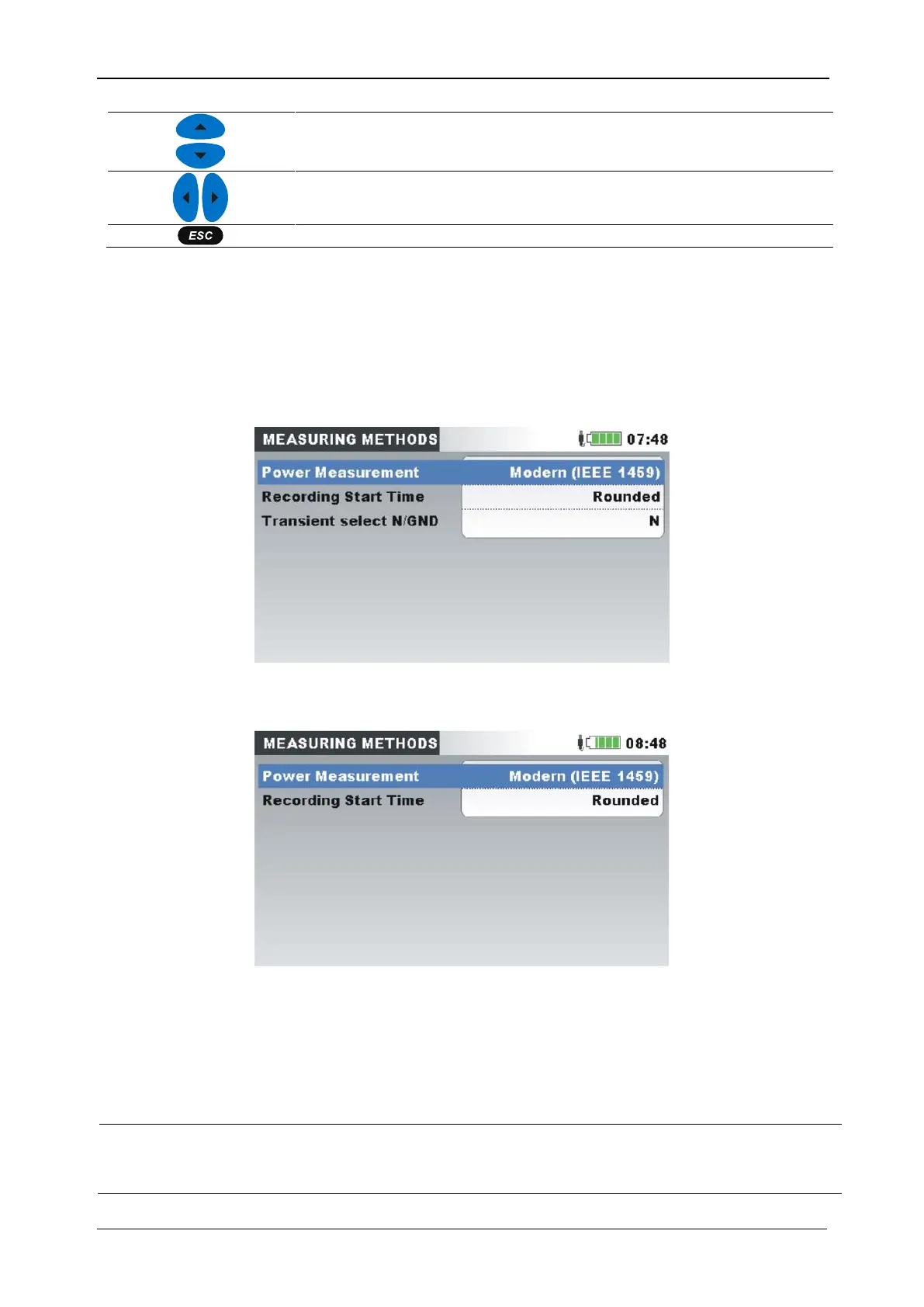MI 2893 / MI 2892 / MI 2885 Measurement Setup submenu
123
Toggles between given parameters.
Changes selected parameter.
Returns to the “MEASUREMENT SETUP” submenu.
3.23.6 Measuring Methods setup
In this menu different measurement methods, file structure on the SD card, type of recording start time
and transient selection can be selected, according to the local standards and practice. See section 5.1.5
for Modern Power measurement and 5.1.6 for Classic Vector and Arithmetic Power measurement
details. Please note that instrument record all measurement (Classic and Modern), regardless of
selected method.
Figure 91: Measuring Methods setup screen – MI 2893
Figure 92: Measuring Methods setup screen – MI 2892/MI 2885
Table 106: Description of Measuring Methods setup
Modern (IEEE 1459) measuring method. See section 5.1.5 for details.
Classic (Vector) measuring method. See section 5.1.6 for details.
Classic (Arithmetic) measuring method. See section 5.1.6 for details.
