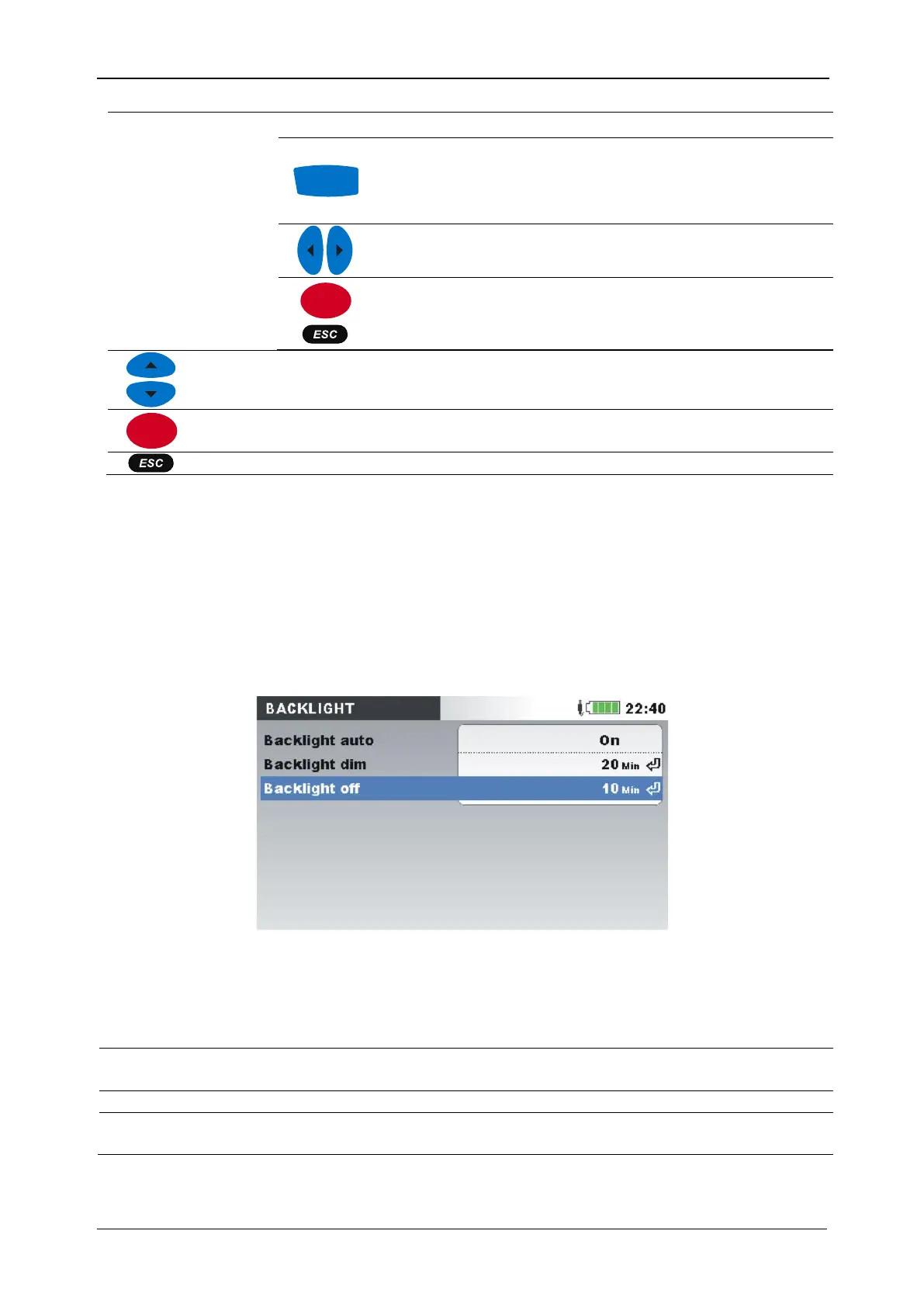MI 2893 / MI 2892 / MI 2885 General Setup submenu
133
Keys in Edit colour screen:
Shows selected colour for phase L1.
Shows selected colour for phase L2.
Shows selected colour for phase L3.
Shows selected colour for neutral channel N.
Returns to the “COLOUR MODEL” screen.
Confirms selection of Colour scheme and returns to the “GENERAL SETUP” submenu.
Returns to the “GENERAL SETUP” submenu without modifications.
3.24.7 Backlight
In BACKLIGHT menu, user can define if LCD will be switched OFF automatically after predefined time.
LCD is switched OFF in two steps:
- LCD dimmer timer
- LCD OFF timer (followed by LCD dimmer timer)
Figure 104: Backlight screen
Table 122: Description Backlight screen
ON – Enabling LCD dimmer and off function
OFF – Disabling LCD dimmer and off function
Timer after which the LCD is dimmed (OFF, 1 .... 120 min)
Timer after which the LCD is turned OFF (after activation of Backlight
dim) (OFF, 1 .... 120 min)
