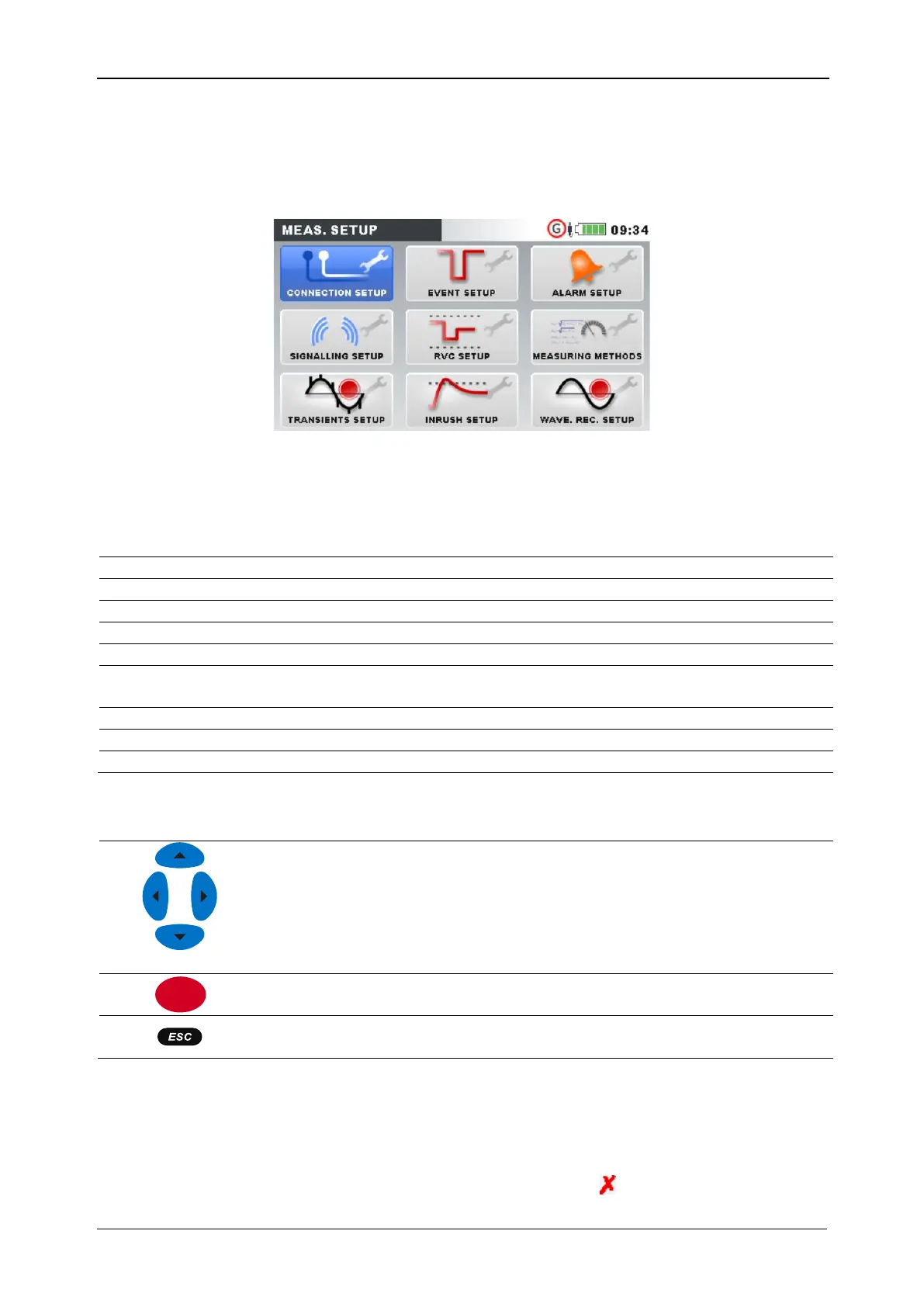MI 2893 / MI 2892 / MI 2885 Measurement Setup submenu
113
3.23 Measurement Setup submenu
From the “MEASUREMENT SETUP” submenu measurement parameters can be reviewed, configured and
saved.
Figure 85: MEASUREMENT SETUP submenu
Table 94: Description of Measurement setup options
Setup measurement parameters.
Setup signalling parameters.
Selection of measurement method (Modern (IEEE 1459), Classic (Vector),
Classic (Arithmetic)).
Setup of parameters for Transient recorder.
Setup of parameters for Waveform/Inrush recorder.
Setup of parameters for Waveform/Inrush recorder.
Table 95: Keys in Measurement setup submenu screen
Selects option from the “MEASUREMENT SETUP” submenu.
Enters the selected option.
Returns to the “MAIN MENU” screen.
3.23.1 Connection setup
In this menu user can setup connection parameters, such as nominal voltage, frequency, etc. After all
parameters are provided, instrument will check if given parameters complies with measurements. In
case of incompatibility instrument will show Connection check warning ( ) before leaving menu.
