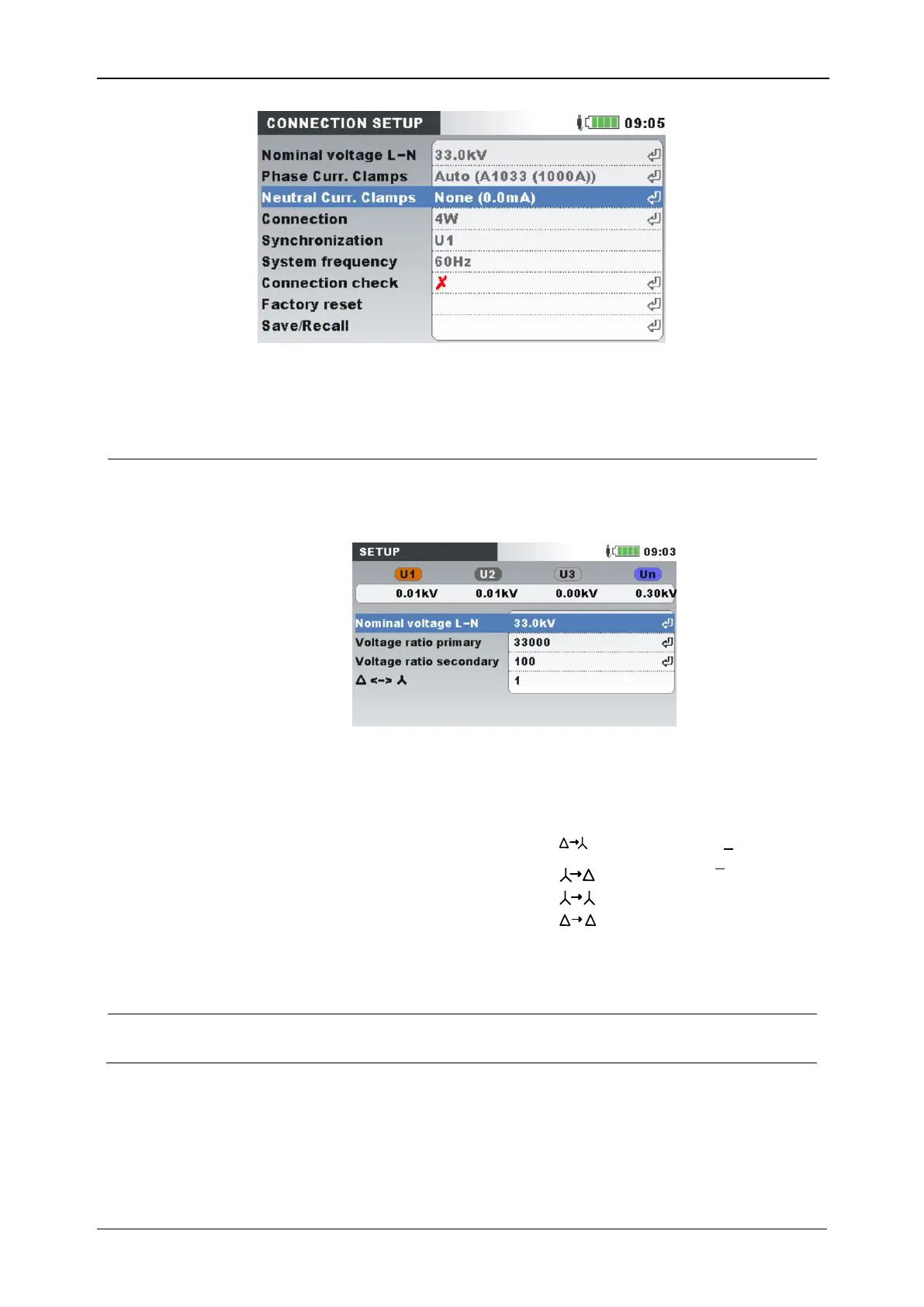MI 2893 / MI 2892 / MI 2885 Measurement Setup submenu
114
Figure 86: “CONNECTION SETUP” screen
Table 96: Description of Connection setup
Set nominal voltage according to the network voltage. If voltage
is measured over potential transformer, then press ENTER for
setting transformer parameters:
Voltage ratio: Potential transformer ratio Δ :
Additional
transformer ratio
Note: Instrument can always measure accurately at up to 150%
of selected nominal voltage.
Phase Curr. Clamps
Neutral Curr. Clamps
Selects phase current clamps for phase current inputs.
Selects neutral current clamps for neutral current input.
