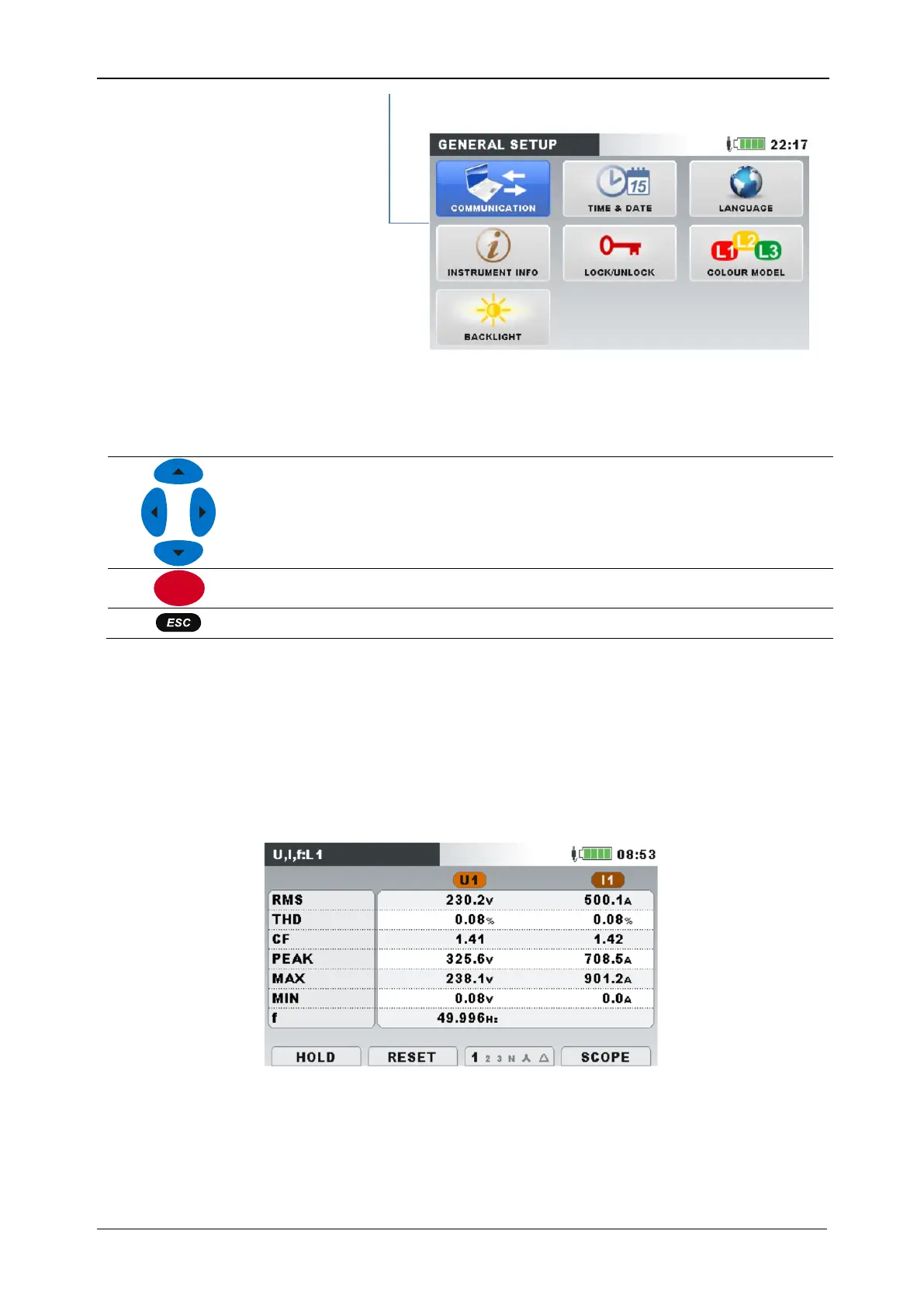MI 2893 / MI 2892 / MI 2885 U, I, f
37
Figure 16: General setup submenu
Table 6: Keys in submenus
Selects function within each submenu.
Enters selected function.
Returns to the “MAIN MENU”.
3.5 U, I, f
Voltage, current and frequency parameters can be observed in the “U, I, f” screens. Measurement
results can be viewed in a tabular (METER) or a graphical form (SCOPE, TREND). TREND view is active
only in RECORDING mode. See section 3.14 for details.
3.5.1 Meter
By entering U, I, f option, the U, I, f – METER tabular screen is shown (see figures below).
Figure 17: U, I, f meter phase table screens (L1, L2, L3, N)
