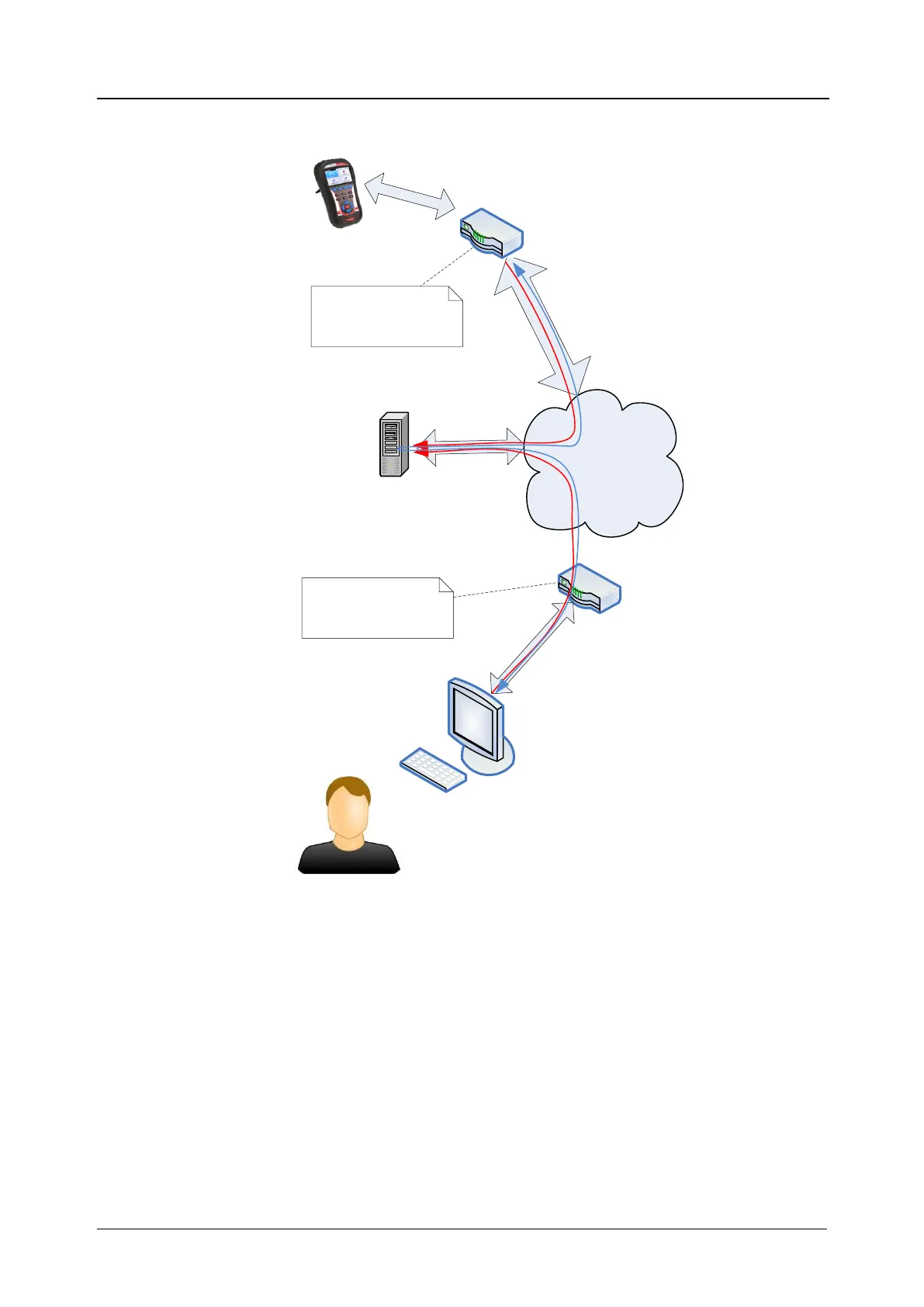MI 2893 / MI 2892 / MI 2885 Remote instrument connection (over Internet / Internet(3G/GPRS) /
Intranet (LAN))
159
Metrel Server
gprs.metrel.si
Outgoing ports 433
(https) and 80 (http) to
server gprs.metrel.si
should be open
Office Router
PowerView
Outgoing ports
7781÷8888 to
gprs.metrel.si should be
open
Ethernet
1
Internet
2
3
Router
Figure 134: Schematic view on the remote measurements
4.3.2 Instrument setup on remote measurement site
Installation procedure on remote site starts by connecting MI 2893/MI 2892/MI 2885 instrument to the
grid or measurement point. As measurement campaign can last for days or weeks it is necessary to
assure reliable power supply to the instrument. Additionally, fully charged instrument batteries can
provide power to the instrument during interrupts and blackouts for more than 5 hours (from 5 to 7
hours for MI 2892/2885) and more than 3 hours (from 3 – to 5 hours for MI 2893), depends on the
battery capacity and battery state. After instrument installation, connection parameters should be set.
In order to establish remote connection with instrument through PC software PowerView v3.0,
instrument communication parameters should be configured. Figure below shows COMMUNICATION
menu in GENERAL SETUP.
