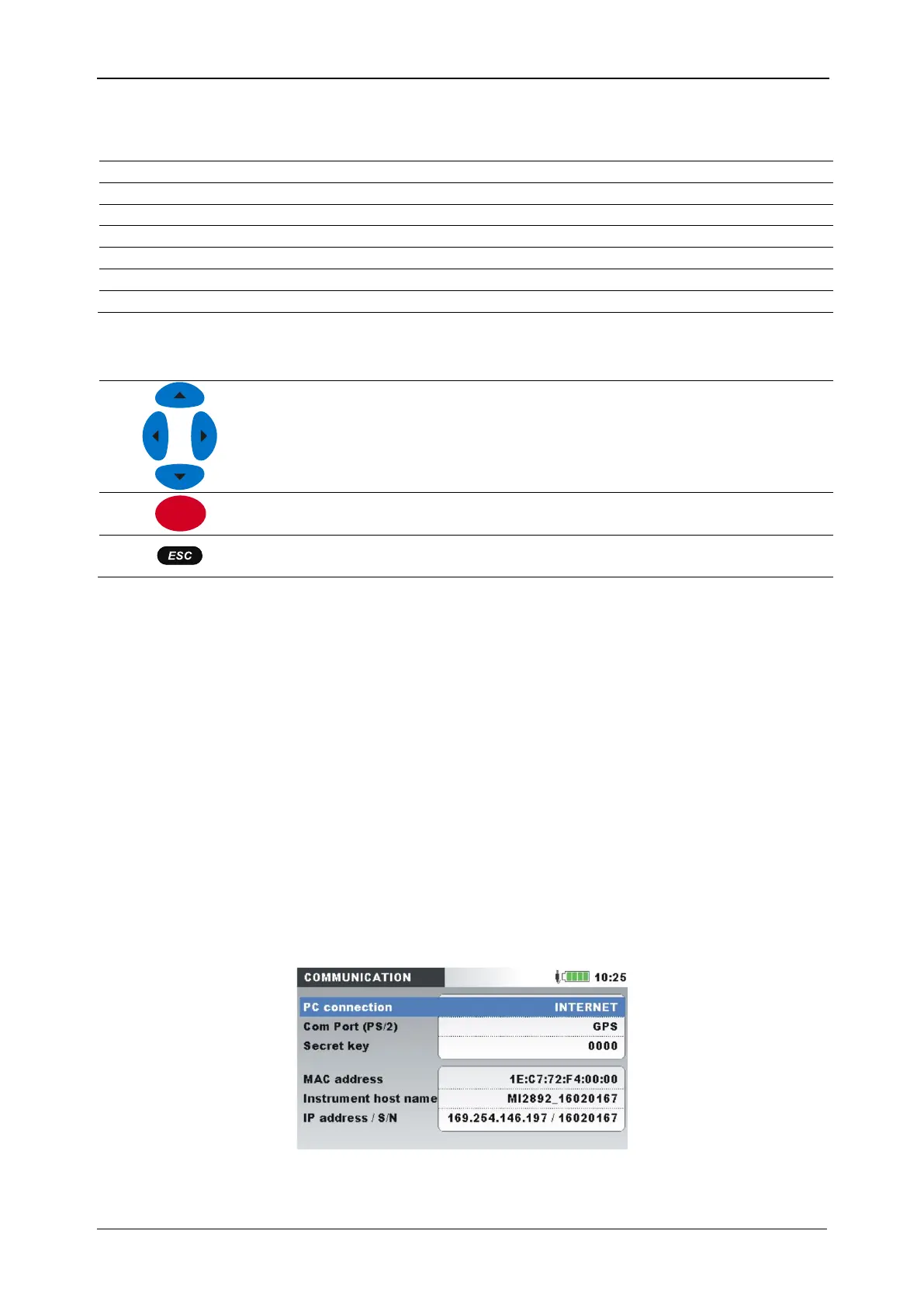MI 2893 / MI 2892 / MI 2885 General Setup submenu
126
Table 109: Description of General setup options
Setup communication source.
Set time, date and time zone.
Information about the instrument.
Lock instrument to prevent unauthorized access.
Select colours for displaying phase measurements.
Enable/Disable screen backlight.
Table 110: Keys in General setup submenu
Selects option from the “GENERAL SETUP” submenu.
Enters the selected option.
Returns to the “MAIN MENU” screen.
3.24.1 Communication
In this menu user can select instrument communication interface. There are four possibilities:
USB communication. Instrument is connected to PC by USB communication cable
INTERNET communication. Instrument is connected to the internet, through local area network
(Ethernet LAN). PowerView access to the instrument is made over internet and Metrel GPRS
Relay server. See section 4.3 for details.
INTERNET (3G, GPRS). Instrument is connected to the internet over 3G or GPRS. This option
minimises internet 3G traffic with Metrel GPRS Relay server and PowerView, in order to reduce
link cost. Instrument in idle state (while not connected to the PowerView) consume about
5MB/per day. See section 4.3 for details.
INTERNET (LAN). Instrument is connected to the internet, through local area network (Ethernet
LAN). IP address, Net mask, Primary DNS, Secondary DNS and Gateway are defined manually
(DHCP disabled) or automatically (DHCP enabled). Port number should be defined manually.
PowerView access to the instrument is made over internet. See section 4.3 for details.
Figure 96: Communication setup screen
