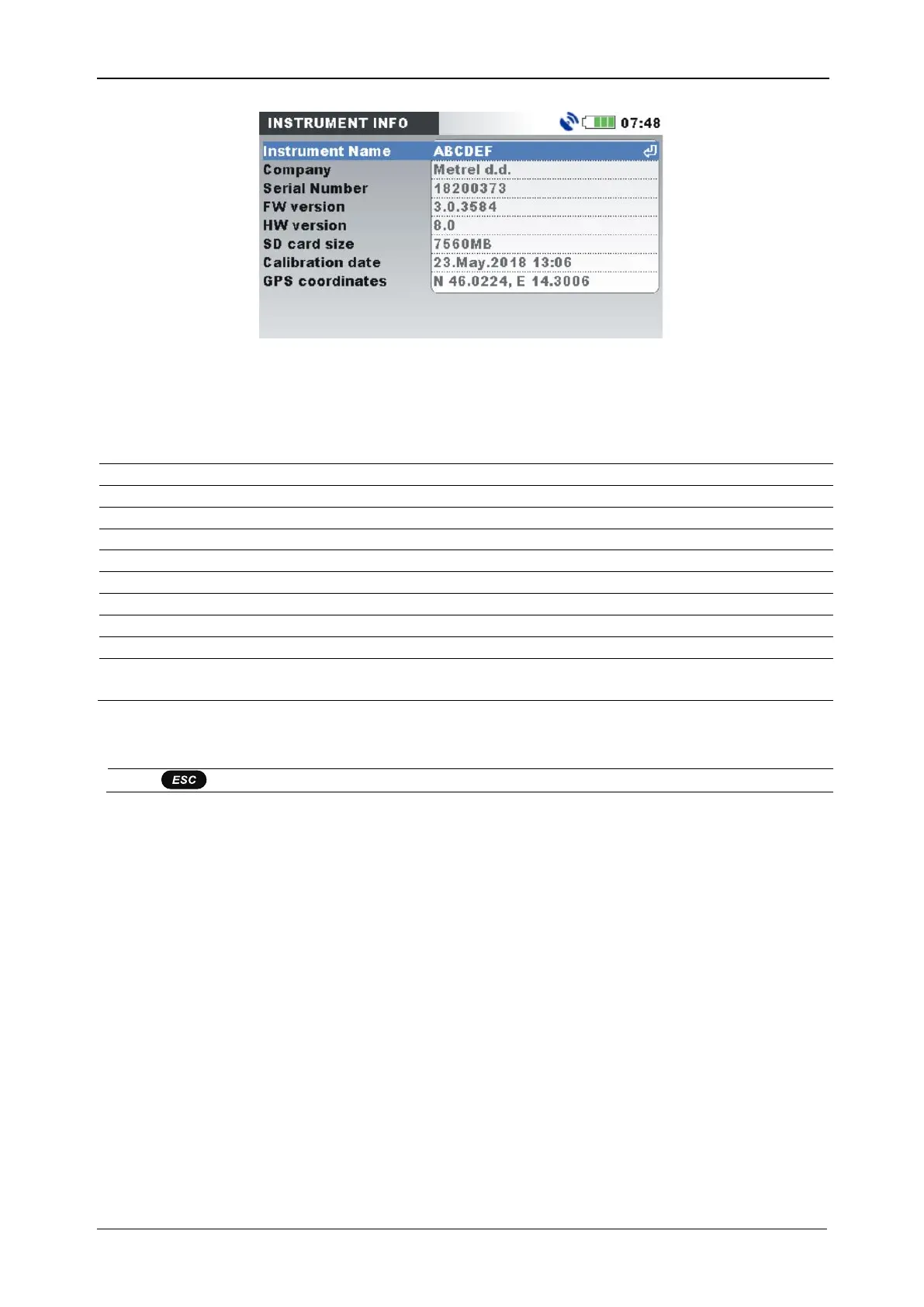MI 2893 / MI 2892 / MI 2885 General Setup submenu
130
Figure 100: Instrument info screen – MI 2892/MI 2885
Table 116: Description of Instrument info screen
User specified instrument name (up to 6 characters)
Total memory on the SD card
Transient module FW version
Transient module HW version
Instrument calibration date
GPS coordinates logged in the instrument location
Note: presented only in case, when GPS is connected to instrument
Table 117: Keys in Instrument info screen
Returns to the “GENERAL SETUP” submenu.
3.24.5 Lock/Unlock
MI 2893/MI 2892/MI 2885 have the ability to prevent unauthorized access to all important instrument
functionality by simply locking the instrument. If instrument is left for a longer period at an
unsupervised measurement spot, it is recommended to prevent unintentional stopping of record,
instrument or measurement setup modifications, etc. Although instrument lock prevents unauthorized
changing of instrument working mode, it does not prevent non-destructive operations as displaying
current measurement values or trends.
User locks the instrument by entering secret lock code in the Lock/Unlock screen.
