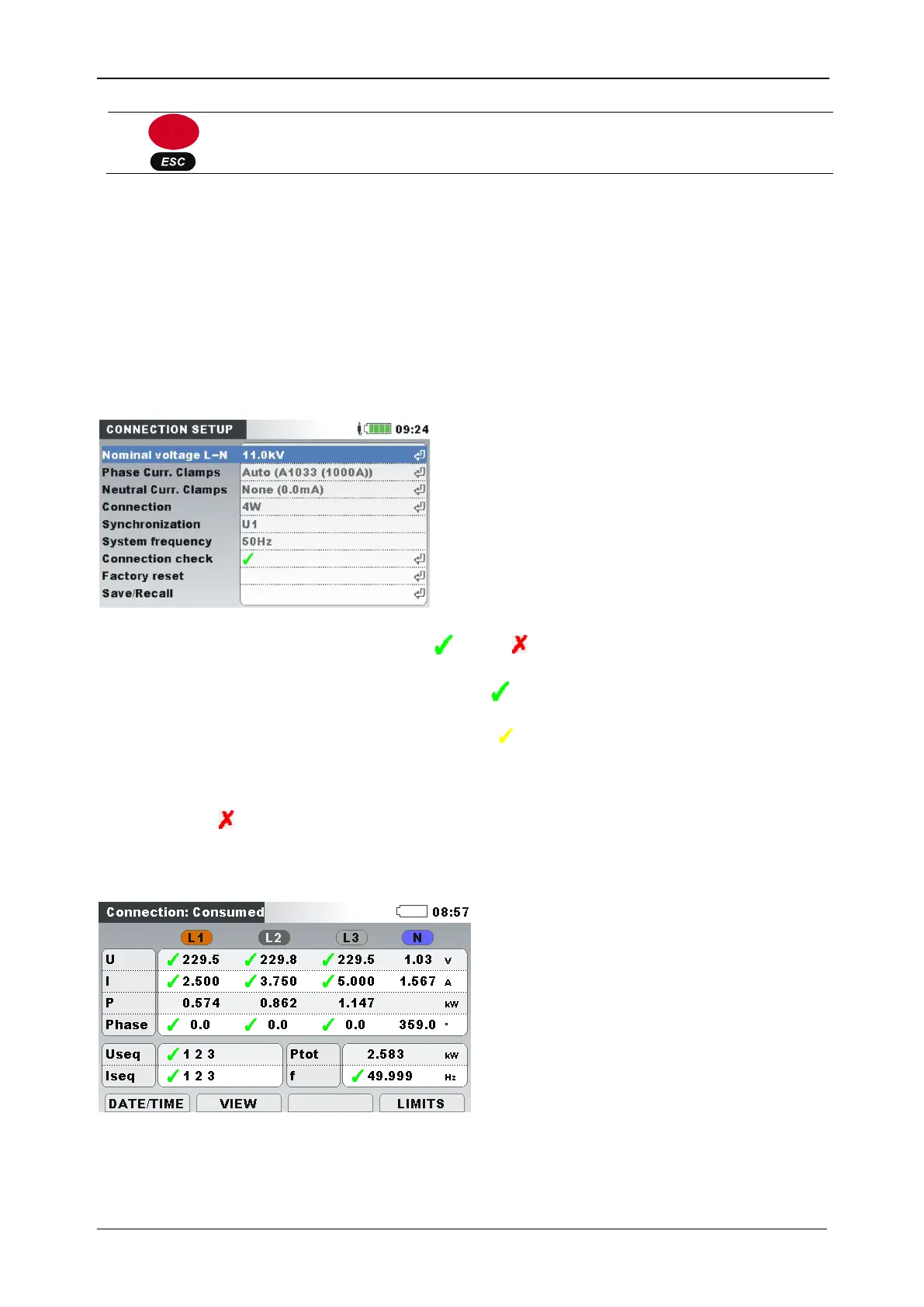MI 2893 / MI 2892 / MI 2885 Connection setup
154
Confirms selected range and returns to previous menu.
Clamps Status menu indicates that there is an inconsistence between current clamps defined in Clamps
Setup menu and clamps present at the moment.
Note: Do not disconnect smart clamps during recording.
4.2.4 Connection check
Connection check menu in CONNECTION SETUP check if instrument measurement complies with
instrument setup and connection.
Connection check mark can be marked with OK ( ) or Fail ( ) sign and indicate overall connection
status:
Connection check is marked with green OK sign ( ) if instrument is connected properly and
measured values comply with given measurement setup.
Connection check is marked with yellow OK sign ( ), indicate that some measurements are not
as expected. This does not mean that something is necessary wrong, but require user attention
to double check connection and instrument settings. In this case, measurements are outside the
optimal range.
Fail sign ( ) indicate that that instrument is connected incorrectly or measurement setup does
not correspond with measured value. In this case it is necessary to readjust measurement
settings, and check instrument connections.
By pressing ENTER key, detailed Connection check will be shown
Table 125: Connection check description and screen symbols
