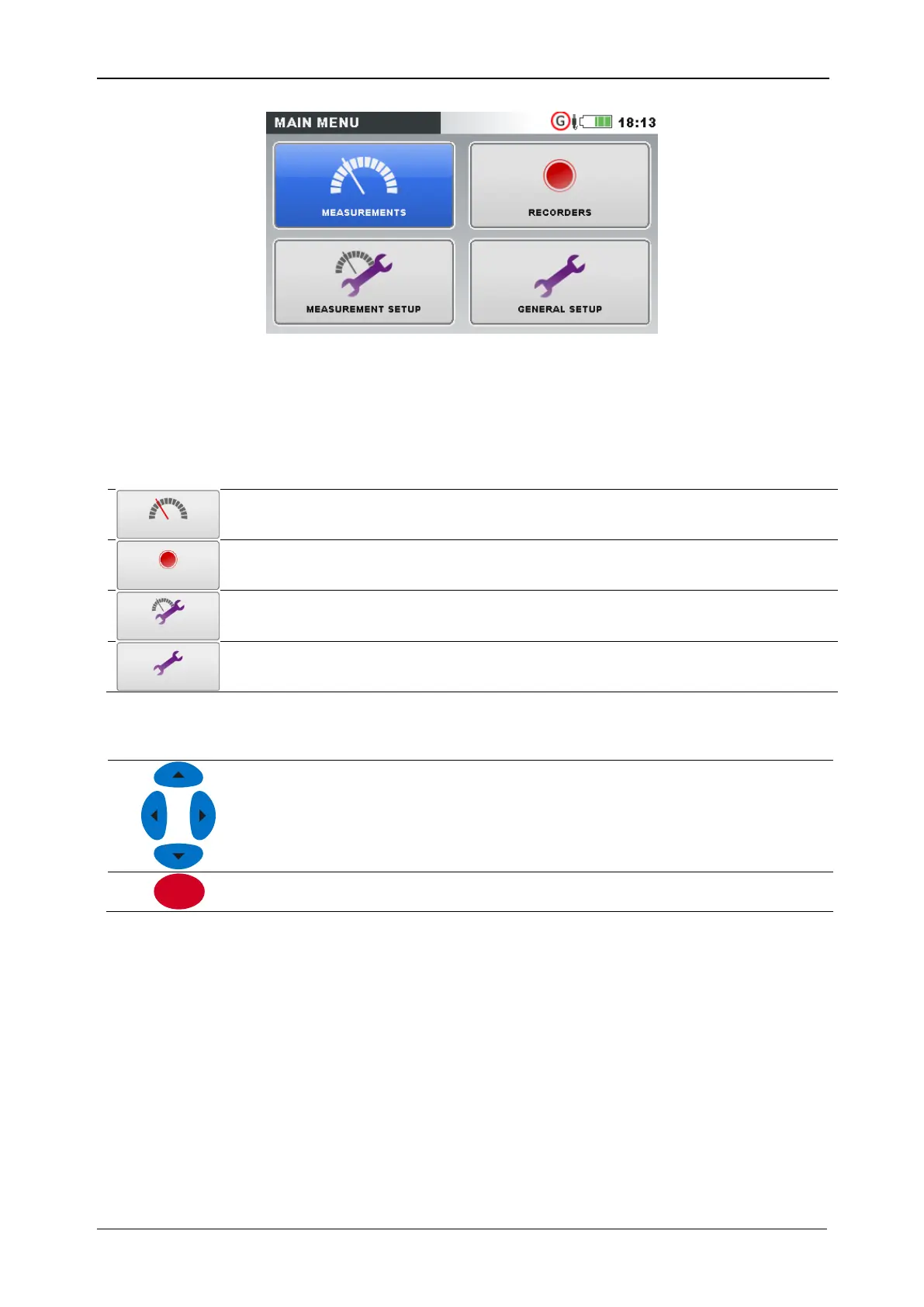MI 2893 / MI 2892 / MI 2885 Instrument Main Menu
35
Figure 11: “MAIN MENU”
Table 4: Instrument Main menu
MEASUREMENT submenu. Provide access to various instrument measurement
screens
RECORDER submenu. Provide access to instrument recorders configuration and
storage.
MEASUREMENT SETUP submenu. Provide access to the measurement settings.
GENERAL SETUP submenu. Provide access to the various instrument settings.
Table 5: Keys in Main menu
3.4.1 Instrument submenus
By pressing ENTER key in Main menu, user can select one of four submenus:
Measurements – set of basic measurement screens,
Recorders – setup and view of various recordings,
Measurement setup – measurement parameters setup,
General setup – configuring common instrument settings.
List of all submenus with available functions are presented on following figures.
