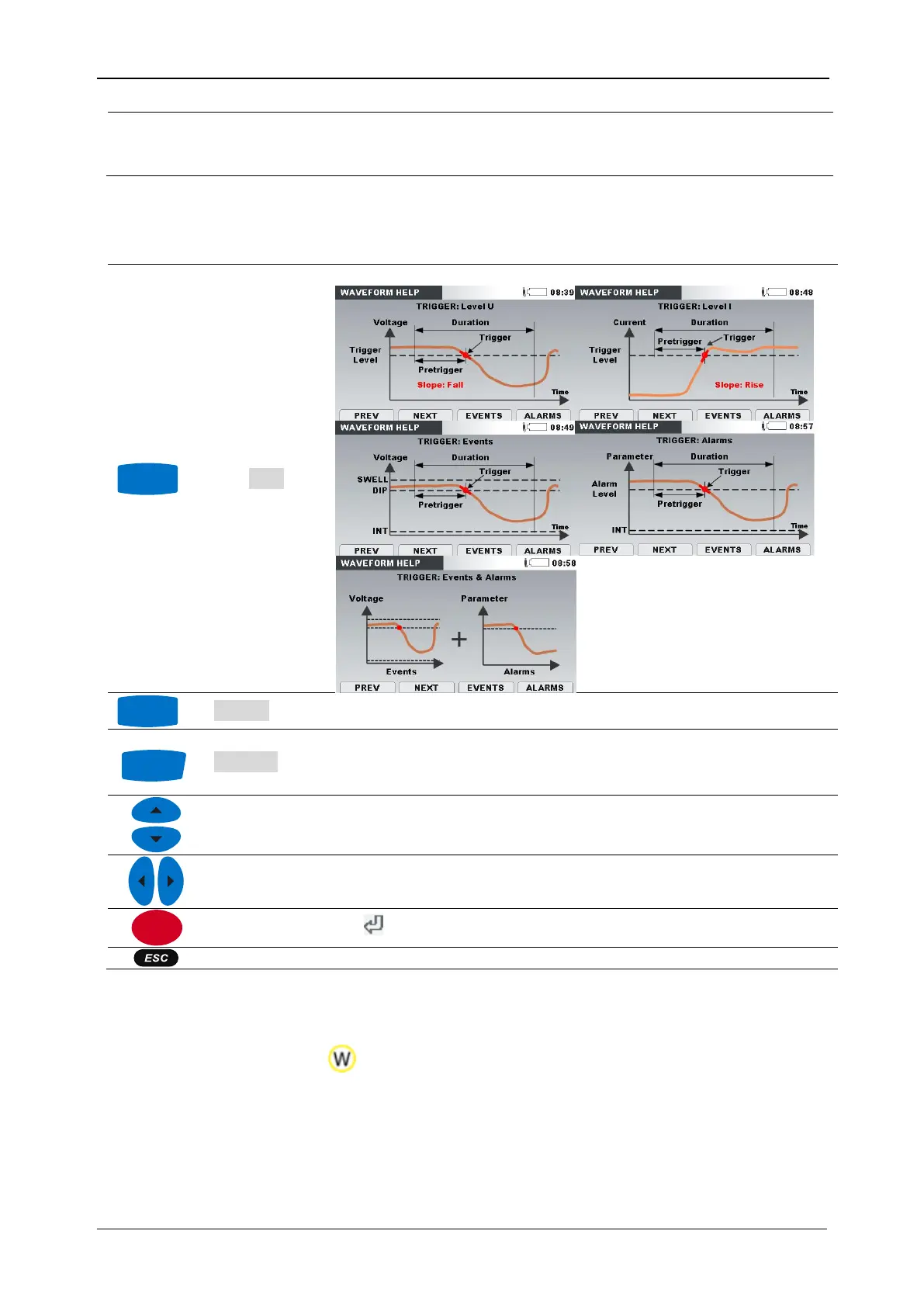MI 2893 / MI 2892 / MI 2885 Waveform/Inrush recorder
79
records can be recorded. This value can be changed, if
necessary. More than 200 records can slow down the
instrument.
* Available only if Level U or Level I triggering is selected.
Table 58: Keys in Waveform recorder setup screen
Show help screens. See 5.1.19 for details.
Shortcut to CONNECTION SETUP menu. See 3.23.1 for details.
Check connection settings. See 3.23.1 for details.
Selects parameter to be changed.
3.15.2 Capturing waveform
After waveform recorder is started, instrument waits for trigger occurrence. This can be seen by
observing status bar, where icon is present. If trigger conditions are met, recording will be started.
Following screen opens when a user switches to WAVEFORM REC. view.
