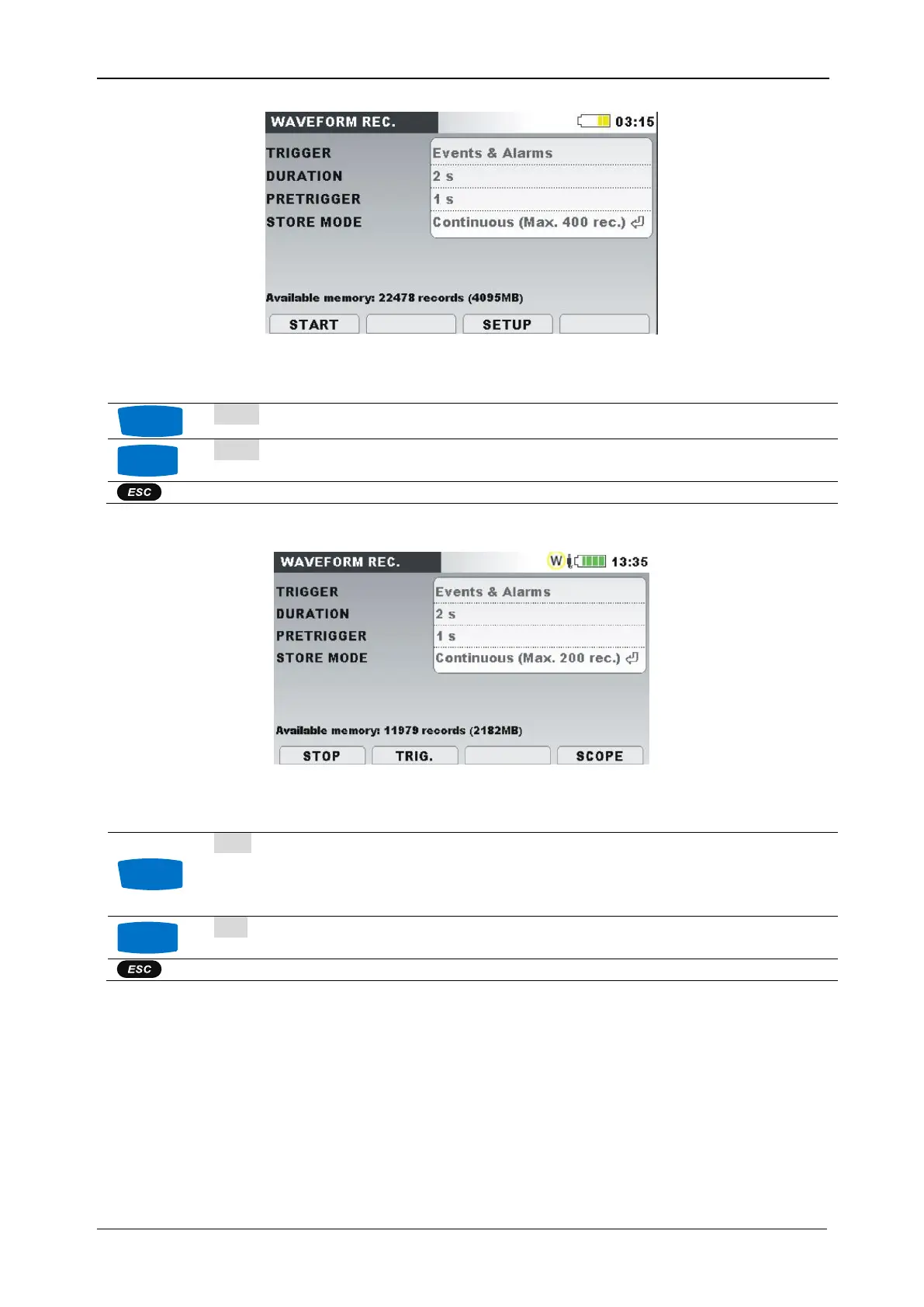MI 2893 / MI 2892 / MI 2885 Waveform/Inrush recorder
80
Figure 59: Waveform recorder capture screen
Starts waveform recording.
Shortcut to WAVE. REC. SETUP menu. See 3.23.1 for details.
Returns to the “WAVEFORM REC.” menu.
Figure 60: Waveform recorder screen
Stops waveform recording.
Note: If user forces waveform recorder to stop before trigger occurs,
no data will be recorded. Data recording occurs only when trigger is
activated.
Manually generates trigger condition
Returns to the “WAVEFORM REC. ” menu.
