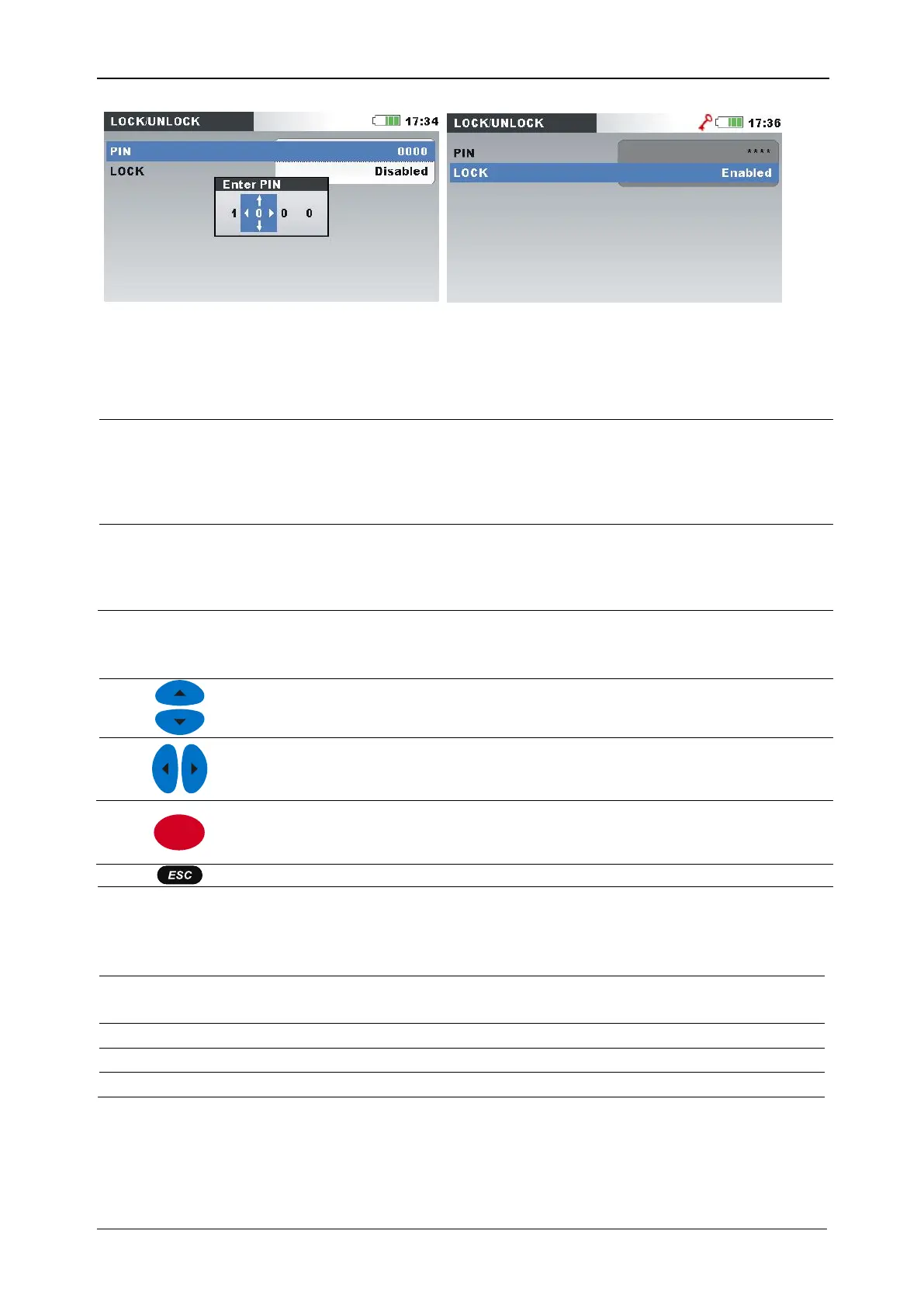MI 2893 / MI 2892 / MI 2885 General Setup submenu
131
Figure 101: Lock/Unlock screen
Table 118: Description of Lock/Unlock screen
Four-digit numeric code used for Locking/Unlocking the instrument.
Press ENTER key for changing the Pin code. “Enter PIN” window will
appear on screen.
Note: Pin code is hidden (****), if the instrument is locked.
The following options for locking the instrument are available:
Disabled
Enabled
Table 119: Keys in Lock/Unlock screen
Selects parameter to be modified.
Change value of the selected digit in Enter pin window.
Selects digit in Enter pin window.
Locks the instrument.
Opens Enter pin window for unlocking.
Opens Enter pin window for pin modification.
Accepts new pin.
Unlocks the instrument (if pin code is correct).
Returns to the “GENERAL SETUP” submenu.
Table 120: Locked instrument functionality
Allowed access.
Waveform snapshot functionality is blocked.
No access except to Lock/Unlock menu.
