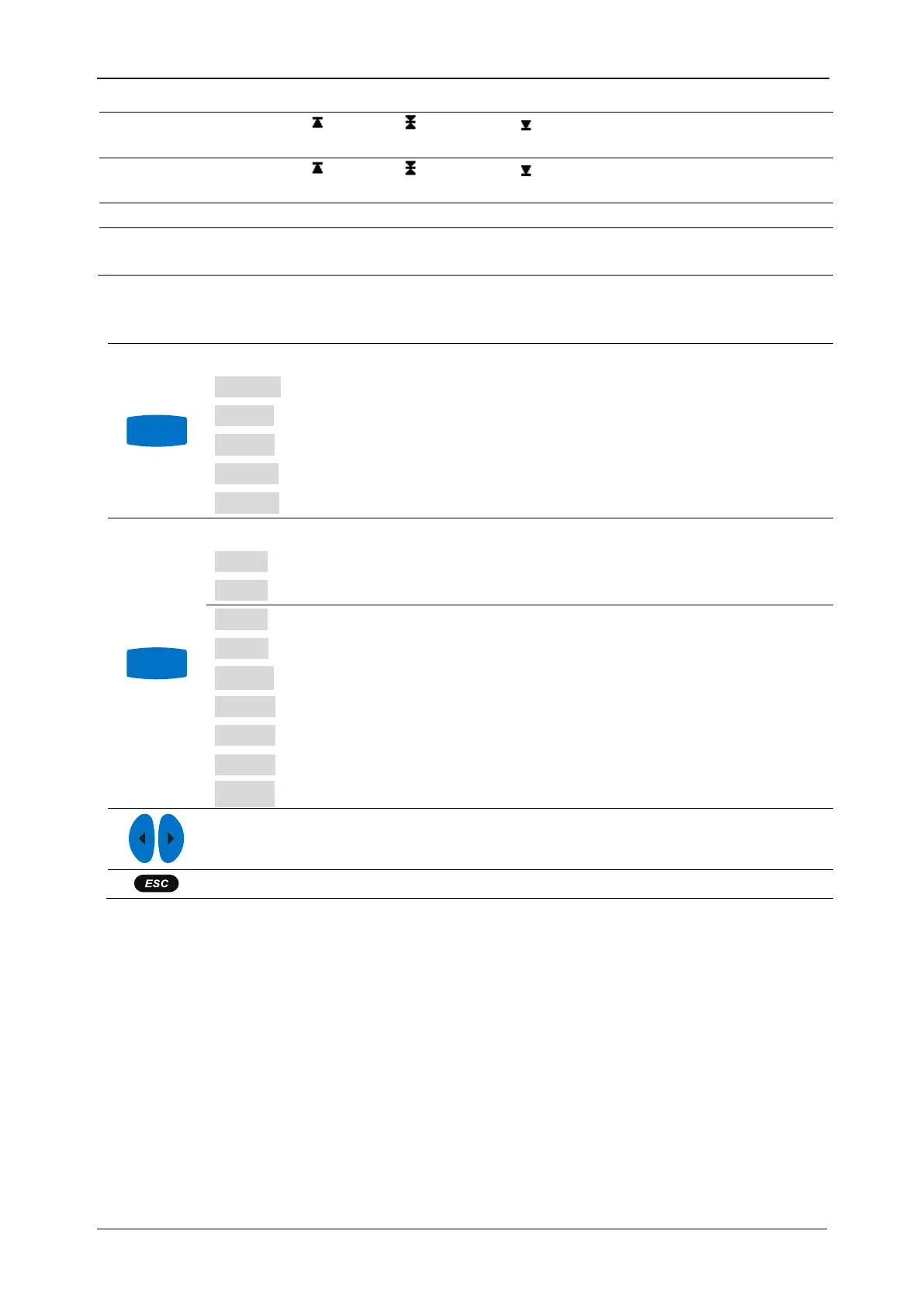MI 2893 / MI 2892 / MI 2885 Memory List
110
Maximal ( ), average ( ) and minimal ( ) recorded value of phase-to-phase
voltage U
12Rms
, U
23Rms
, U
31Rms
for time interval selected by cursor.
Maximal ( ), average ( ) and minimal ( ) recorded value of current I
1Rms
, I
2Rms
,
I
3Rms
, I
NRms
, for time interval selected by cursor.
Time position of cursor regarding to the record start time.
Time clock at cursor position.
Table 91: Keys in Viewing recorder U,I,f TREND screens
Selects between the following options:
Shows voltage and current trends (single mode).
Shows voltage and current trends (dual mode).
Selects between phase, neutral, all-phases and view:
Shows trend for phase L1.
Shows trend for phase L2.
Shows trend for phase L3.
Shows trend for neutral channel.
Shows trend for phases L12.
Shows trend for phases L23.
Shows trend for phases L31.
Shows all phase-to-phase trends.
Moves cursor and select time interval (IP) for observation.
Returns to the “CHANNELS SETUP” menu screen.
Note: Other recorded data (power, harmonics, etc.) has similar manipulation principle as described in
previous sections of this manual.