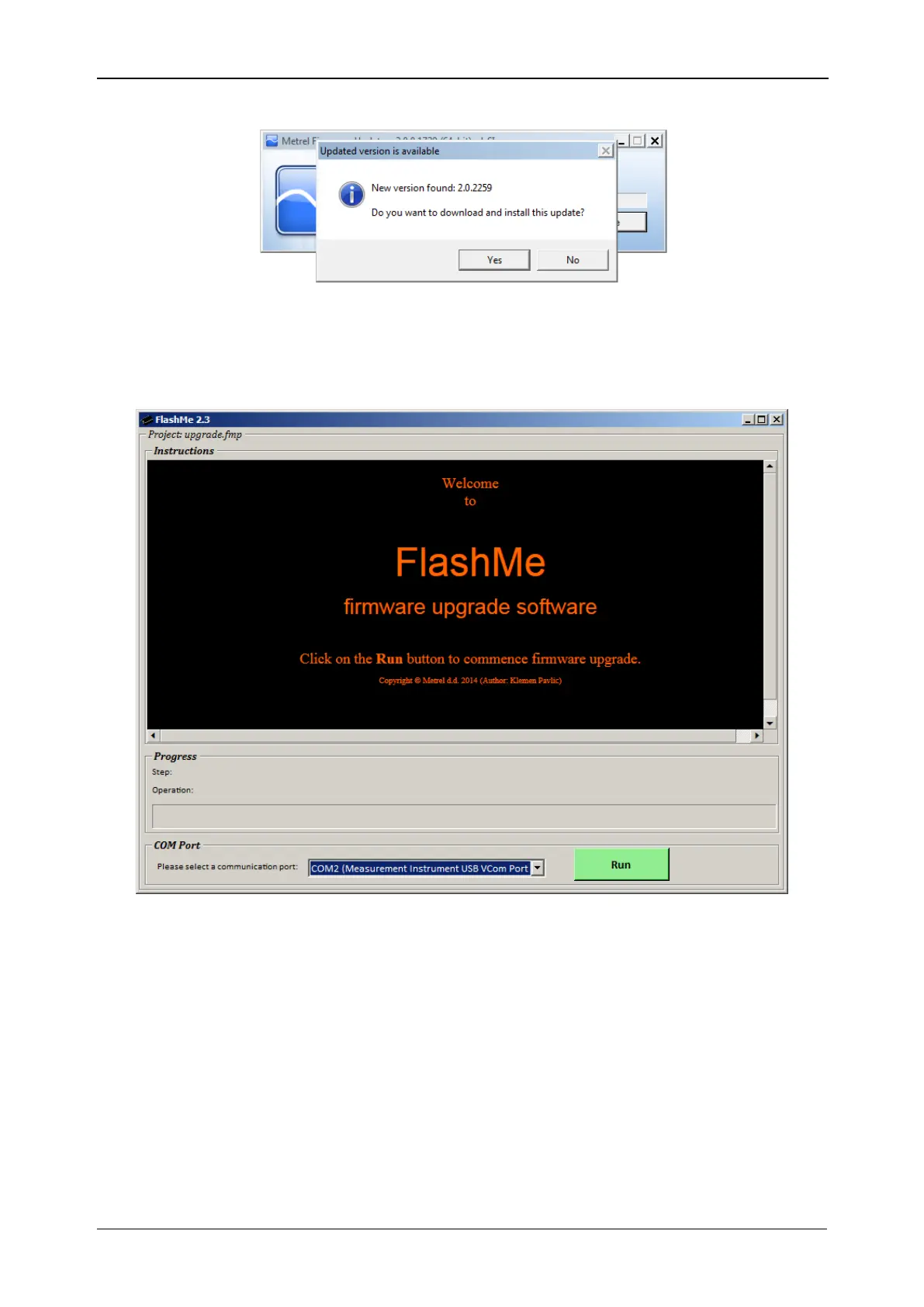MI 2893 / MI 2892 / MI 2885 Firmware upgrade
238
Figure 186: New firmware is available for download
6. After update is downloaded, FlashMe application will be launched. This application will actually
upgrade instrument FW. Click on RUN to proceed.
Figure 187: FlashMe firmware upgrade software
7. FlashMe will automatically detect MI 2893/MI 2892/MI 2885 instrument, which can be seen in
COM port selection menu. In some rare cases user should point FlashMe manually to COM port
where instrument is connected. Click then on Continue to proceed.
