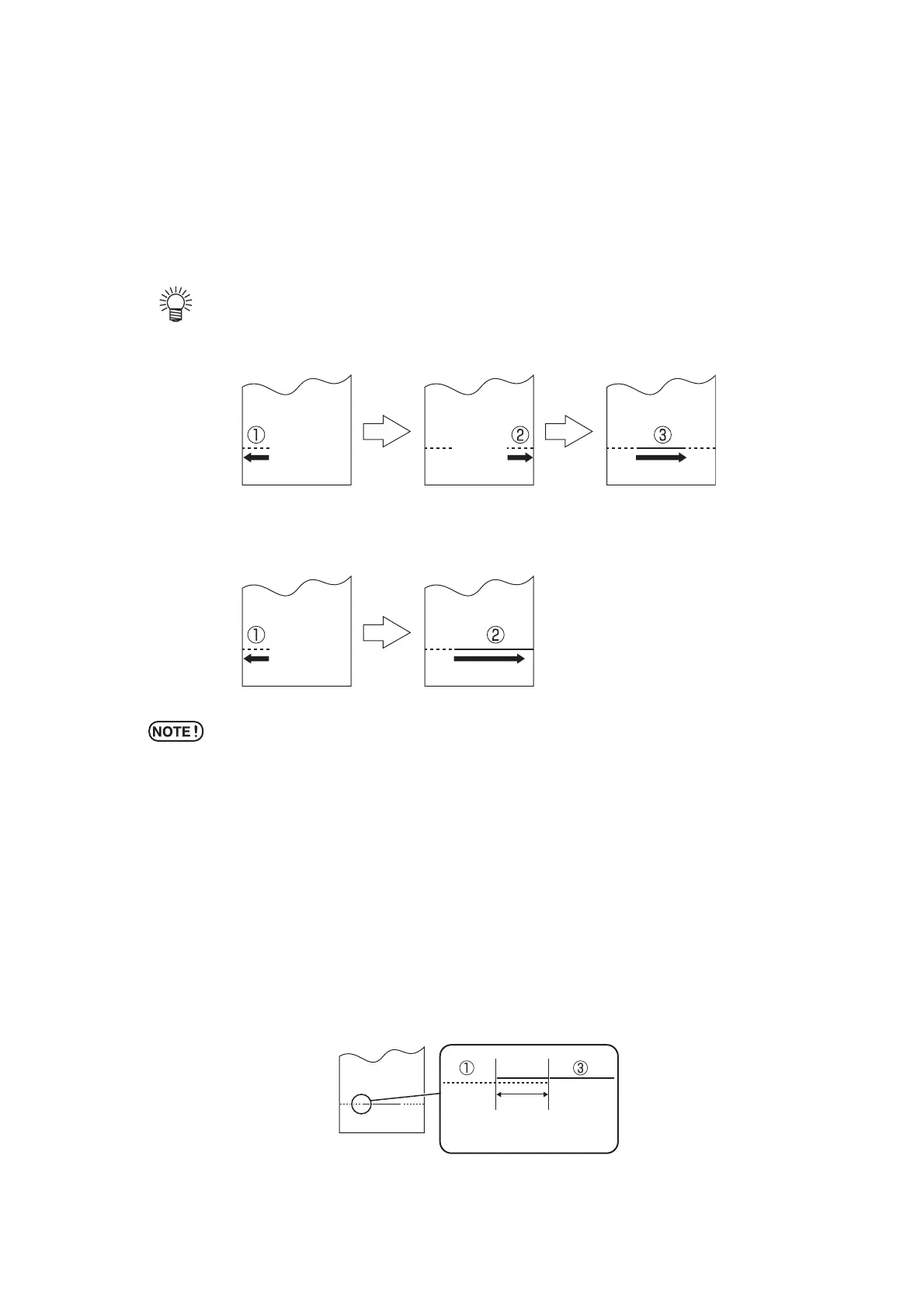– 3.48 –
Setting value
AUTO CUT : ON, OFF
CUT MARGIN : 0 to 50 mm
CUT TYPE : 3 STEP, 2 STEP
OVERLAP : 1 to 50 mm
• Cutting methods
In case of selecting three steps cutting, the center part is cut after cutting the
both left and right sides.
For the two steps cutting, the right part is cut off after cutting 10 cm of the
left side.
* When performing the three steps cutting, the cut part may be roughly and
some paper chips may be generated.
* When performing the two steps cutting for a wider or heavier sheet, the
correct cutting may not be performed for the heavy sheet weight.
Select an appropriate cutting method in accordance with a sheet in use.
OVERLAP
Able to specify the width to be cut overlapped with 1 to 50mm
range.
The overlap cut position is as follows,
For 3 step cut, between first and third step, or second and
third step.
For 2 step cut, between first and second step.
1〜50mm
