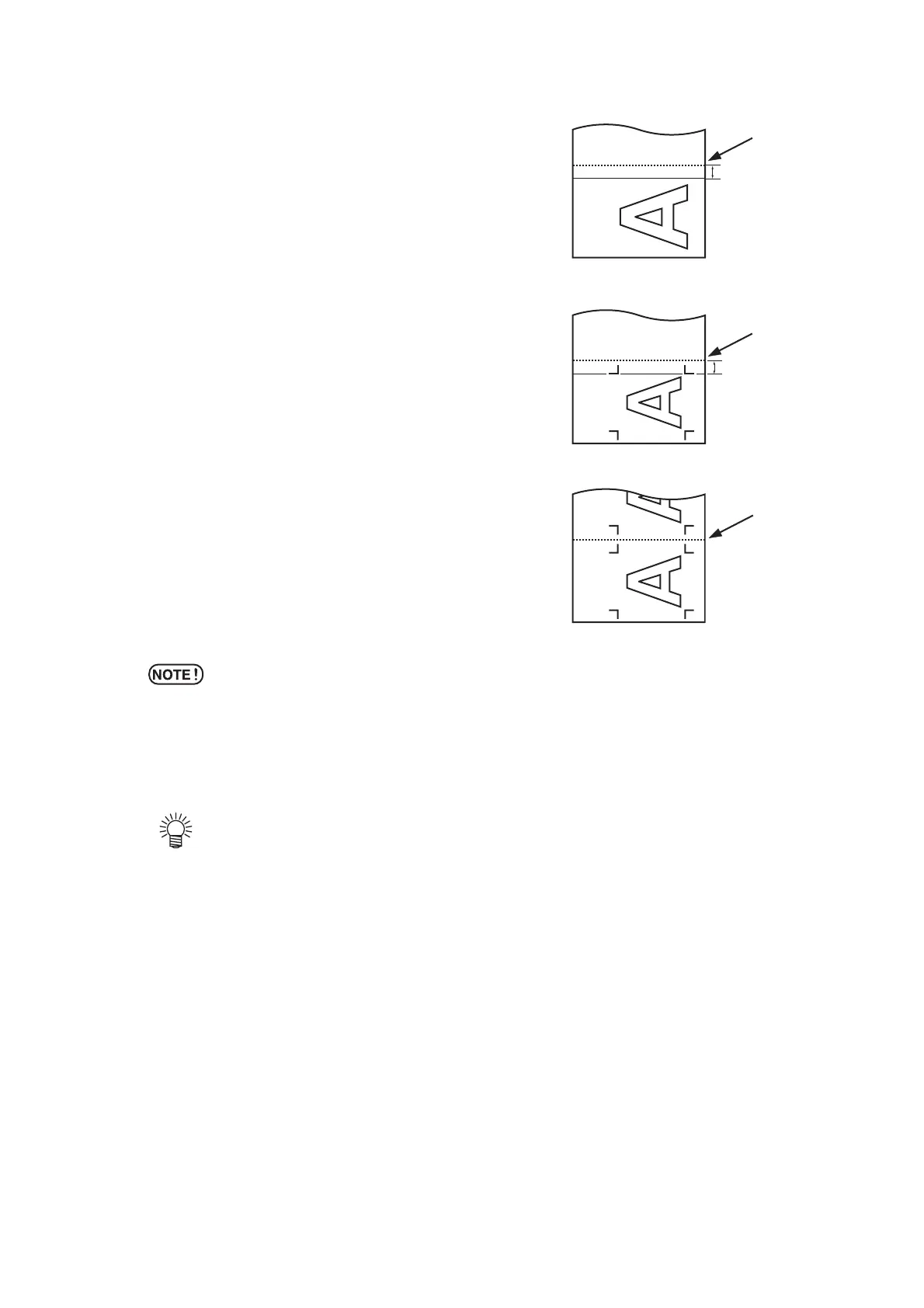– 3.47 –
Cut point
Cut margin
Cut margin
Cut point
Cut point
Cut position: No registration mark detected
Perform the cut off operation away from the data by the [CUT
MARGIN].
Cut position: When registration mark detected
Perform the cut off operation away from the B direction of
TP2 registration mark by the [CUT MARGIN].
In case detected the distance from the TP2 and the TP1
registration mark during copying the registration mark
continuously, cut off the sheet in between TP1 and TP2.
*When copying the registration mark continuously, it will happen to cut both
side of the edge automatically as follow,
- it is narrower value of cutting point than setting value of Mark detection
- Paper scale is over more than normal. (prevend from cutting plots with
marks)
• The device will cut the sheet of paper, in the case where any of the following
conditions is satisfied.
1) When receiving a command to shift to the local mode.
The location at which the auto-cut is performed: The location found by
adding 25 mm to the maximum cutting position in A-axis.
2) When receiving a command to switch the pages. When the device
does not receive any command for ten seconds or more after the
completion of cutting (plotting).
The location at which the auto-cut is performed: The top of the next
page.
