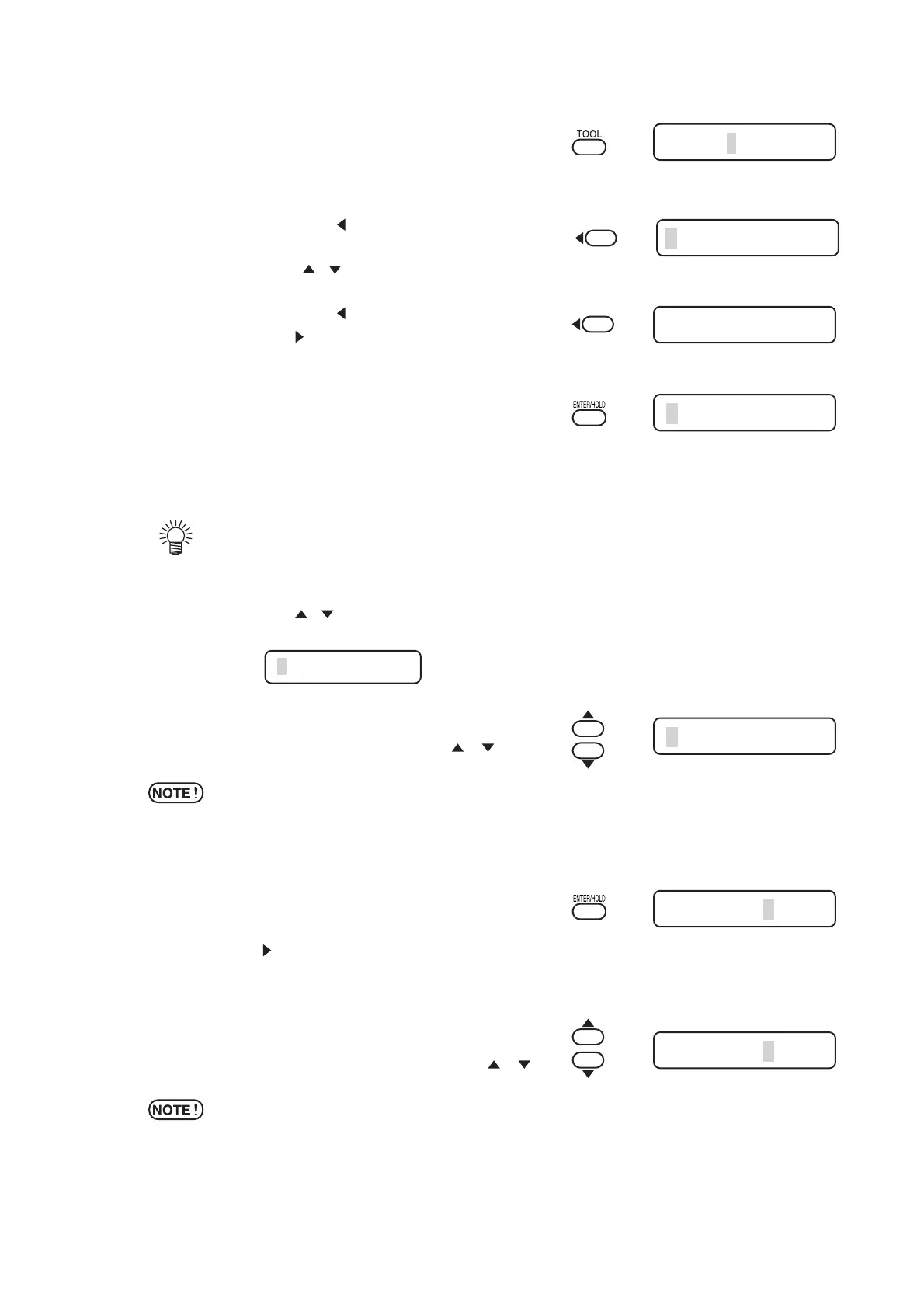– 3.10 –
CT1 020 050 0.30
CT1 020 050 0.30
DIST.COMP. <ENT>
A=500 B=200
A=1000 B=200
A=1000 B=200
A=1000 B=400
A=---- B=----
1) Push on the [TOOL] in a local mode.
Tool configuration displayed. Cursor blinking on the [SPEED]
value.
2) Push on the jog key [ ].
Cursor blinking on the tool conditions.
Push on the jog keys [
] [ ] to change the tool conditions.
3) Push on the jog key [ ].
Push on the jog key [ ] in [DIST.COMP.] mode to return to
the tool conditions selection.
4) Push on the [ENTER/HOLD] key.
The reference length (unit: mm) that was used in the previous
correction will appear on the LCD.
If no distance compensation has been performed, the
minimum reference length will appear on the LCD.
• The length display shown below means that the
[DIST. COMP] was executed using the mark
detecting function or the [DIST. COMP] was
changed over to the [MM/INCH]. A press on the
jog key [ ] [ ] will enable the inputting of a
numeric.
5) Change the reference length of the A direction
(cross direction) with the jog keys [
] [ ].
• If you change the reference lengths in direction
A, the distance correction value (AR, AL) will be
cleared.
6) Determine the reference length of the A direc-
tion by pushing on the [ENTER/HOLD] key or
the jog key [ ].
The both AR and AL direction lengths refer to the A direction
length.
7) Change the reference length of the B direction
(horizontal direction) with the jog keys [
] [ ].
• If you change the reference lengths in direction
B, the distance correction value (B) will be
cleared.
