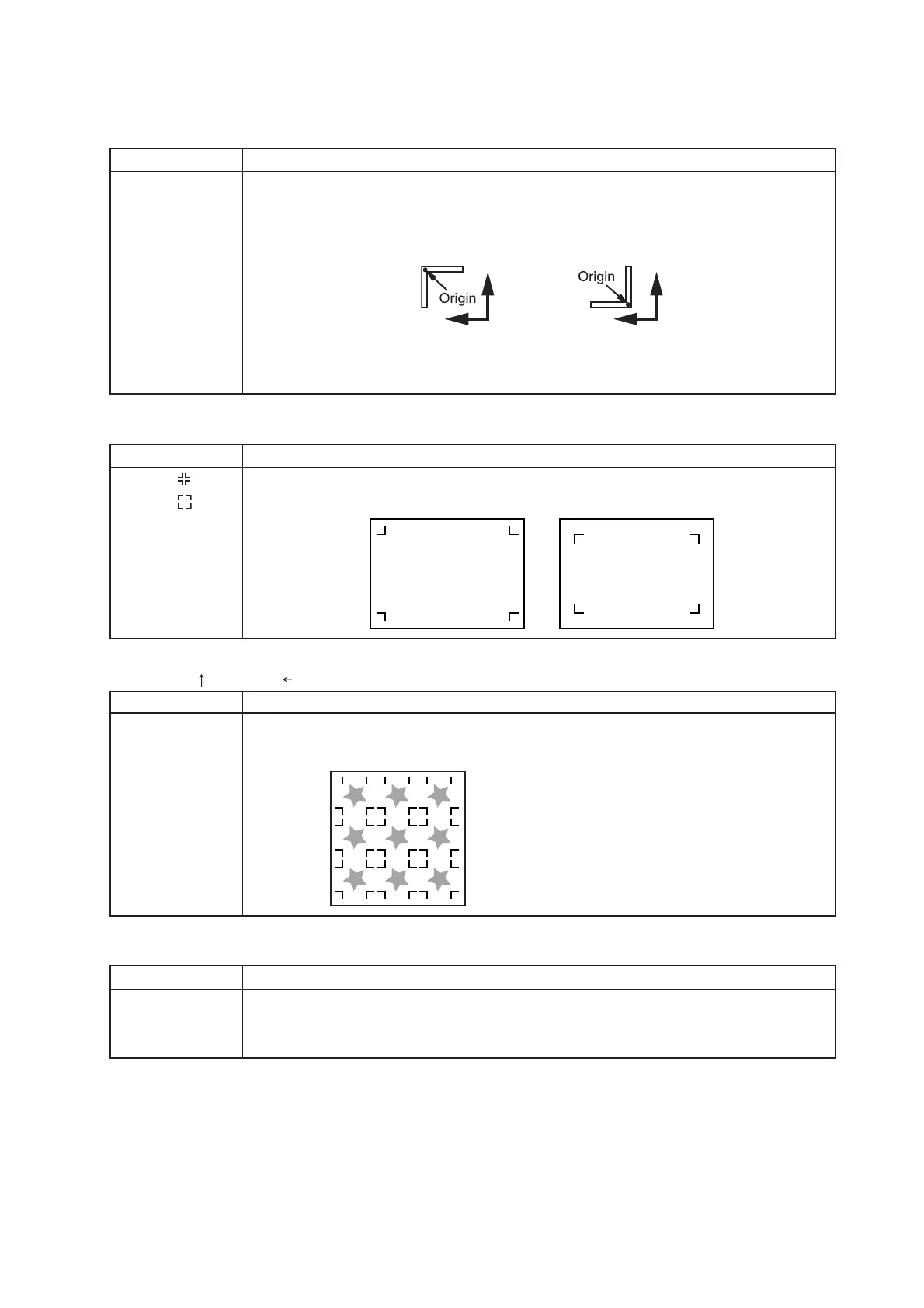– 3.34 –
OffsetA, OffsetB :
Setting Description
-40.00 - Generally the origin will set the following position.
+40.00mm However, the position of the origin may differ depending on the application software. In this case,
it can be corrected.
When the origin becomes out of the effective cutting area, "ERR37 MARK ORG" will be appeared
on the display. In the cause, please write the position of registration marks on the seat on a center
side of the seat.
MARK FORM :
Setting Description
TYPE1
Select either one of the following types of the registration mark.
TYPE2
COPIES A( ), COPIES B( ) :
Setting Description
1 to 9999 Effective when one pattern is multi-printed at regular intervals.
Cut automatically as detecting the registration marks continuously based on the first data.
SPD LIMIT :
Setting Description
0 to 60 cm/s Set the speed limit when rapidly moving in performing continuous copy.
Depends on the sheet type in use, mark detect may not be performed correctly if using a slippery
sheet. In the case, set the speed limit. If not setting the speed limit, set the value to “0”.
Mark: TYPE1 Mark: TYPE2
Plus A direction Plus A direction
Plus B direction Plus B direction
Mark: TYPE1 Mark: TYPE2
When in use of a leaf sheet, the copy numbers
refers to the [COPIES A] value.
If the number of copies can specify on the
application software, like an attached FineCut,
specify the value to [1]
