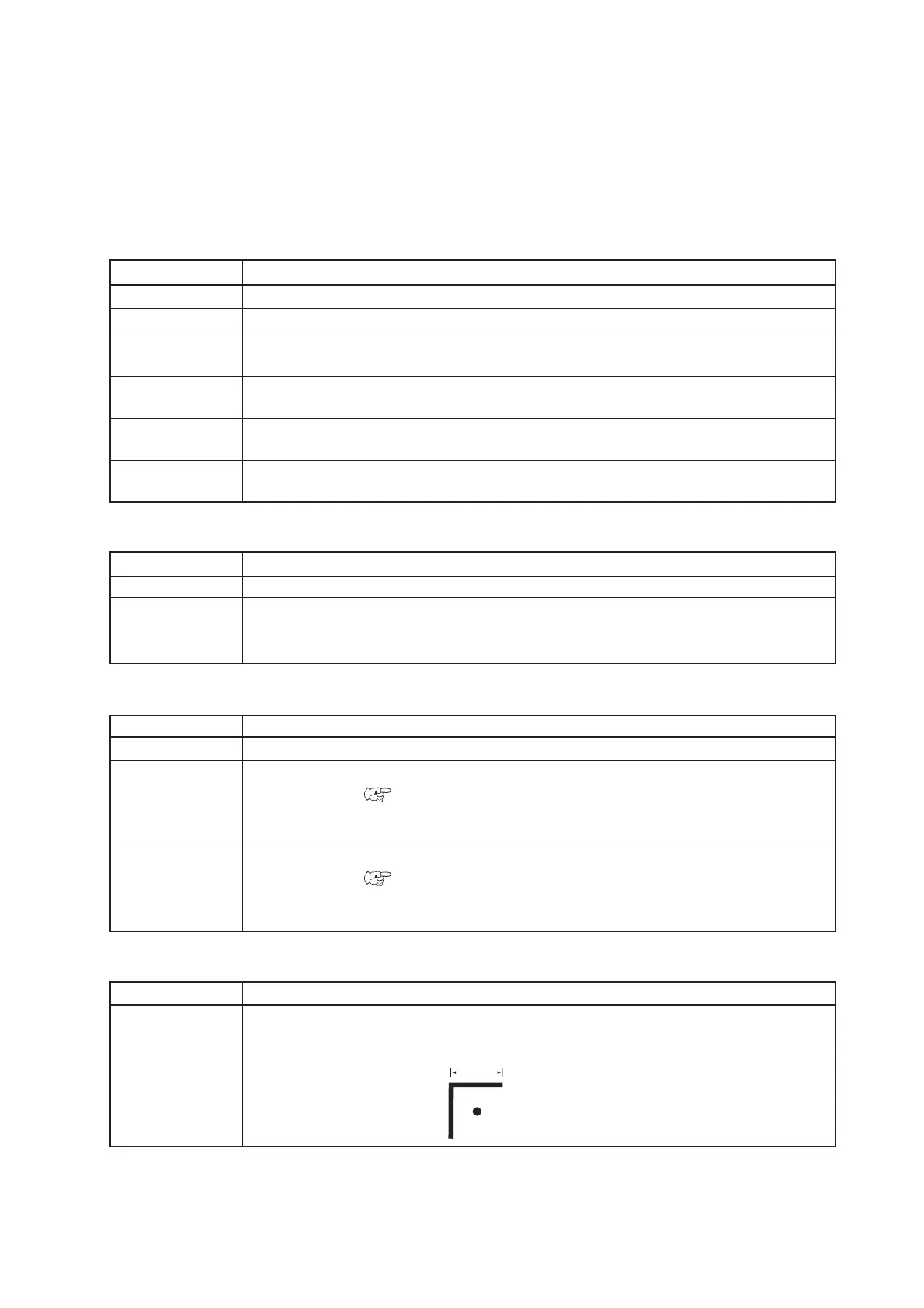– 3.33 –
Operation settings for detection of marks
The settings of the following nine functions are specified when detecting a mark.
MARK DETECT : Cutting accuracy will increase when there are more detection points.
Set to “1pt” when using FineCut.
Setting Description
OFF This setting is specified with cutting a normal sheet instead of the contour of a pattern.
1pt Detect the TP1. Perform only the origin point setting.
2ptA Detect the two registration marks, TP1 and TP2. Perform the slope correction and the scale correction
of the sheet feeding direction.
2ptB Detect the two registration marks, TP1 and TP3. Perform the slope correction and the scale correction
of the width direction.
3pt Detect the three registration marks, TP1, TP2 and TP3. Perform the slope correction and the scale
correction of the sheet feeding and the width direction.
4pt Detect the three registration marks, TP1, TP2, TP3 and TP4. Perform the slope correction and the
scale corrections, and the trapezium correction.
PAPER HOLD : Set to “ON” normally.
Setting Description
ON The sheet clamps mounted on the carriage hole the sheet to facilitate the mark detection.
OFF The sheet clamps are not used for the mark detection.
Set to OFF when in use of the thin sheet, or prevent from scratching on the sheet.
(If the sheet clamps are not used, the clamp detection may fail.)
DIST.REVI. : Set to “OFF” when using FineCut.
Setting Description
OFF The device will not conduct the distance compensation.
BEFOR Enter the scale correction values and the trapezium correction
*1 value before executing the registration
mark detection. (
Page 3.36, Page 3.39)
Since the distance between registration marks is pre-set, rapid movement is expected when detect-
ing. It is suitable when the distance is long.
AFTER Enter the scale correction values and the trapezium correction
*1 value after executing the registration
mark detection. (
Page 3.38, Page 3.42)
Since there is an understanding of the distance between marks, set-value inputting will be done
rapidly. The AFTER setting will take less time than the BEFORE setting.
Size :
Setting Description
4-40mm Setting the detection offset of the registration marks.
In case the printed mark's horizontal and vertical lengths differ, set the value to the shorter length.
Set value
*1) Diameter difference between the right and the left grit rollers may cause the sheet shirting
distance difference between the both sheets. The trapezium correction compensates the errors.
