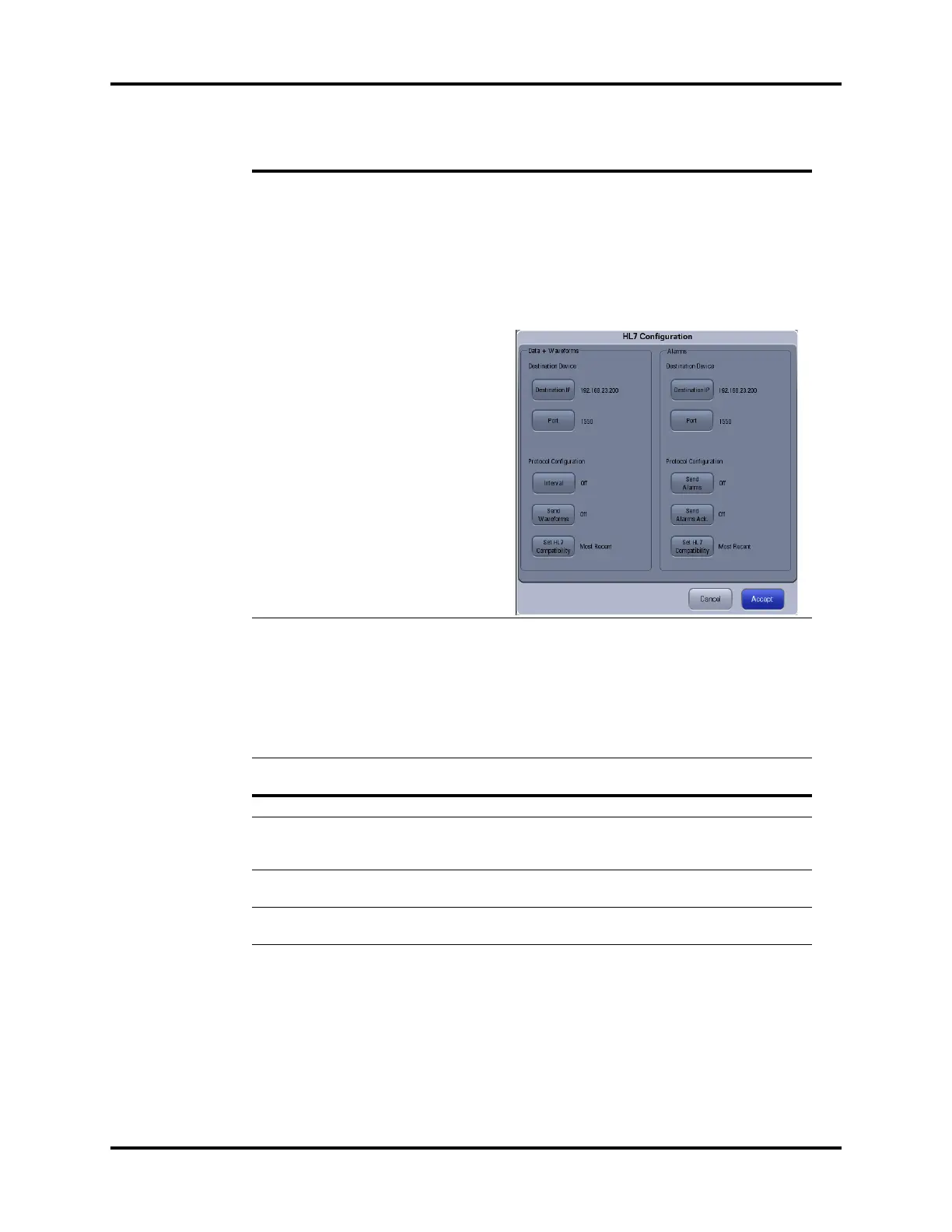Service Tab System Interface
3 - 44 046-003777-00 A5/A3™ Operating Instructions
3.14 Service Tab
Accessible only by Mindray-authorized service personnel. Please contact Mindray Technical Support
for assistance.
Configure HL7 Interval(10 sec, 30 sec, 1 min (default), 5 min, 30 min,1
hour, 2 hour, 6 hour, 12 hour, 24 hour)
Destination IP (default = 192.168.23.200)
Port (default = 1550)
Set HL7 Compatibility(Most Recent (Default), 02.02.01
to 02.10.00, 02.00.00, 01.05.02, 01.00.00 to 01.05.01,
None)
Send Waveforms(Off(Default), On)
Send Alarms(Off(Default), On)
Send Alarm Ack.(Off(Default), On)
MD2 (software bundle version 02.09.00 and
later)
Select:
On, Off (default)
NOTE: MD2 is a communication protocol.
The A5 can connect to the
eGateway through MD2, and
communicates with the devices
connected to the eGateway.
Configure MD2 (enabled when MD2 = On) Destination IP (default = 192.168.23.99)
Port (default = 6678)
SNTP Protocol
Interval Select:
Off (default), 10 sec, 30 sec, 1 min, 5 min, 30 min,
1 hour, 2 hour, 6 hour, 12 hour, 24 hour
Primary Server IP Enter:
Primary Server IP (default = 132.163.4.103)
Secondary Server IP Enter:
Secondary Server IP (default = 210.72.145.44)
SETTINGS PARAMETERS
TABLE 3-11 Network Configuration Settings and Parameters
