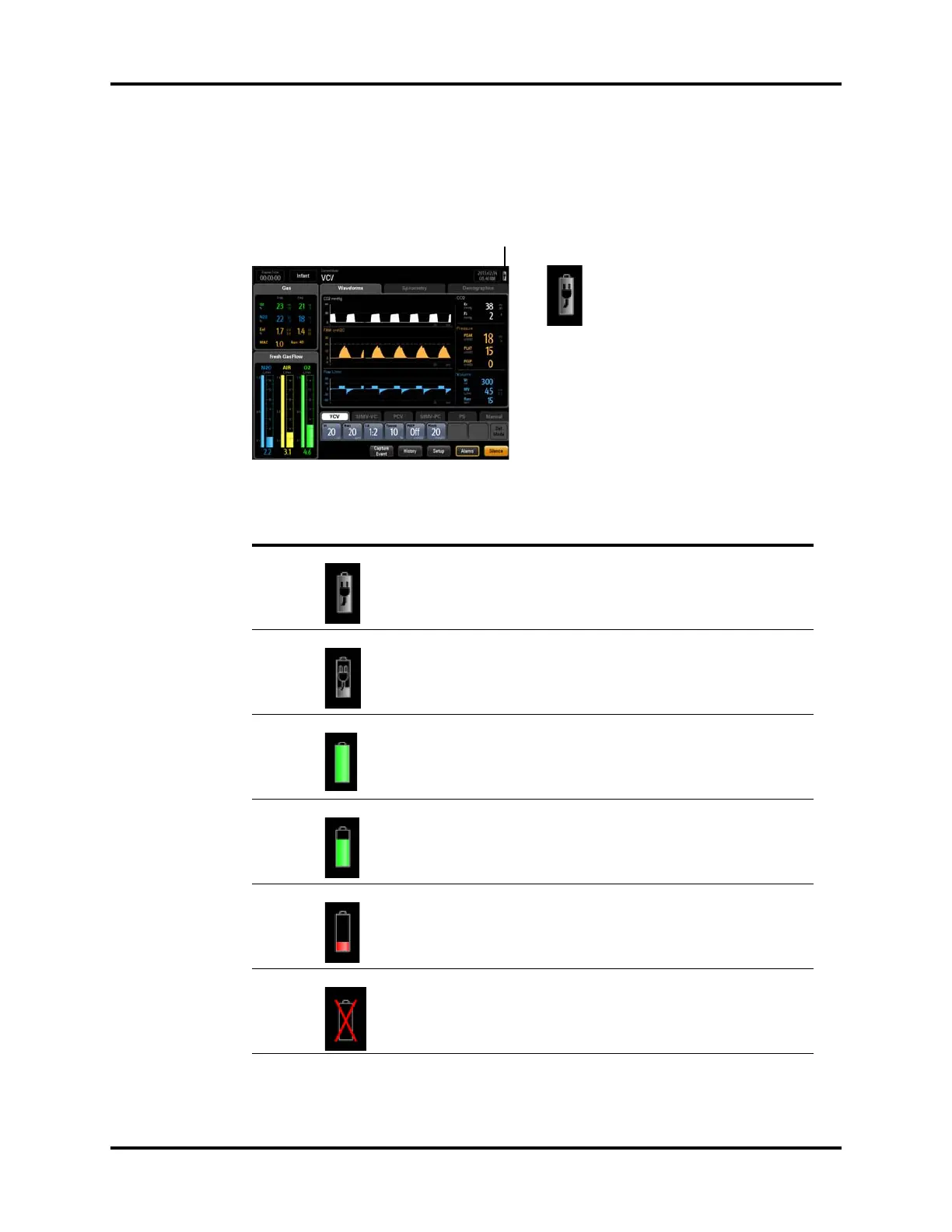System Information Header System Interface
3 - 10 046-003777-00 A5/A3™ Operating Instructions
3.2.6 Battery Status
Displays the main power supply and battery state (see FIGURE 3-14). For more information on the
advanced A5/A3 power management system, see “Power Management / Battery Supply” on page 1-
6.
FIGURE 3-13 Battery Status Icon (with AG module connected)
PART(S) DESCRIPTION
Battery supply is fully charged.
AC power is connected.
The A5/A3 is being powered by AC power.
Battery supply is partially charged.
AC power is connected and charging batteries.
The A5/A3 is being powered by AC power. The solid portion
represents the current charge level of the batteries in proportion
to its maximum charge level.
Battery supply is fully charged.
AC power is not connected.
The A5/A3 is being powered by internal batteries.
Battery supply is partially charged.
AC power is not connected.
The A5/A3 is being powered by internal batteries.
Battery supply is low charged. Batteries need to be charged
immediately to operate as a safe power backup.
AC power is not connected.
The A5/A3 is being powered by internal batteries.
Battery supply is not installed.
FIGURE 3-14 Battery Status