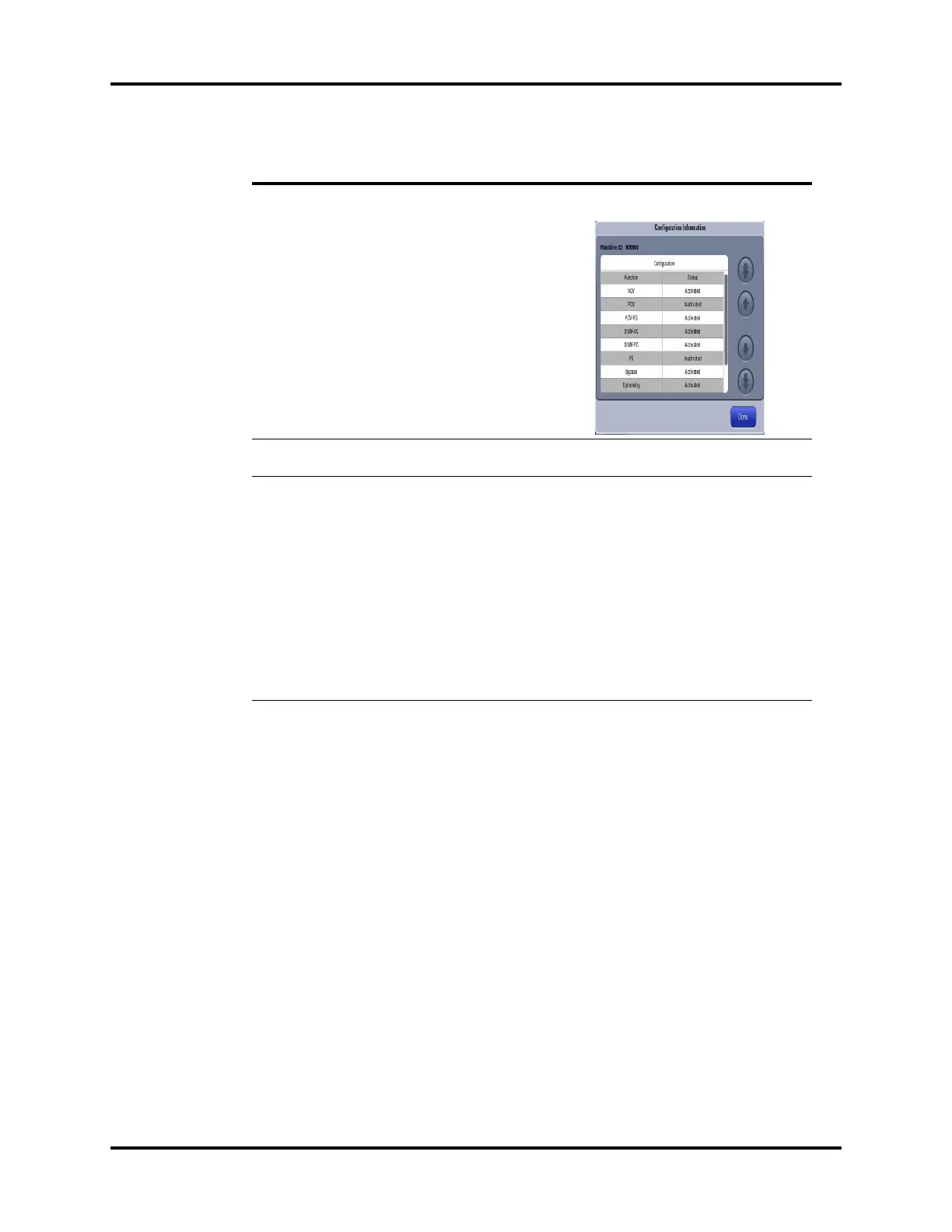A5/A3™ Operating Instructions 046-003777-00 3 - 41
System Interface System Tab
3.13.1 Network Configuration
Network configuration settings can be set via the Network button (see FIGURE 3-45).
Select main screen > Setup button > System tab > Network button.
Configuration
Information
— Select to display the machine ID and
the status of system functions.
Export Data — Select to export patient data via mass
storage device.
Clear History On (default)
Off
Configures the Clear History setting at
the end of the case.
When turned on, event logs and all
trends will be deleted at the start of
the case.
When turned off, event logs and all
trends will not be deleted at the start
of the case.
NOTE: Button only
appears for
software bundle
version 02.02.00
and later.
SYSTEM TAB
BUTTON CHOICES DESCRIPTION
TABLE 3-10 System Tab Settings