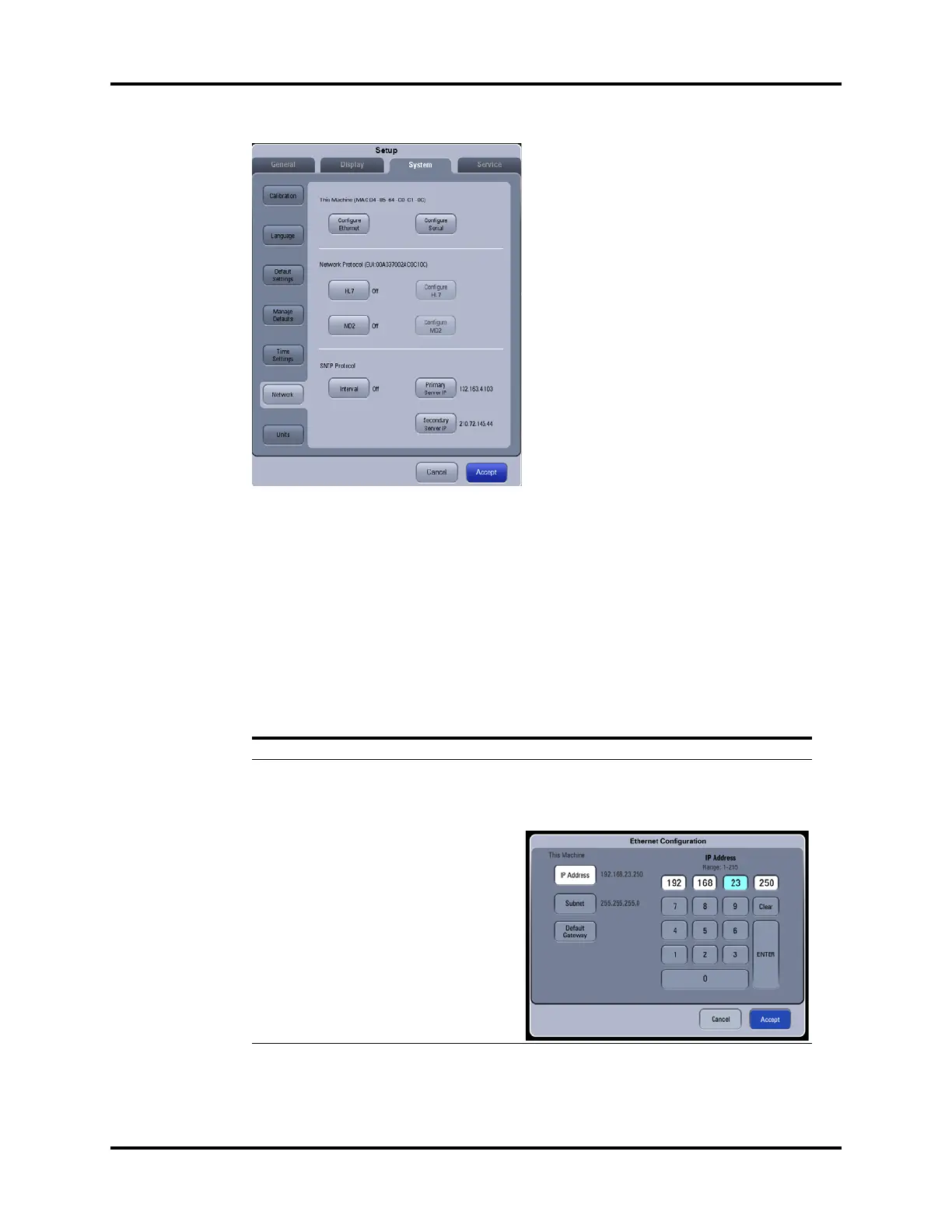System Tab System Interface
3 - 42 046-003777-00 A5/A3™ Operating Instructions
FIGURE 3-45 Network Configuration Screen
TABLE 3-11 lists the network settings and parameters.
NOTE: MAC and EUI (Extended Unique Identifier) values are displayed
on software bundle version 02.02.00 and later.
NOTE: Set HL7 Compatibility displayed on Network Configuration
Screen is available in software bundle version 02.06.00 and
later.
SETTINGS PARAMETERS
This Machine
Configure Ethernet Enter:
• IP Address (default = 192.168.23.250)
• Subnet (default = 255.255.255.0)
• Default Gateway (default = [blank])
TABLE 3-11 Network Configuration Settings and Parameters
