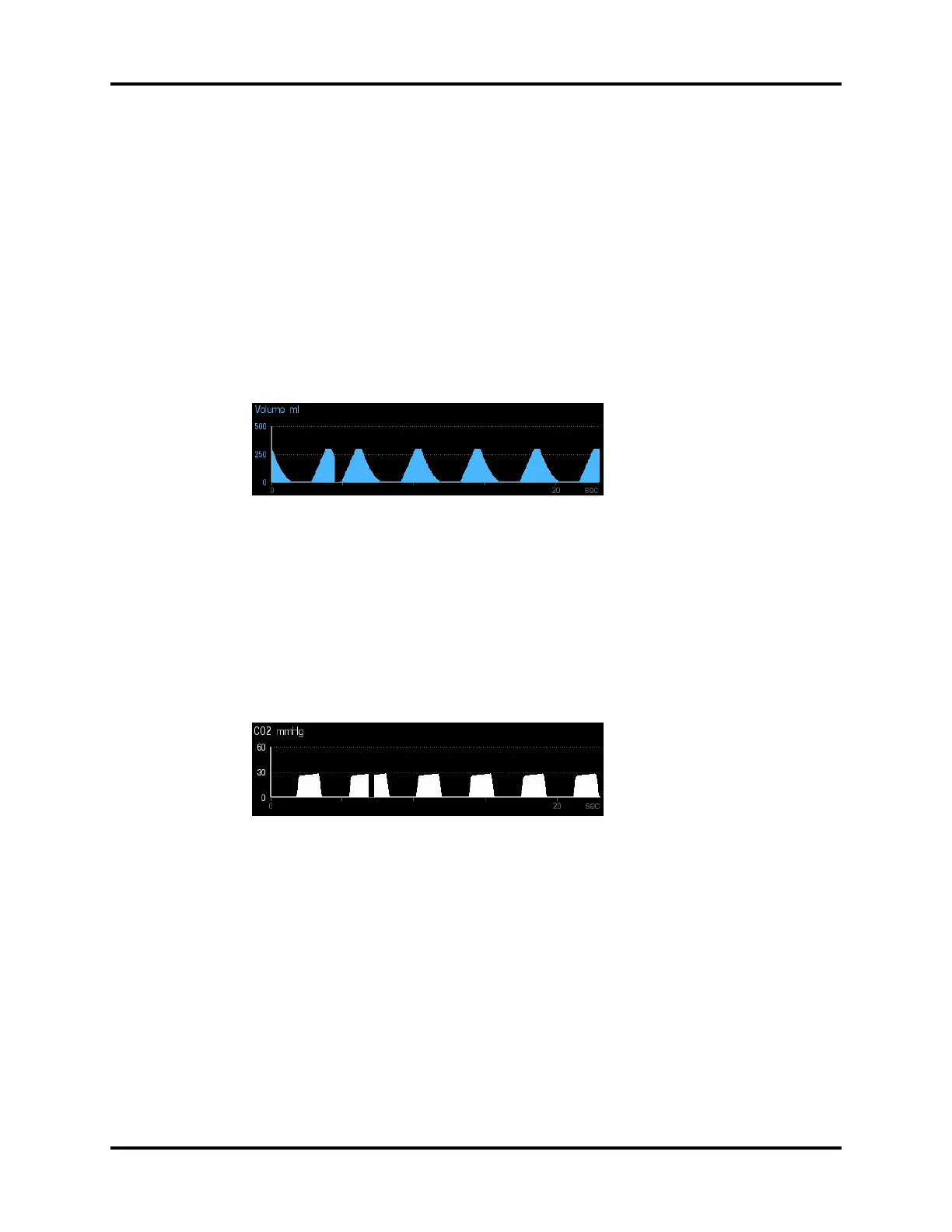A5/A3™ Operating Instructions 046-003777-00 5 - 23
Operations Parameter Monitoring (Waveforms)
Flow vs. Time
The Y-axis of the Flow vs. Time waveform represents Flow. The unit of measure is L/min. The Y-
axis can automatically adjust the scales. Though the X-axis is not labeled, it represents a time
scale of 0 to 15 seconds.
NOTE: The purple in the waveform means it is a triggered breath.
5.11.3 Volume Waveform
The Volume vs. Time waveform can be displayed in the waveform area (software bundle version
02.02.00 and later). The default waveform displayed on the waveform ares is Flow vs. Time
waveform. Select Setup softkey > Display tab > Waveform Display button and select Volume
to set the waveform display.
FIGURE 5-23 Example Simulated Volume vs. Time Waveform
Volume vs. Time
The Y-axis of the Volume vs. Time waveform is labeled Volume . The unit of measure is ml. The Y-
axis can automatically adjust the scales. Though the X-axis is not labeled, it represents a time
scale of 0 to 15 seconds.
5.11.4 Gas Waveform (available with the AG module)
The CO
2
vs. Time waveform can be displayed in the waveform area.
FIGURE 5-24 Example Simulated CO
2
vs. Time Waveform
CO
2
vs. Time
The Y-axis of the CO
2
vs. Time waveform is labeled CO
2
. The unit of measure is mmHg, kPa, or %.
The Y-axis can automatically adjust the scales. Though the X-axis is not labeled, it represents a
time scale of 0 to 15 seconds.
NOTE: N
2
O, O
2
, and AA waveforms are available for software bundle version
02.06.00 and later.