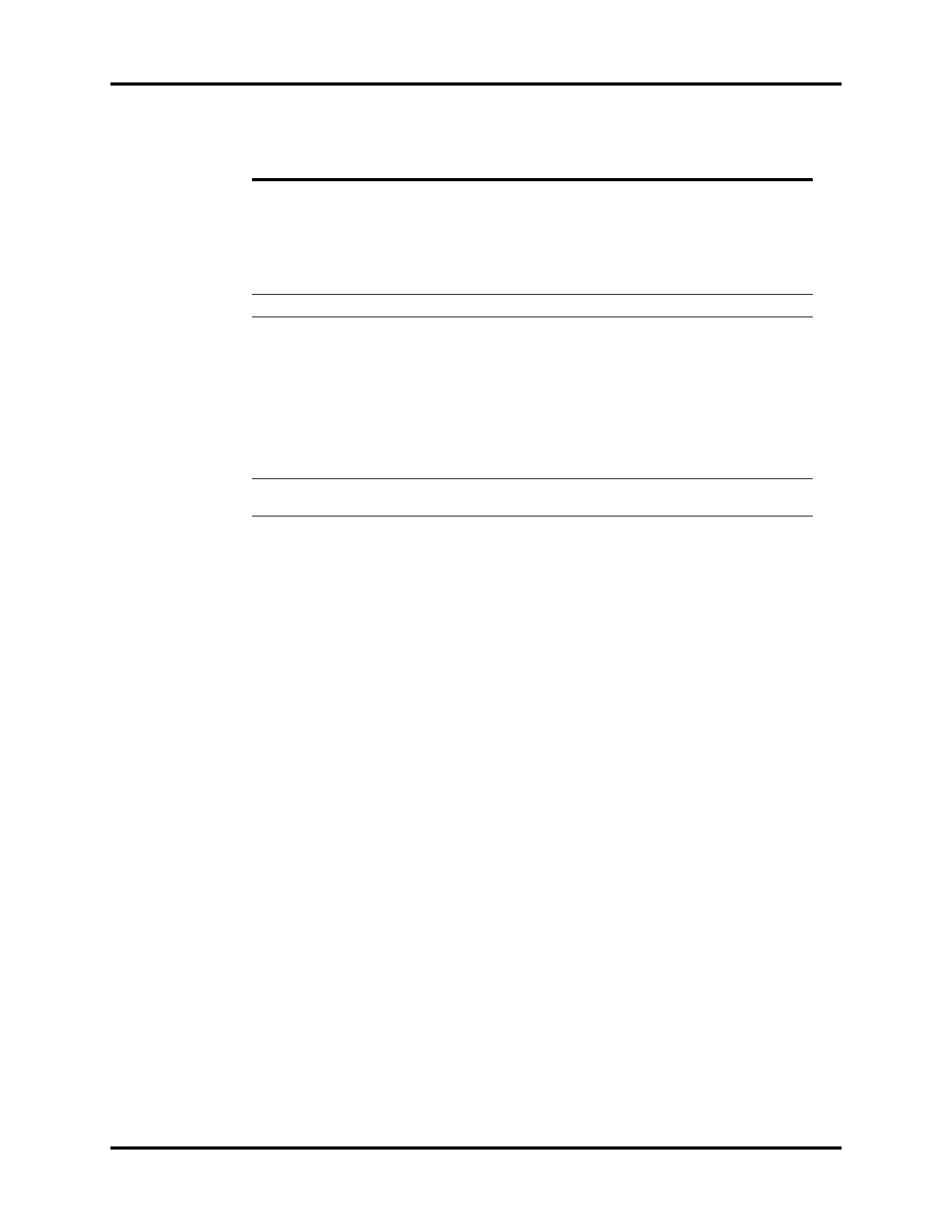Electrical Specifications Product Specifications
9 - 8 046-003777-00 A5/A3™ Operating Instructions
9.6.4 Communication Ports
Communication Port (SP1): One DB9 male connector on the rear of the A5/A3. Provides
a non-isolated output serial RS232C interface.
CAUTION: Do not connect any non-
isolated devices to the
DB9/RS232C interface of
the A5/A3.
Network Port (CS1): One RJ-45 network port
SB Ports (SB1, SB2): Two SB ports
CAUTION: Do not connect any
devices to the SB ports
other than Mindray
approved USB storage
devices and a supported
USB mouse (see
‘‘Networking and USB
Storage’’ on page A-4).
Data Port (DP1): One test port for connection of calibration equipment by a
Mindray-authorized service representative
TABLE 9-8 Communication Ports
