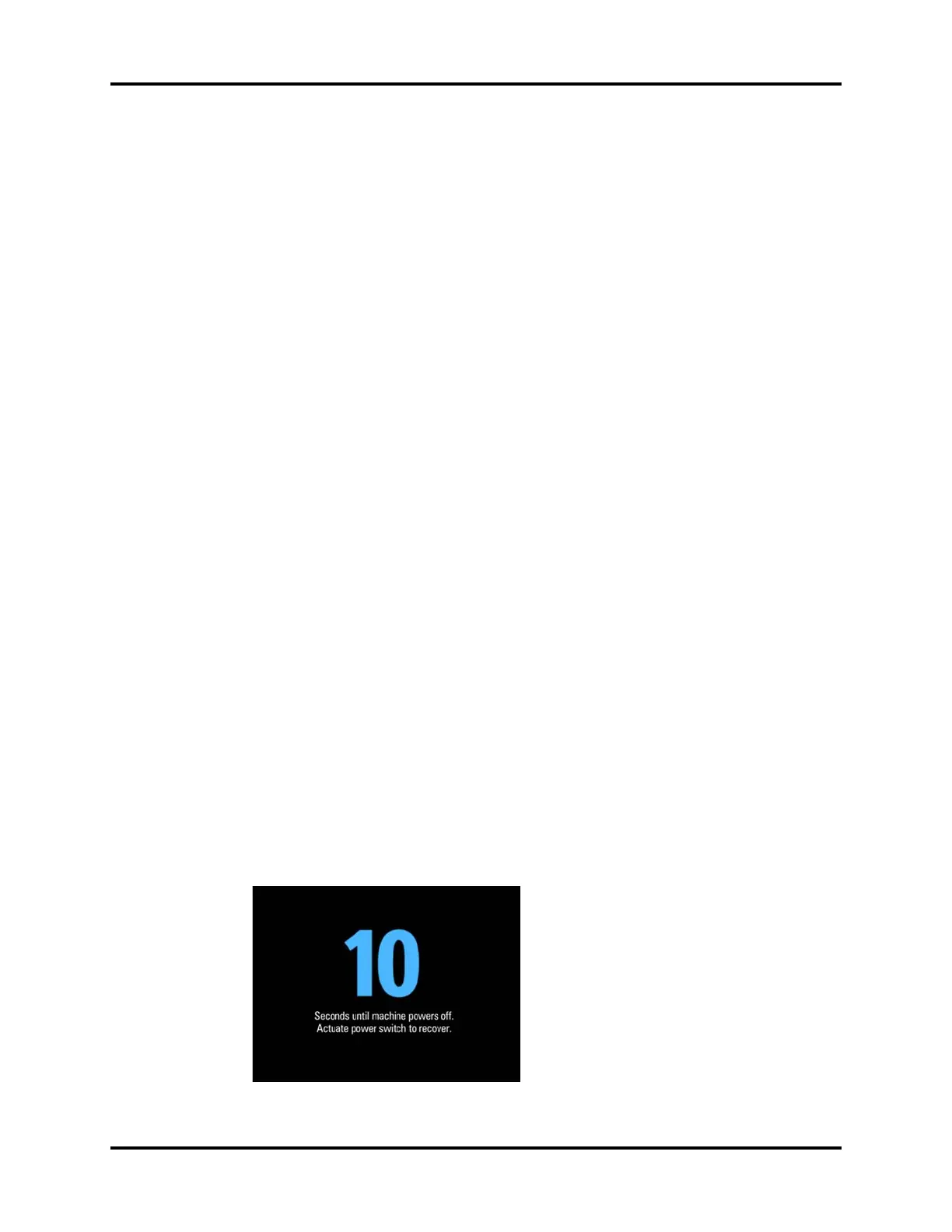Powering On the A5/A3 Anesthesia System Operations
5 - 2 046-003777-00 A5/A3™ Operating Instructions
WARNING: Before using the A5/A3 Anesthesia System on the patient, ensure that
the system is correctly assembled and in good condition, and that all
the tests described in the Preoperative Test are already completed. In
case of test failure, do not use the system. Have a qualified Mindray
service representative repair the system.
5.1 Powering On the A5/A3 Anesthesia System
1. Connect the gas supplies and gas cylinders to the A5/A3.
2. Connect the power cord to the AC power source. Ensure that the AC power LED is
illuminated.
3. Set the system switch to ON. Ensure that both the operating state LED and battery LED are
illuminated (the battery is being charged or fully charged).
4. The display shows the start-up screen.
5. The alarm LED flashes red, yellow, and cyan once in turn and then a beep is given. This
verifies that audible and visual alarms are operational.
6. After several seconds, the system self-test screen is displayed and the A5/A3 runs its system
self-test.
5.2 Powering Off the A5/A3 Anesthesia System
The A5/A3 system provides a powering off function with the following features:
• A prompt sound is given when user turns off the A5/A3. If the system switch is turned off
in Standby mode, the A5/A3 will immediately power off.
• If the system switch is turned off in Manual mode or in any of the Automatic ventilation
modes, the A5/A3 will wait 12 seconds to power off completely. In the 12-second power
off delay period, the screen will display a 10 second countdown timer. If the A5/A3 is
performing Automatic ventilation, the ventilator will continue ventilating the patient in
the current ventilation mode.
• A beep is sounded for each second of the countdown from 10 to 1 second, after which a
two-second shutdown sound is given when the timer reaches zero.
• The volume of power off delay sound can be adjusted in the System Alerts setting in the
Alarm Volume menu.
• When the user turns on the machine during the power off delay period, the countdown
timer will disappear, and the ventilator will resume its previous state.
NOTE: The powering off function is not implemented during Standby, only
when actively ventilating.
FIGURE 5-1 Countdown timer screen
