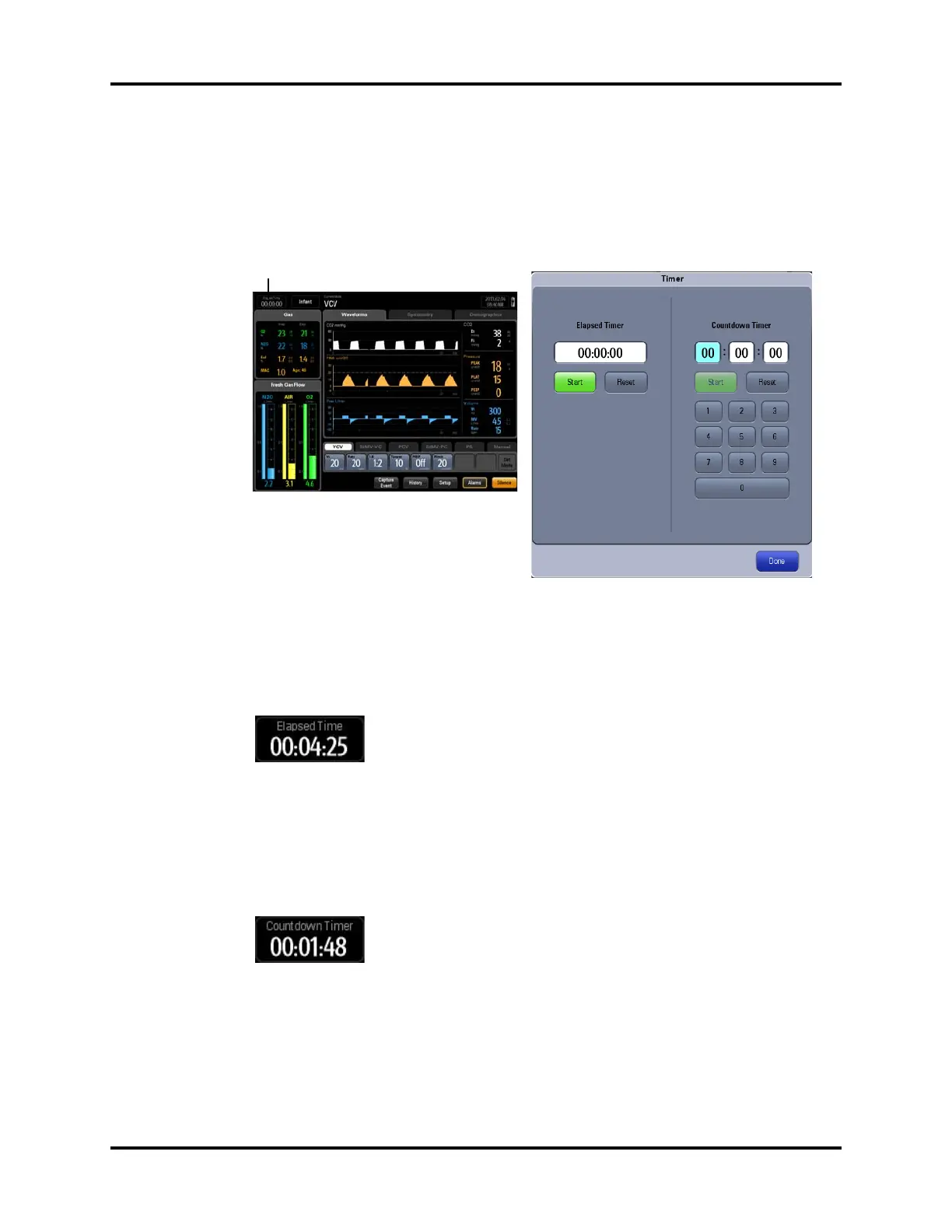System Information Header System Interface
3 - 6 046-003777-00 A5/A3™ Operating Instructions
3.2 System Information Header
3.2.1 Elapsed / Countdown Timer
Displays the elapsed time, countdown time, or both. Located at the top left of the main screen. Select
the timer icon to open the timer menu (see FIGURE 3-3).
FIGURE 3-3 Elapsed / Countdown Timer
Elapsed Timer
Select the Start button to turn on the elapsed timer (see FIGURE 3-4). Select the Stop button to
pause the elapsed timer and the timer will flash. Select the Reset button to turn off the elapsed timer.
FIGURE 3-4 Only Elapsed Timer Screen
Countdown Timer (software bundle version 02.06.00 and later)
Input the time with the keypad and select the Start button to turn on the countdown timer (see
FIGURE 3-5). Select the Stop button to pause the countdown timer and the timer will flash. Select the
Reset button to turn off the countdown timer.
FIGURE 3-5 Only Countdown Timer Screen
When the countdown timer is expired, the system will pop-up a warning dialog (see FIGURE 3-6) and
provide a notification sound at the same time, The sound will repeat until the Done button is
pressed.
Elapsed / Countdown Timer