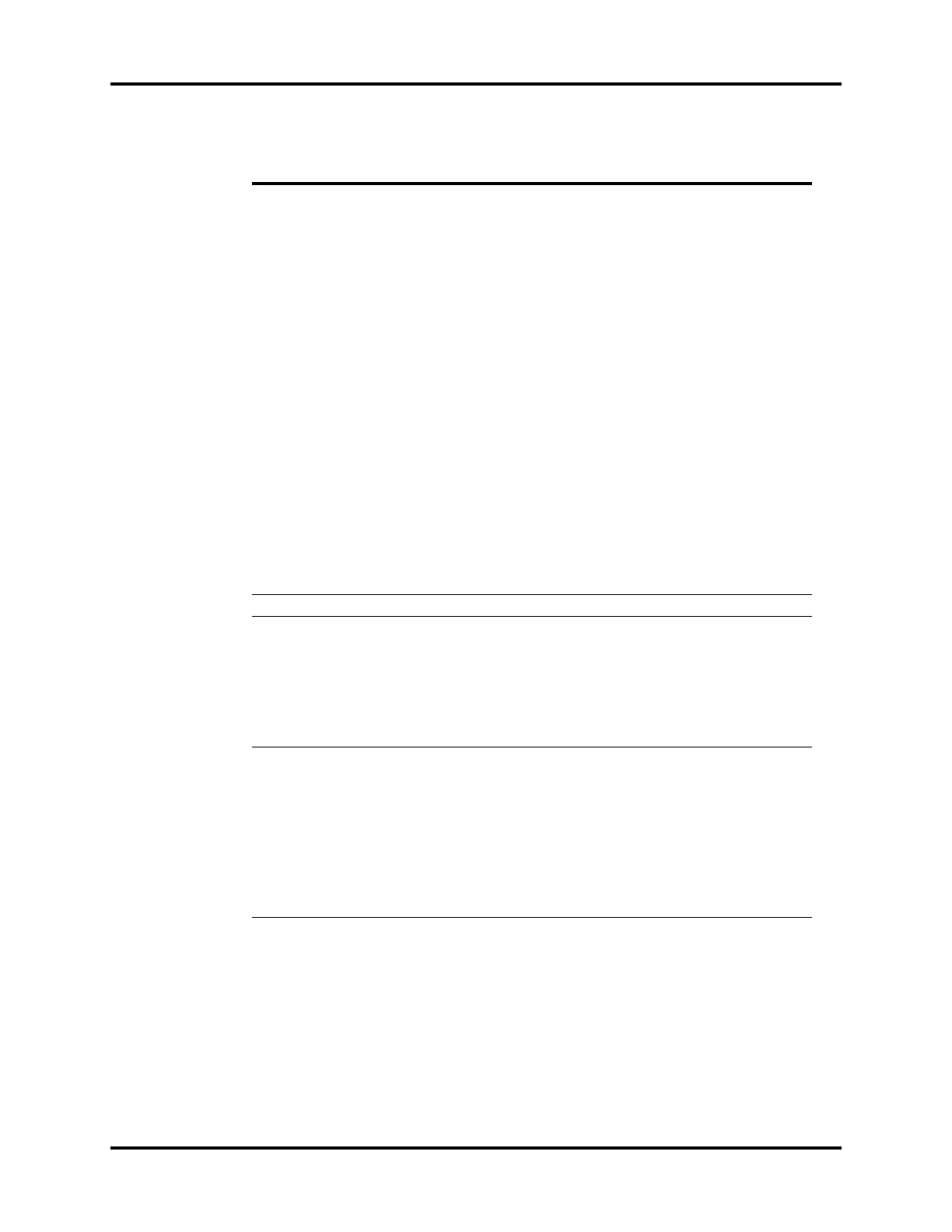System Tab System Interface
3 - 40 046-003777-00 A5/A3™ Operating Instructions
Time Settings Time Zone (Default = UTC-05:00)
Daylight Savings (Default
=Manual,
Auto)
DST Start (Default =First Sunday in
April at 2:00 AM)
DST End (Default =Last Sunday in
October at 3:00 AM)
Select to set the UTC time zone offset.
Select to set the Daylight Savings Time
(DST) to be adjusted automatically by
the A5 system, or manually by the
authorized administrator. If the region
or country of installation does not
observe DST, change this setting to
Manual.
If Daylight Savings is set to Auto, the
Daylight
Savings Time On/Off button in the
Date/Menu dialog becomes inactive
and cannot be selected (see
FIGURE 3-
12).
Select to set the START of Daylight
Savings Time. This setting is not
available if DST is set to Manual.
Select to set the END of Daylight
Savings Time. This setting is not
available if DST is set to Manual.
Network See section3.13.1 (page 3-41) "Network Configuration".
Change Password — Select to change the System tab
password. The authorized
administrator should change the
default password immediately after
the system is installed to prevent
unauthorized access to the System tab.
The password can be up to 6 digits in
length containing numerals 0 to 9.
Units Pressure (default=cmH
2
O, hPa,
mbar)
CO
2
(default=mmHg, kPa, %)
Select to set the Pressure Unit of
measure.
Select to set the CO
2
unit.
NOTE: The Set CO
2
Unit
button only displays if
an external AG
module is connected
to the A5.
SYSTEM TAB
BUTTON CHOICES DESCRIPTION
TABLE 3-10 System Tab Settings