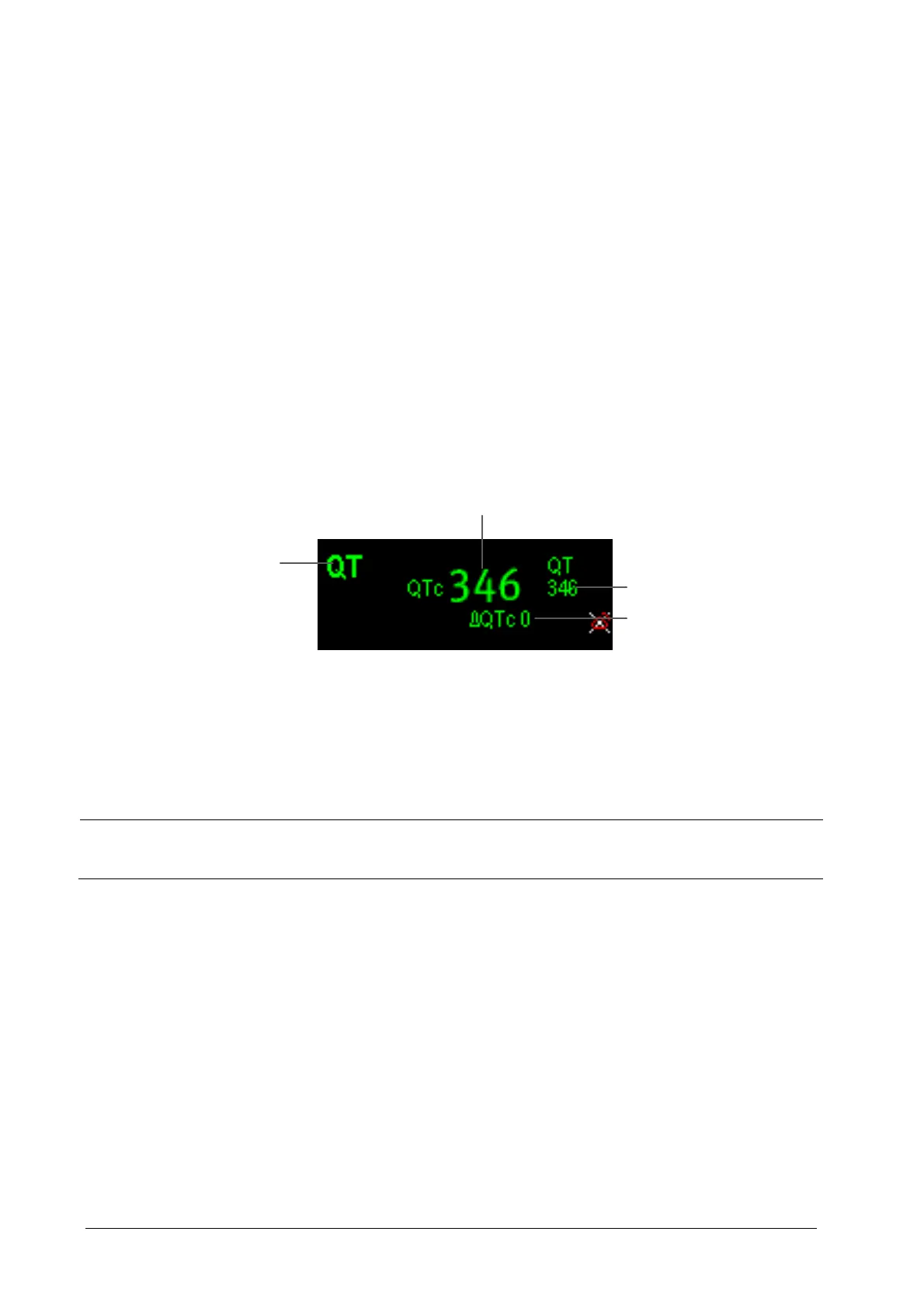8-14
8.7.2 Enabling QT/QTc Monitoring
The QT monitoring function is disabled by default. Before you start QT monitoring, enable the QT function. To enable
QT/QTc monitoring:
1. In the [ECG Setup] menu, select [QT Analysis>>] to enter the [QT Analysis] menu.
2. Set [QT Analysis] to [On].
8.7.3 Displaying QT/QTc Parameters and Waveform
To display QT/QTc parameters and waveform:
1. Select [Main Menu] →[Screen Setup>>]→[Screen Layout>>], and then select [Screen Setup] to enter the
[Screen Setup] window.
2 Select the parameter area where you want to display the QT parameters, and then select [QT].
The following picture shows the QT numeric area. Your monitor screen may look slightly different:
1. Parameter label 2. QTc value 3. QT value
4. ∆QTc value (the difference between the current and reference QTc values. If ∆QTc alarm is off, the alarm off symbol
is displayed on the right.)
NOTE
QTc values are calculated based on the QT-HR, not the ECG HR. To view the QT-HR, open the QT View
window. For more information. see 8.7.4Entering the QT View.
1
2
3
4
