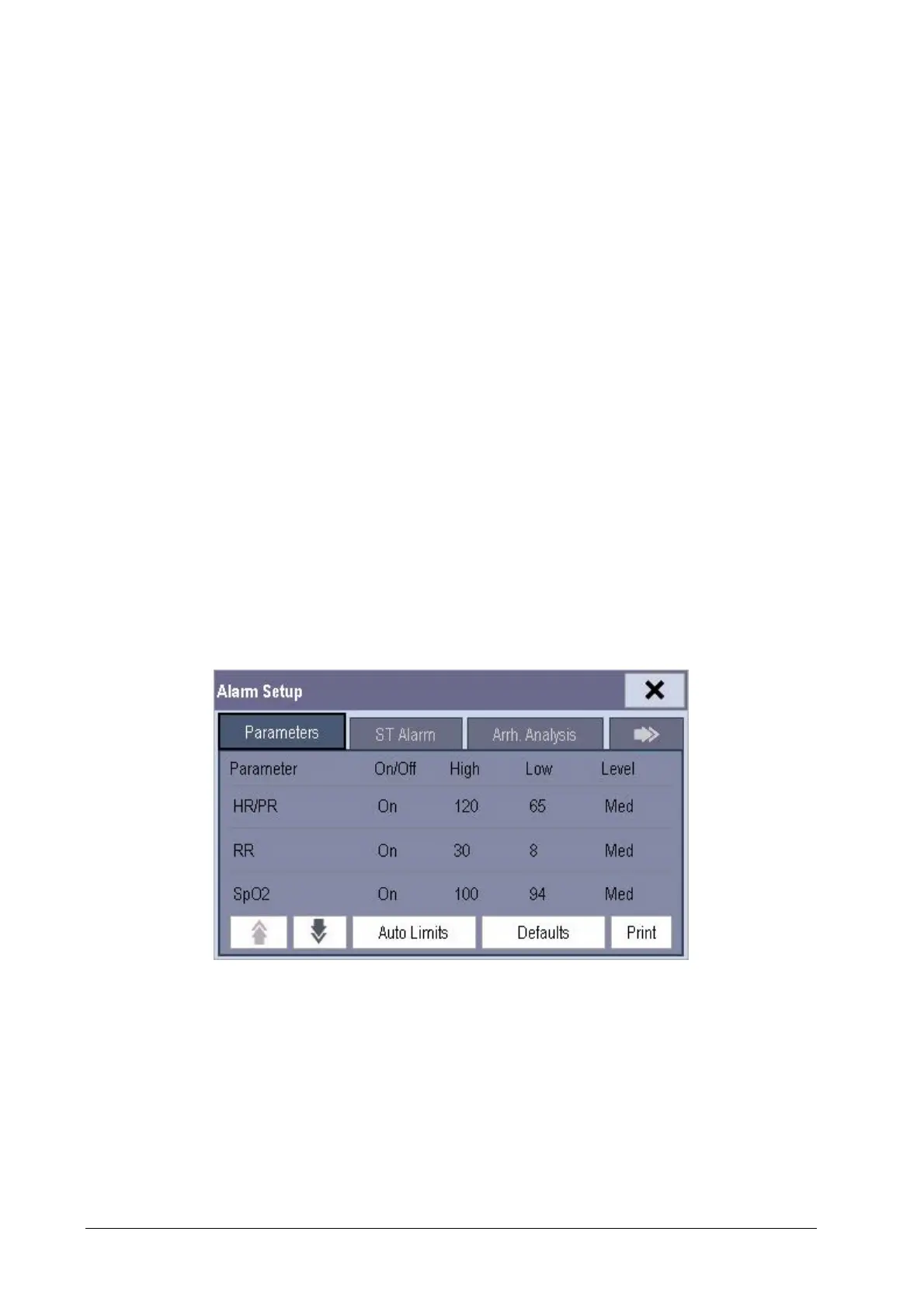7-6
7.4.5 Setting the Reminder Tones
When the alarm volume is set to zero, or the alarm is reset or switched off, the patient monitor issues a periodical
reminder tone.
1. Select [Main Menu] →[Maintenance >>]→[User Maintenance >>]→enter the required password.
2. Select [Alarm Setup >>] to enter the [Alarm Setup] menu.
3. Set the [Reminder Tones] to [On], [Off] or [Re-alarm]. When [Re-alarm] is selected, the acknowledged
physiological alarms and technical alarms marked with “√” will be re-generated after the [Reminder Interval] if
the alarm condition persists.
To set the interval between reminder tones, select [Reminder Interval] and toggle between [1min], [2min] and [3min].
In addition, you can set the volume of alarm reminder tones. To set the volume of alarm reminder tones, select [Main
Menu]→[Alarm Setup >>]→[Others]. Then, select [Reminder Vol] and toggle between [High], [Medium] and [Low].
7.5 Understanding the Alarm Setup Menu
Select [Main Menu]→[Alarm Setup >>] to enter the [Alarm Setup], where you can:
Set alarm properties for all parameters.
Change ST alarm settings.
Change arrhythmia alarm settings.
Set the threshold for some arrhythmia alarms.
Change other settings.
Please refer to the 8 Monitoring ECG for how to change ST alarm settings, how to change arrhythmia alarm settings and
how to set the threshold for some arrhythmia alarms.