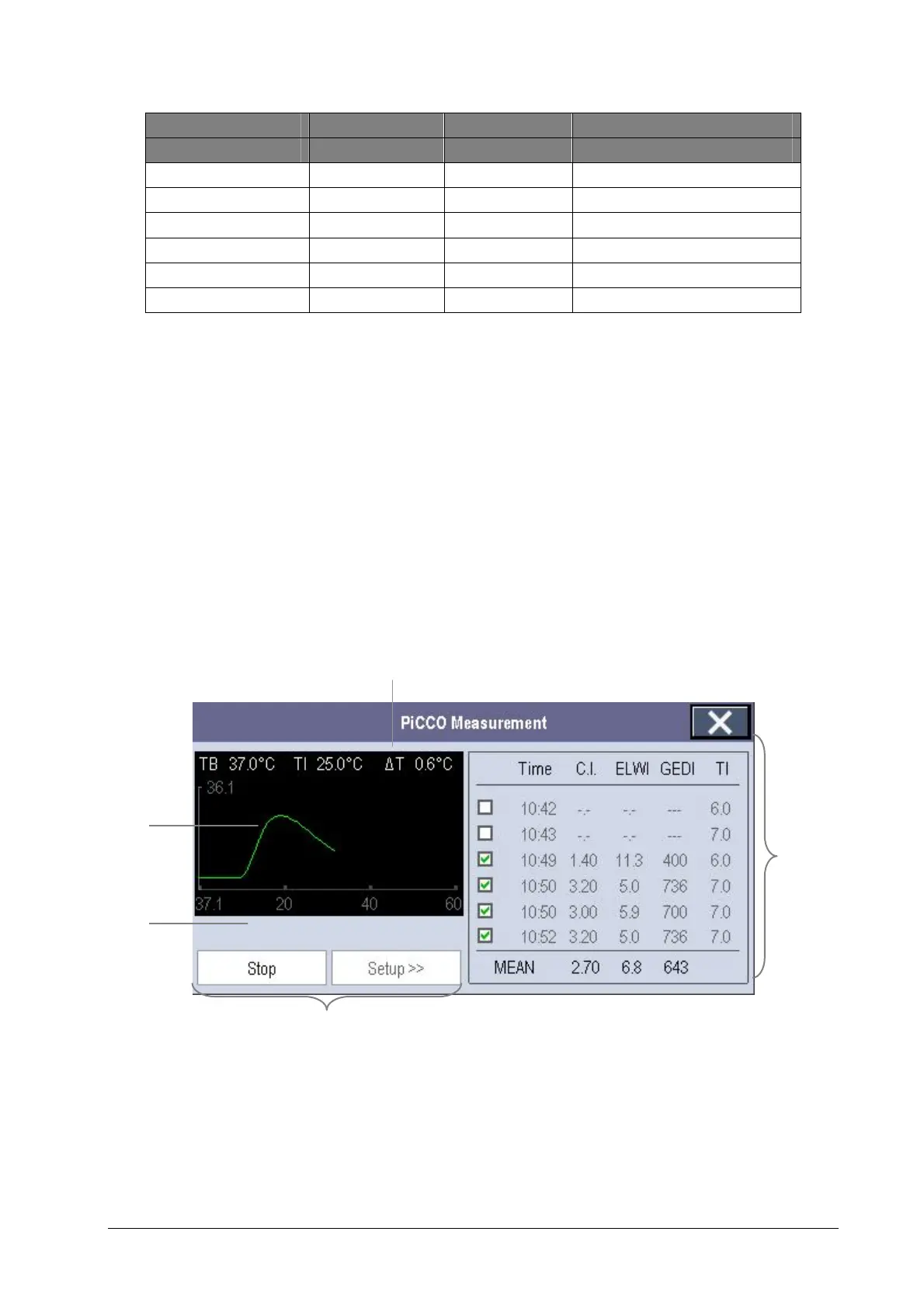16-5
D
E
C
A
B
E
ELWI < 10 ELWI > 10 ELWI < 10
Patient Weight (kg) Iced Injectate Iced Injectate Room Temperature Injectate
<3 2ml 2ml 3ml
<10 2ml 3ml 3ml
<25 3ml 5ml 5ml
<50 5ml 10ml 10ml
<100 10ml 15ml 15ml
≥100
15ml 20ml 20ml
11. Set up the C.O. measure mode by selecting [C.O. Measure] from the [CCO Setup] menu, and toggling between
[Auto] and [Manual].
If you select [Manual], you should start each measurement manually by pressing the [Start] key in the [PiCCO
Measurement].
If you select [Auto], the C.O. measurements can be performed consecutively, without the need for pressing the
[Start] key.
16.5 Performing CCO Monitoring and CCO Calibration
Please perform CCO monitoring according to the following procedure:
1. Enter the [PiCCO Measurement] window.
A. Thermodilution curve
B. Prompt message area
C. Buttons
D. History window
E. Measurement quality:
△
T