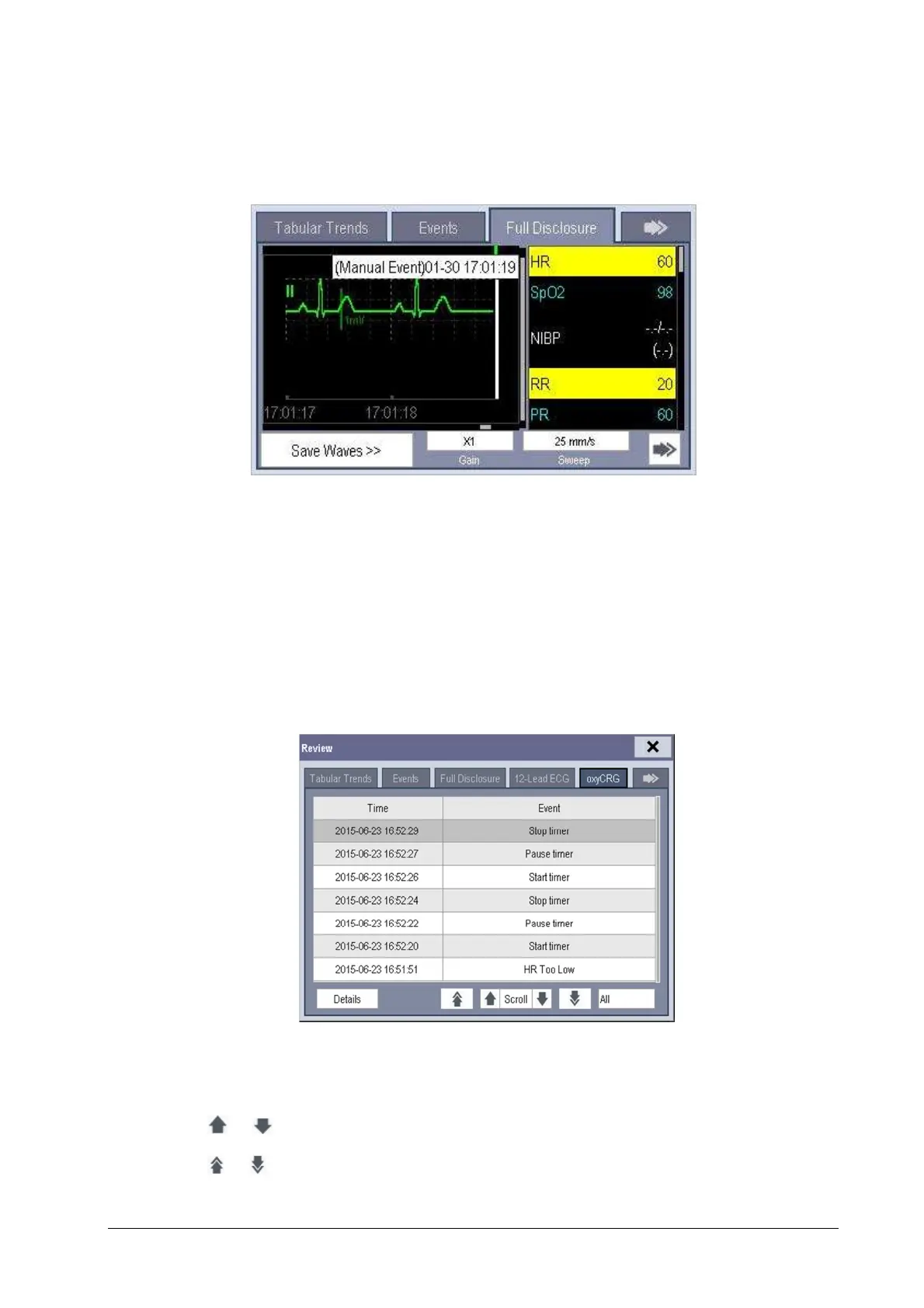17-5
17.5 Reviewing Waveforms
In the [Review] menu, select [Full Disclosure] to access the following window.
To review full-disclosure waveforms, you need to save waveforms first. Select [Save Waves >>] and then select the
parameters whose waveforms you want to view.
To save full-disclosure waveform, your monitor must be equipped with a SD storage card.
17.6 Reviewing OxyCRG(
((
(only available for the external display)
))
)
In the [Review] menu, select [OxyCRG] tab to access the following window.
In this window:
Select [Details] to view the trends, waveform and measurement numerics of selected parameters.
Select
or beside the [Scroll] button to switch between events.
Select
or to switch between pages.
Select the button at the lower right corner of this window to change the parameter events to be displayed.
