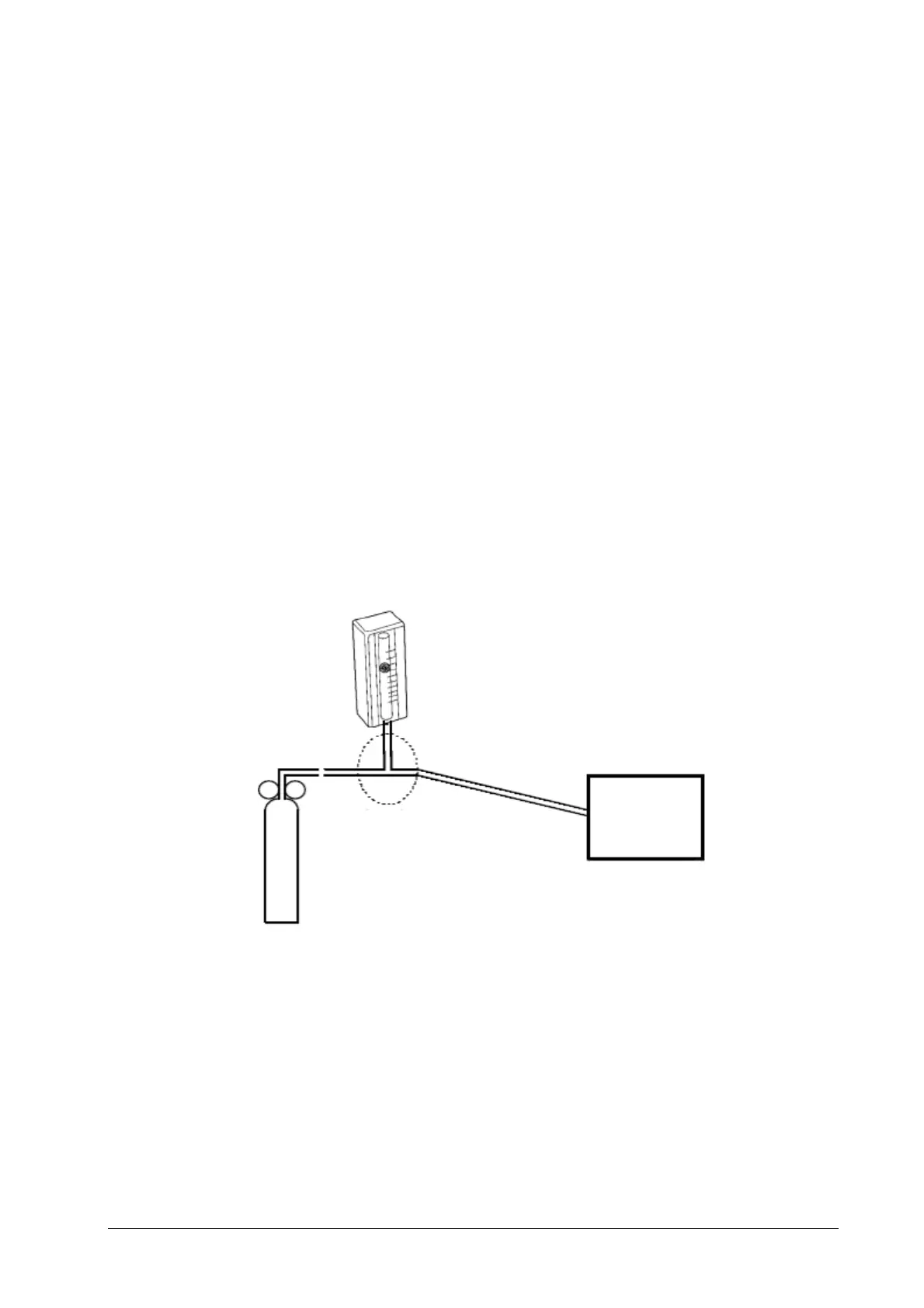23-7
23.9 Calibrating CO
2
For sidestream and microstream CO
2
modules, a calibration is needed every year or when the measured values have a
great deviation. For maintream CO
2
module, no calibration is needed. Calibration for sidestream CO
2
module can be
performed only when the sidestream module enters the full accuracy mode.
Tools required:
A steel gas cylinder with 6±0.05% CO2 and balance gas N2
T-shape connector
Tubing
Follow this procedure to perform a calibration:
1. Make sure that the sidestream or microstream CO
2
module has been warmed up or started up.
2. Check the airway for leakage and perform a leakage test as well to make sure the airway has no leakage.
3. Select [Main Menu]→ [Maintenance >>]→ [User Maintenance >>]→ enter the required password→
[Maintain CO
2
>>]→ [Calibrate CO
2
>>].
4. In the [Calibrate CO
2
] menu, select [Zero].
5. After the zero calibration is finished successfully, connect the equipment as follows:
6. Turn on and adjust the relief valve to make the flowmeter reads within 10-50 mL/min and keeps stable as well.
7. In the [Calibrate CO
2
] menu, enter the vented CO
2
concentration in the [CO
2
] field.
8. In the [Calibrate CO
2
] menu, the measured CO
2
concentration is displayed. After the measured CO
2
concentration
becomes stable, select [Calibrate CO
2
] to calibrate the CO
2
module.
If the calibration is finished successfully, the message [Calibration Completed!] is displayed in the [Calibrate CO
2
] menu.
If the calibration failed, the message [Calibration Failed!] is displayed. In this case, perform another calibration.
Flowmeter
Tubing
T-shape connector
Monitor
Relief valve
Gas cylinder