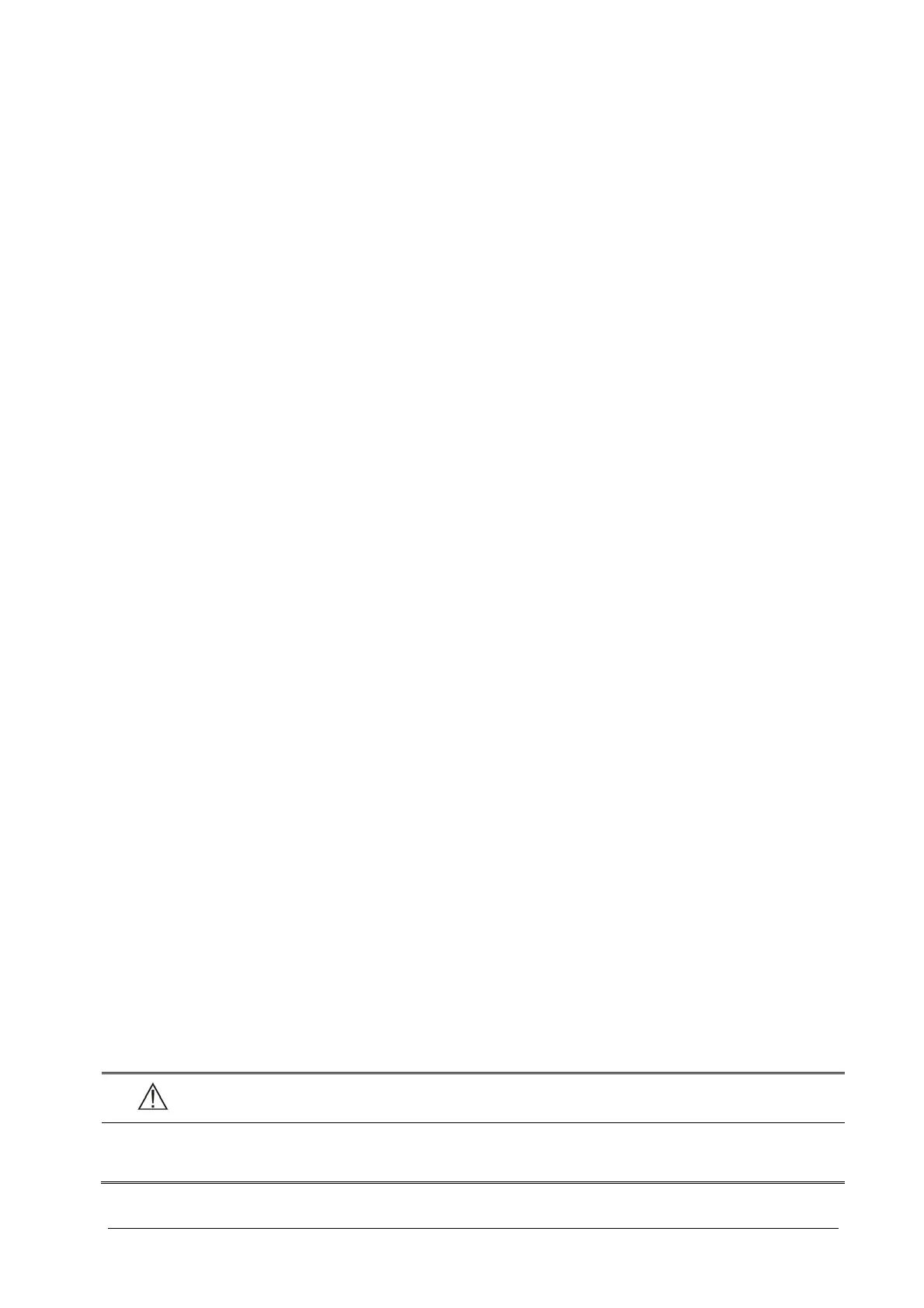3-7
3.10.2 Accessing the Parameters Menu
Select [Parameters >>] from the main menu or select corresponding parameter area or waveform area to access a
parameter setup menu.
3.11 Operating Mode
Your monitor has different operating modes. Some are password protected. This section lists the major operating
modes.
3.11.1 Monitoring Mode
This is the normal, everyday working mode that you use for monitoring patients. Your monitor automatically enters
the monitoring mode after being turned on.
3.11.2 Privacy Mode
Privacy mode is only available when a patient who is admitted at a patient monitor is also monitored by the central
station.
To activate the privacy mode, select [Main Menu]→[Screen Setup >>]→[Privacy Mode].
The patient monitor behaves as follows as soon as the privacy mode is activated:
The screen turns blank and [Under monitoring. Press any key to exit the privacy mode.] is displayed.
Monitoring and data storing continue but patient data is only visible at the central station.
Alarms can still be triggered. But all audible alarms are suppressed and the alarm light is deactivated at the
patient monitor.
All system sounds are suppressed, including heart beat tone, pulse tone, all prompt tones, etc.
You can press any key to cancel the privacy mode.
The patient monitor exits the privacy mode automatically in one of the following situations:
The patient monitor disconnects from central station.
The alarm [Battery Too Low] or [System will shut down soon. Please replace the batteries or use the
external power.] is presented.
The touchscreen is locked automatically in the privacy mode.
WARNING
During privacy mode, all audible alarms are suppressed and the alarm light is deactivated at the patient
monitor. Alarms sound only at the central station.