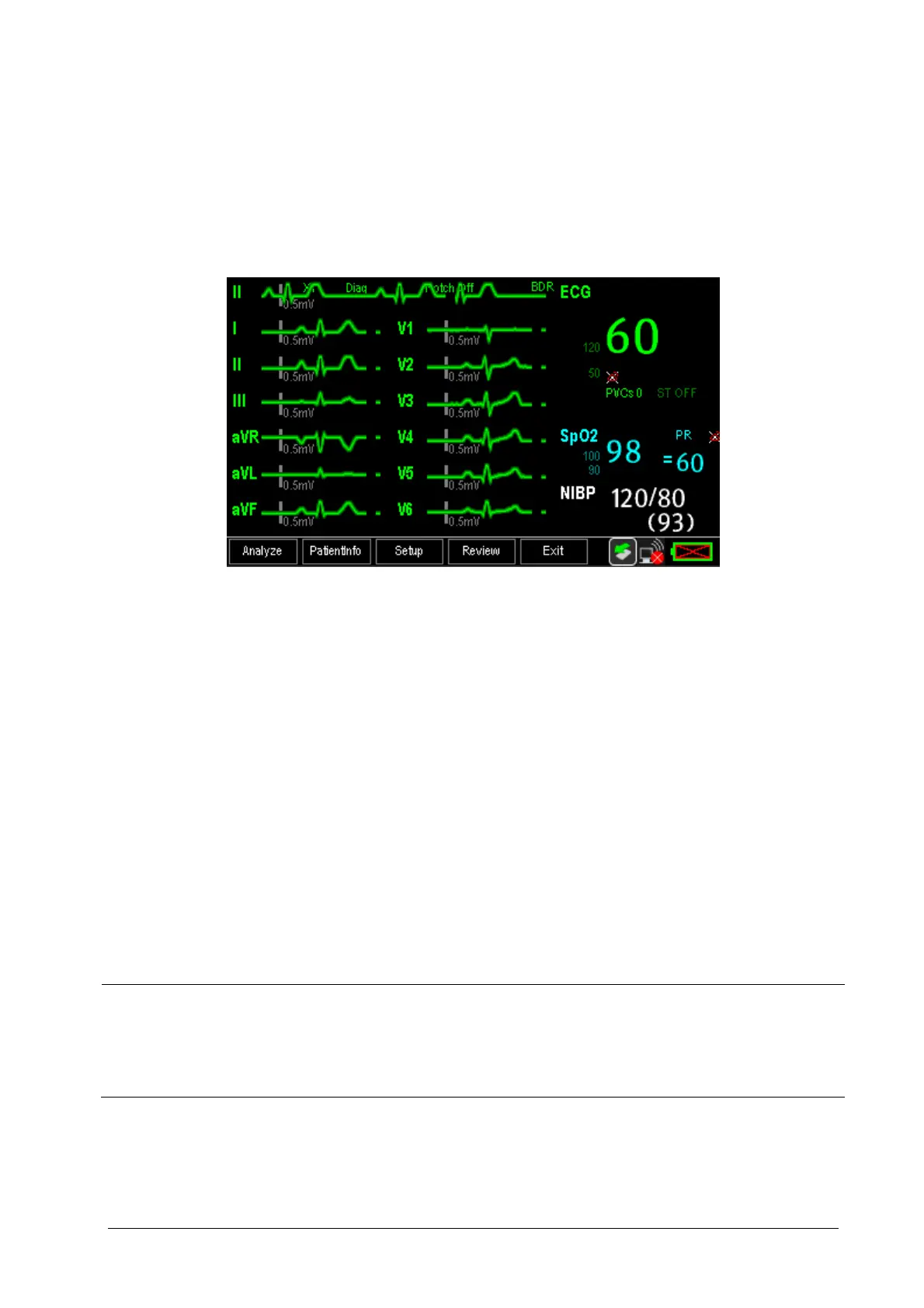8-23
8.11 Resting 12-lead ECG Analysis
8.11.1 Entering the 12-lead Screen
1. In the [ECG Setup] menu, select [Others>>] to enter the [Other Setup Menu].
2. Set [Lead Set] to [12-Lead].
3. Set [ECG Display] to [12-Lead].
The functions of the keys at the bottom of the 12-lead screen are as follows:
[Analyze]: starts resting 12-lead analysis.
[Patient Info]: enters the patient information.
[Setup]: enters the 12-lead setup menu.
[Review]: enters the [Review] window.
[Exit]: exits the 12-lead screen.
8.11.2 Entering Patient Information
Some patient information may directly affect ECG analysis.
Complete and correct patient information is helpful for
accurate diagnosis and treatment of the patient. Enter patient information before taking an ECG measurement.
To enter the patient information, select [Patient Info] from the 12-lead screen.
NOTE
Check that patient information is correct before resting 12-lead analysis.
We recommend using pediatric lead placement V4R, V1, V2, V4 - V6 if the patient is under 16 years of age.
Please record V4R using the V3 electrode. Also set [V3 Electrode Placement] to [V4R]. This is a normal
practice for a patient of this age.