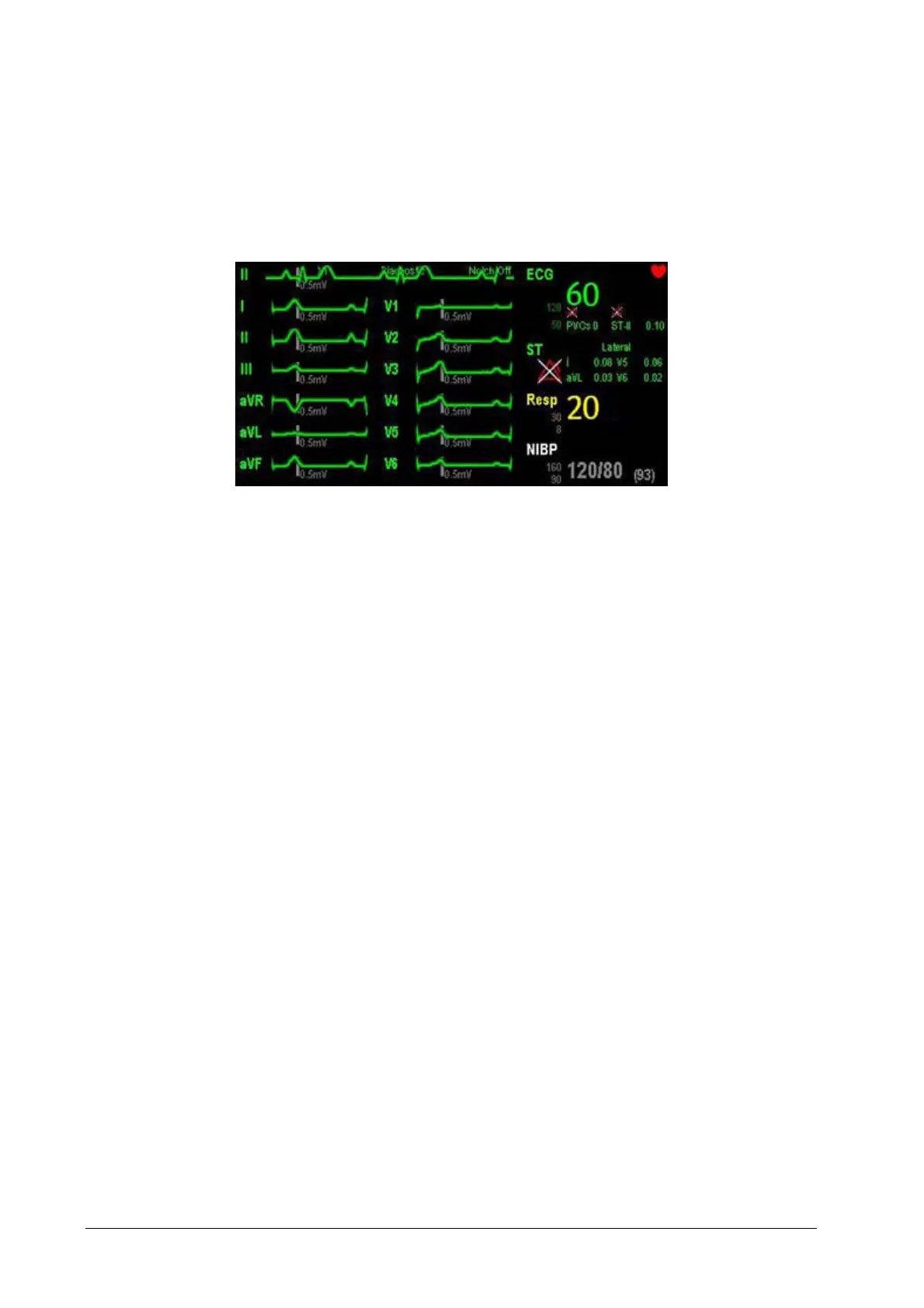8-22
8.10 12-Lead ECG Monitoring
8.10.1 Entering the 12-lead ECG Monitoring Screen
1. Refer to the section 8.3.3 ECG Lead Placements to place the electrodes.
2. In the [ECG Setup] menu, select [Others>>] to enter the [Others Setup Menu].
3. Set [Lead Set] to [12-Lead], set [ECG Display] to [12-Lead].
There are totally 12 ECG waves and 1 rhythm wave displayed on the screen. The rhythm lead is ECG I before entering the
12-lead ECG screen.
The [Filter] mode is automatically switched to [Diagnostic] when the patient monitor accesses the 12-lead full-screen;
the [Filter] mode resumes to the configuration before accessing the 12-lead full screen when the patient monitor exit
the 12-lead full screen.
8.10.2 Setting ECG Waveform Sequence
You can select the sequence of ECG waveforms on the 12-lead ECG screen and 12-lead ECG report.
To select the sequence of the ECG waveforms,
1. In the [ECG Setup] menu, select [Others>>] to enter the [Others Setup Menu].
2. Set [Waveform Layout] to [Standard] or [Cabrera].
[Standard]: the sequence is I, II, III, aVR, aVL, aVF, V1, V2, V3, V4, V5, V6.
[Cabrera]: the sequence is aVL, I, -aVR, II, aVF, III, V1, V2, V3, V4, V5, V6.
8.10.3 Extending the rhythm lead waveform area
You can extend the height of rhythm lead waveform area. To do so,
1. In the [ECG Setup] menu, select [Others>>] to enter the [Others Setup Menu].
2. Set [ECG Display Area] to [Extended].