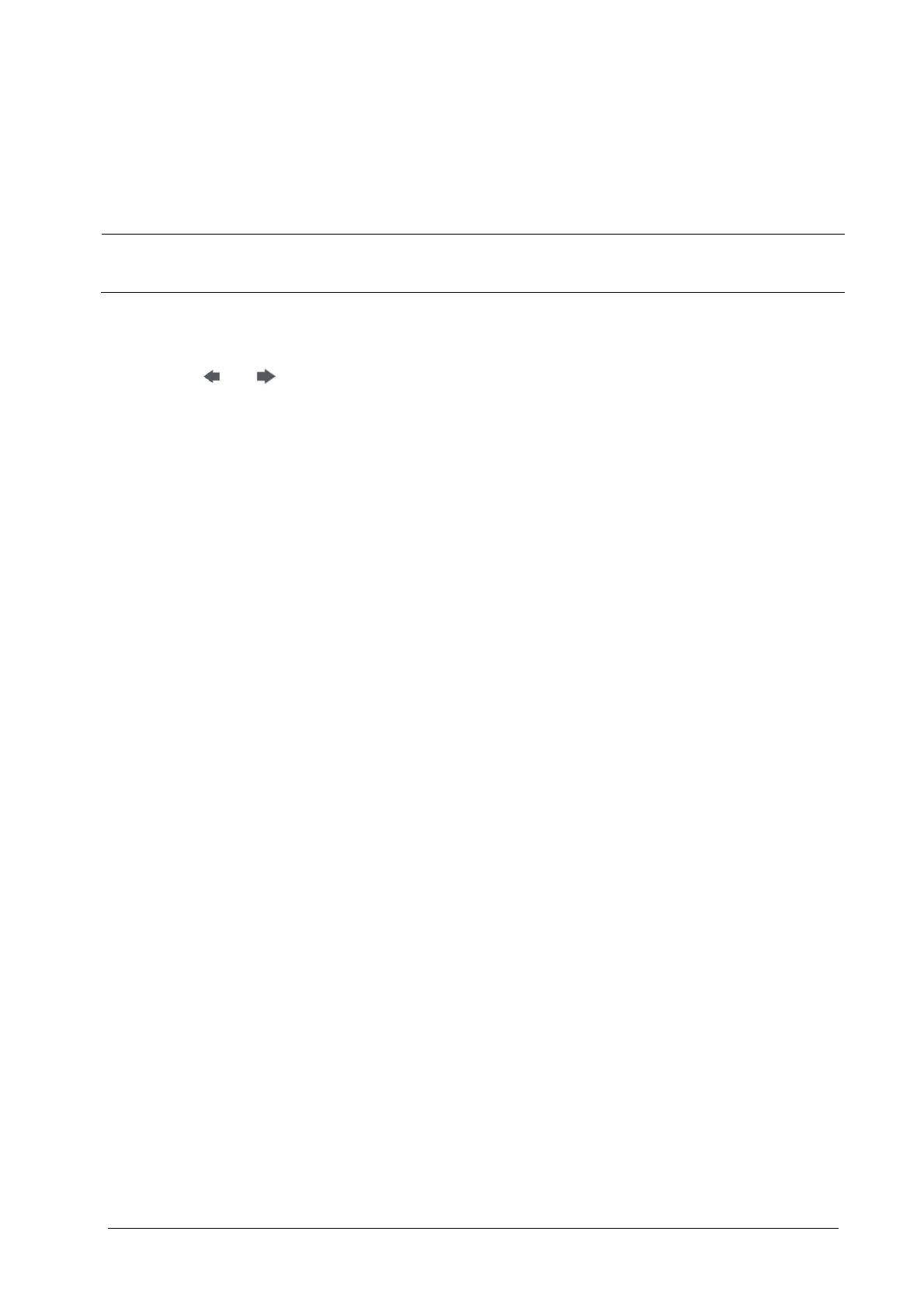8-11
8.6.4 Saving the Current ST Segment as Reference
Select [Save Ref.] in the [ST Analysis] menu to save the current segment as reference. Up to 20 reference segment
groups can be saved.
NOTE
If the memory is full and you do not delete a group before saving a new one, the oldest saved group is
deleted automatically.
8.6.5 Changing the Reference Segment
Select the and arrow keys beside the [Change Ref.] to switch between different reference segment groups.
8.6.6 Deleting a Reference Segment
To delete the current ST reference segment, select [Delete Ref.] in the [ST Analysis] menu and then select [Ok] in the
popup.
8.6.7 Changing the ST Alarm Limits
High and low ST alarm limits can be set individually for each ECG lead. Alarm limits can also be set separately for
single-lead and multi-lead ST monitoring. You can select [ST Alarm Setup >>] from [ST Analysis] menu and then
change ST alarm settings for each lead.
8.6.8 Setting the ST Alarm Delay Time
To set the ST alarm delay time,
1. Select [Main Menu]→[Maintenance >>]→[User Maintenance >>]. Enter the required password and then select
[OK].
2. Select [Alarm Setup >>]→[ST Alarm Delay].
