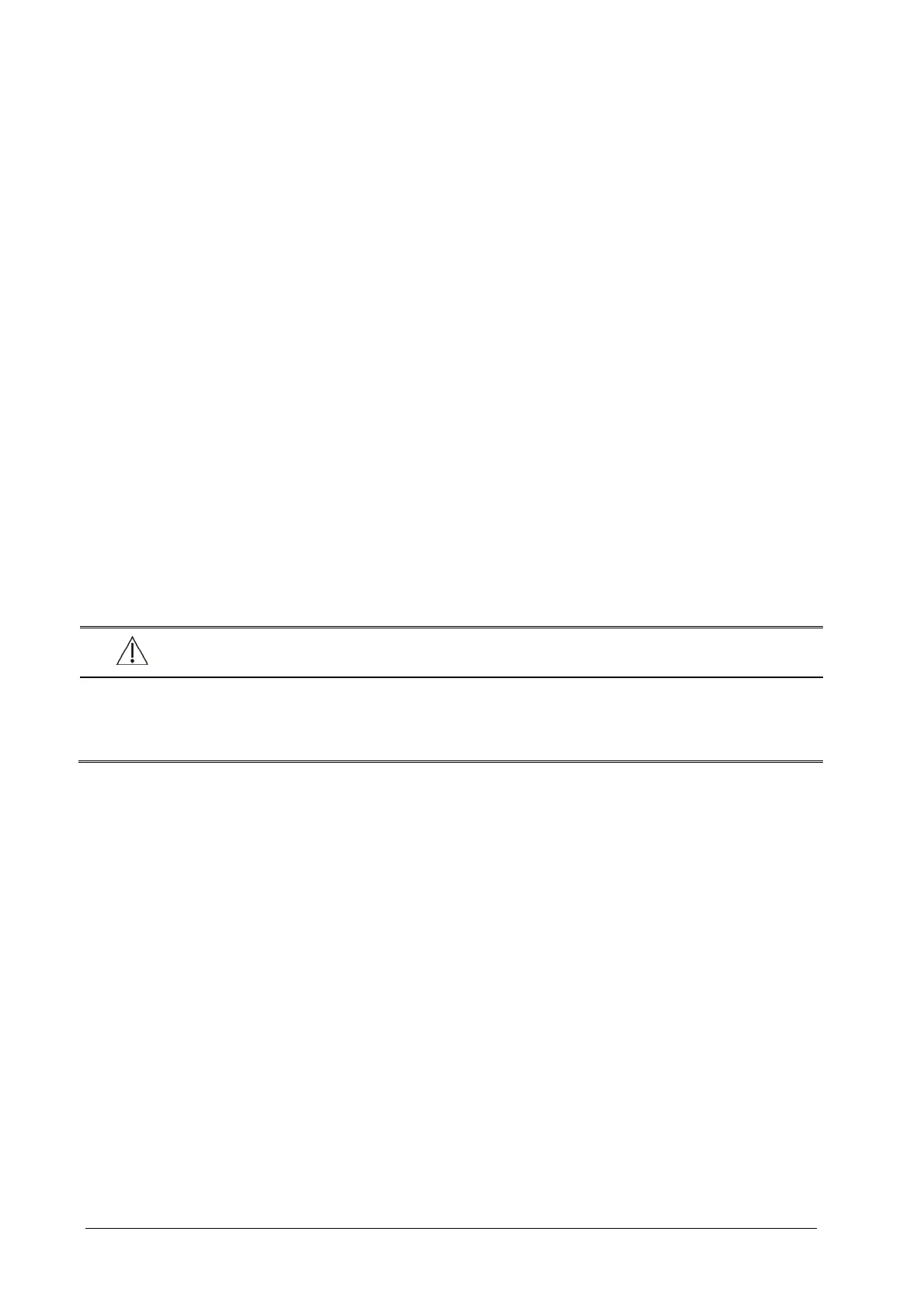15-6
15.4.4 Setting up Humidity Compensation
Sidestream and microstream CO
2
modules are configured to compensate CO
2
readings for either Body Temperature and
Pressure, Saturated Gas (BTPS), to account for humidity in the patient’s breath, or Ambient Temperature and Pressure,
Dry Gas (ATPD).
1. ATPD:
100/P%)vol(CO)mmHg(P
amb22co
2. BTPS:
100/)47P(%)vol(CO)mmHg(P
amb22CO
Where,
2CO
P
= partial pressure,
%vol
= CO
2
concentration,
amb
P
= ambient pressure, and unit is mmHg.
As the mainstream CO
2
module has a built-in heating component to prevent water vapour from condensing, setting
humidity compensation is not needed. For the sidestream and microstream CO
2
module, you can set the humidity
compensation on or off according to the actual condition. To set the humidity compensation:
1. In the [CO2 Setup] menu, select [BTPS Compen].
2. Select either [On] for BTPS or [Off] for ATPD, depending on which compensation applies.
15.4.5 Setting the Apnea Alarm Delay
In the [CO2 Setup] menu, select [Apnea Delay] and then select the appropriate setting. The monitor will alarm if the
patient has stopped breathing for longer than the preset apnea time. The [Apnea Delay] of Resp and CO
2
keeps
consistent with each other.
WARNING
The respiration measurement does not recognize the cause of apneas. It only indicates an alarm if no breath
is detected when a pre-adjusted time has elapsed since the last detected breath. Therefore, it cannot be
used for diagnostic purpose.
15.4.6 Choosing a Time Interval for Peak-Picking
For microstream and mainstream CO
2
modules, you can select a time interval for picking the highest CO
2
as the EtCO
2
and the lowest as the FiCO
2
.
In the [CO2 Setup] menu, select [Max Hold] and toggle between [Single Breath], [10 s], [20 s] and [30 s] (for
microstream CO
2
module only).
[Single Breath]: EtCO
2
and FiCO
2
are calculated for every breath.
[10 s], [20 s], or [30 s]: EtCO
2
and FiCO
2
are calculated using 10, 20 or 30 seconds of data.
