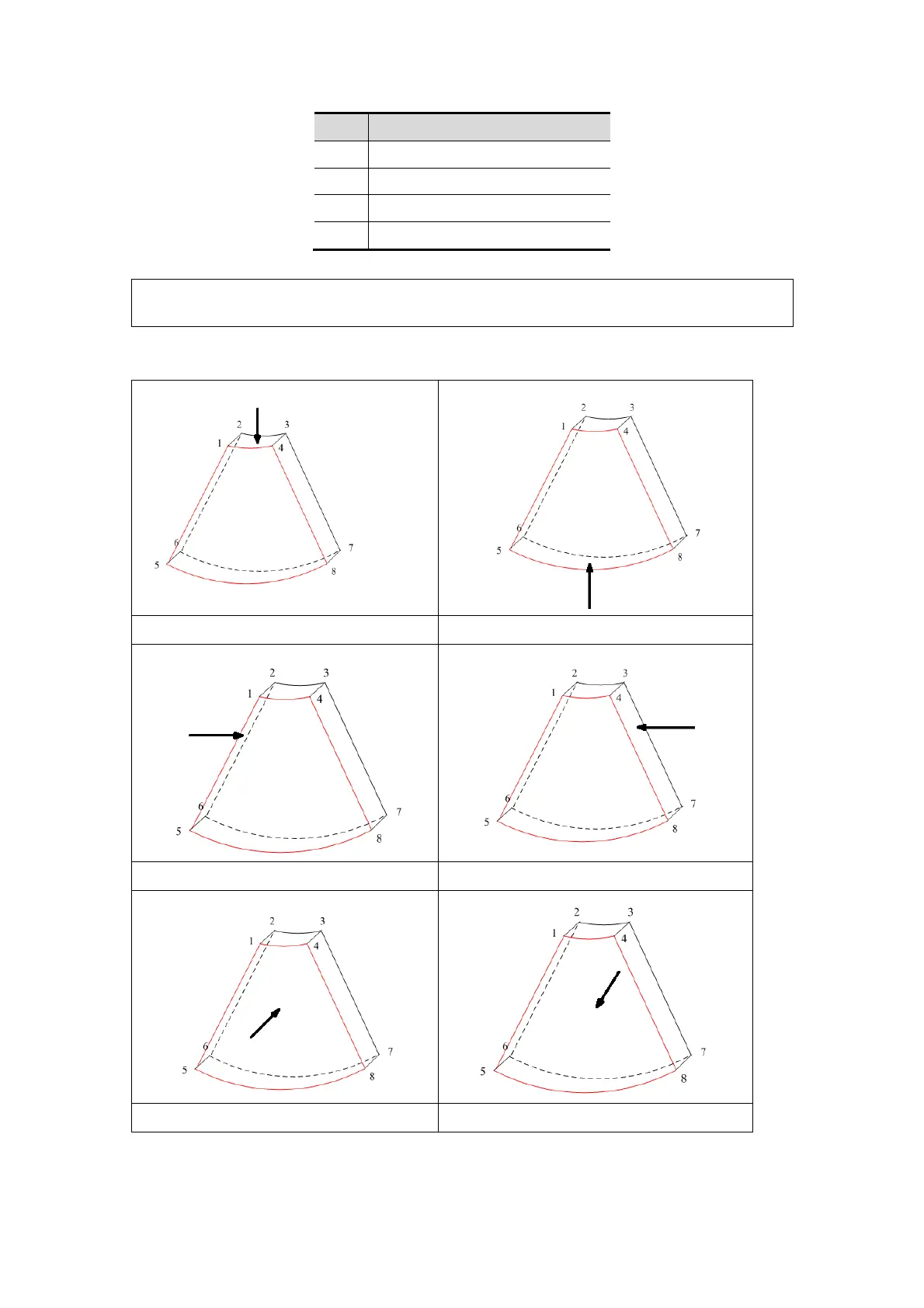5-34 Image Optimization
View Curved VOI
L/R At the left part of curved VOI
R/L At the right part of curved VOI
F/B Displays as a dot
B/F Displays as a dot
NOTE: To define a ROI, please try to cut the useless data as to reduce the volume
data, shortening the time for image storing, processing and rendering.
3D view direction definition
You can adjust the view direction of the ROI.
a. Up/Down b. Down/Up
c. Left/Right d. Right/Left
e. Front/Back f. Back/Front
Tips: changing the view direction only changes the 3D/4D image; images of the 3
sections do not change.