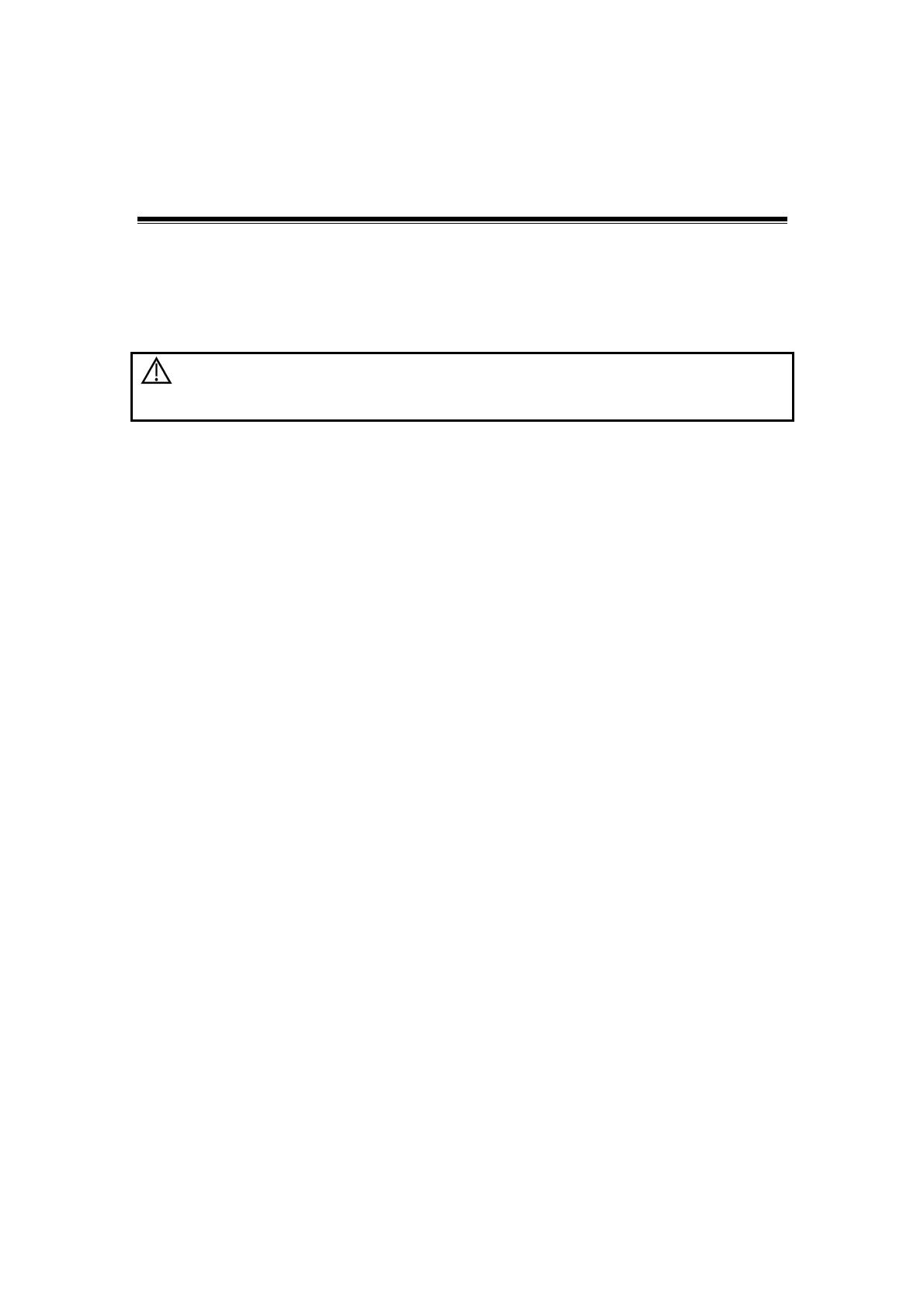Setup 12-1
12 Setup
The Setup function is designed to set the configuration parameters of operating the
system and maintaining user workflow setup data. The setup data of the user and system
are stored to the hard drive, and should be backed up to CD/DVD or USB memory
devices.
CAUTION:
When the preset data is changed, be sure to save the preset
data according to the methods described in this chapter.
Mindray is not responsible for the loss of the preset data.
To enter Setup:
z Press the <F10> key on the keyboard to enter setup menu.
To exit Setup:
Select [Save] on the Setup menu, and parameter settings is saved.
Select [Cancel] on the Setup menu or press <Esc> to close the Setup menu.
When you change the system language and click [Save] on the Setup menu, the
system will automatically shut down to make the modification effective.
Basic operations
The commonly-used setting types are:
z Text box: posit the cursor into the corresponding field box; enter the desired
value through keyboard.
z Radio button: click the button to select an item.
z Check box: click the check box to select one or several options.
z Drop-down list: click the arrow beside the list to select an item.
12.1 System Preset
The system enters System Preset screen automatically after you enter Setup.