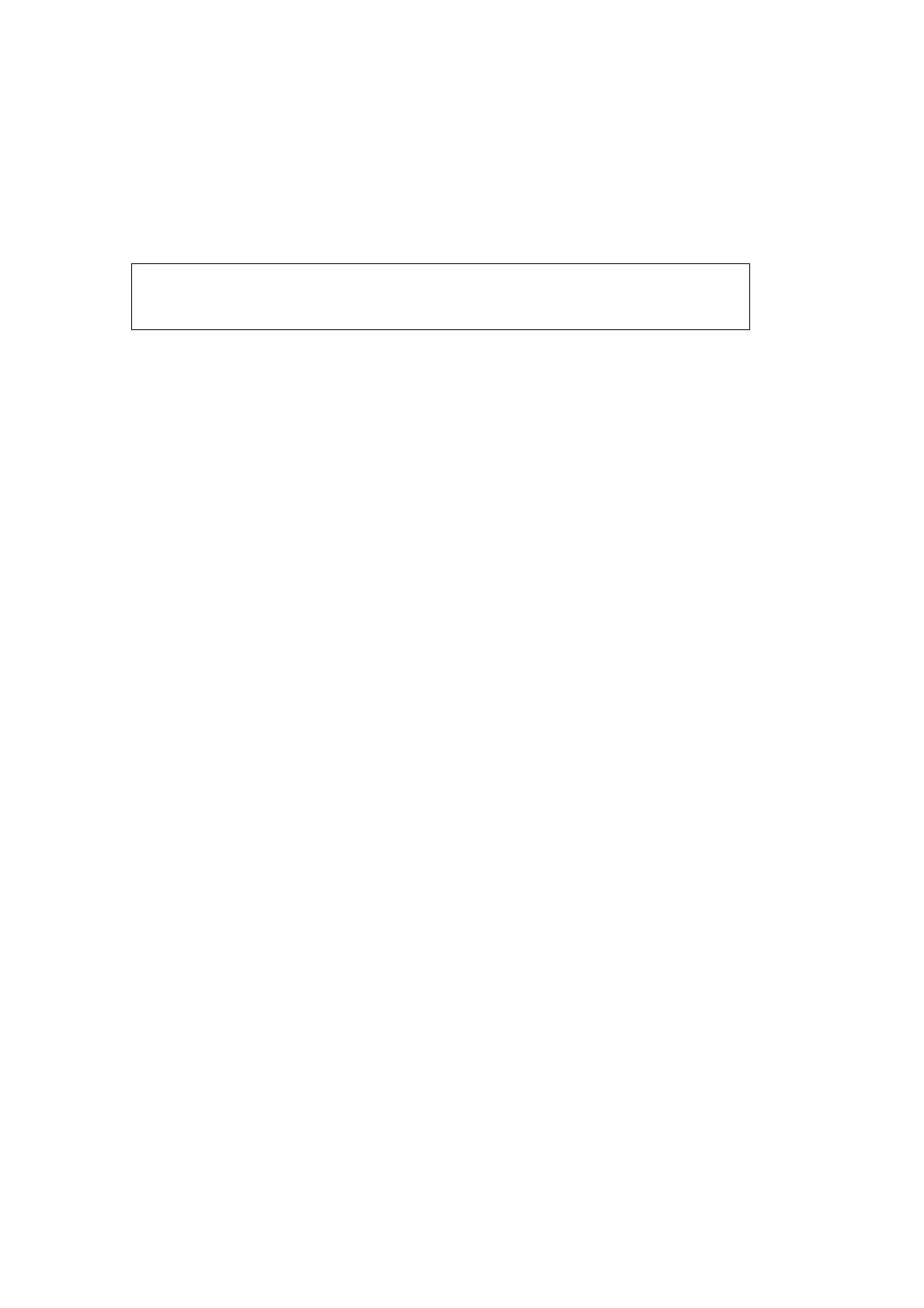9-6 Comments and Body Marks
9.2.4 Deleting Body Marks
To delete a body mark
(1) Use the trackball to position the cursor on the body mark graphic and Press <Set>
to select.
(2) Press <Clear> to delete the selected body mark.
NOTE: In the Body Mark mode, if no object is selected, pressing the [Clear] key
will clear all comments, body marks and general measurements from the
screen.
Tips:
z Powering off, preset returning, switching the exam/ patient/ mode/ probe will
clear the body marks.