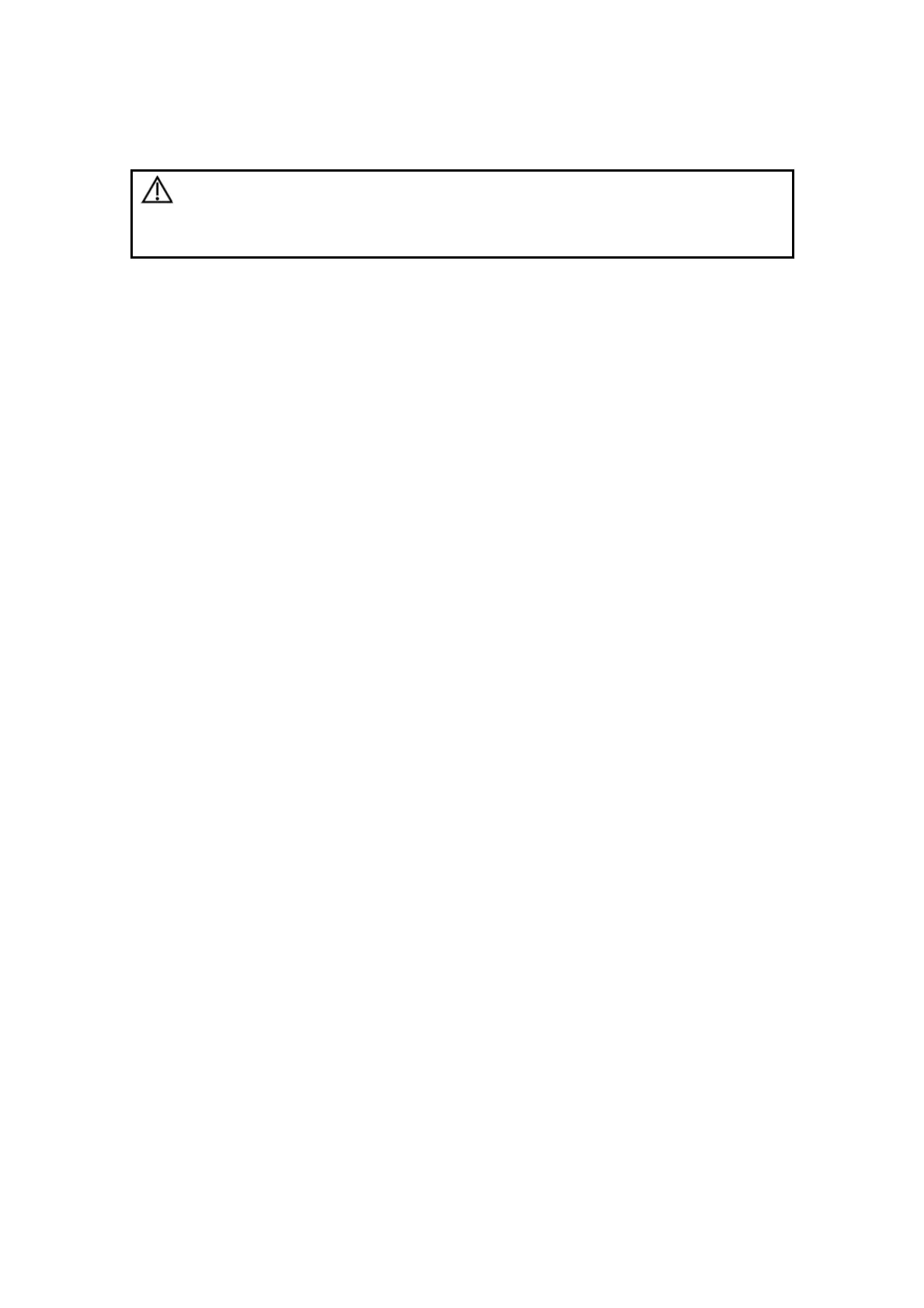5-26 Image Optimization
5.8.4 TDI Quantitative Analysis (QA)
CAUTION:
TDI Quantitative Analysis results are provided for reference
only, not for confirming a diagnosis. Please compare the results
with that of other machines, or make diagnosis using none-
ultrasound methods.
TDI QA is applied for TVI original data analysis, for evaluating the velocity change of the
same cardiac muscle with cardiac cycles.
Workflow of TDI QA:
1. Perform image scanning on cardiac muscle, freeze the image and select a range of
images for analysis; or select a desired cine loop from the stored images.
Tips:
z Images from the current scan session (already in freeze mode) or from a saved
image loop can be used for TDI QA.
z TDI QA is only available for cine files. If the user has selected a single-frame
image, TDI QA function cannot be activated.
2. Click [TDI QA] on the TVI soft menu to activate TDI QA function.
3. Mark out the interesting part.
4. Save the curved image, export the data and do parameter analysis.
5. Exit TDI QA function.
z Press <Freeze> key on the control panel or click [Exit] on the soft menu to exit
TDI QA.