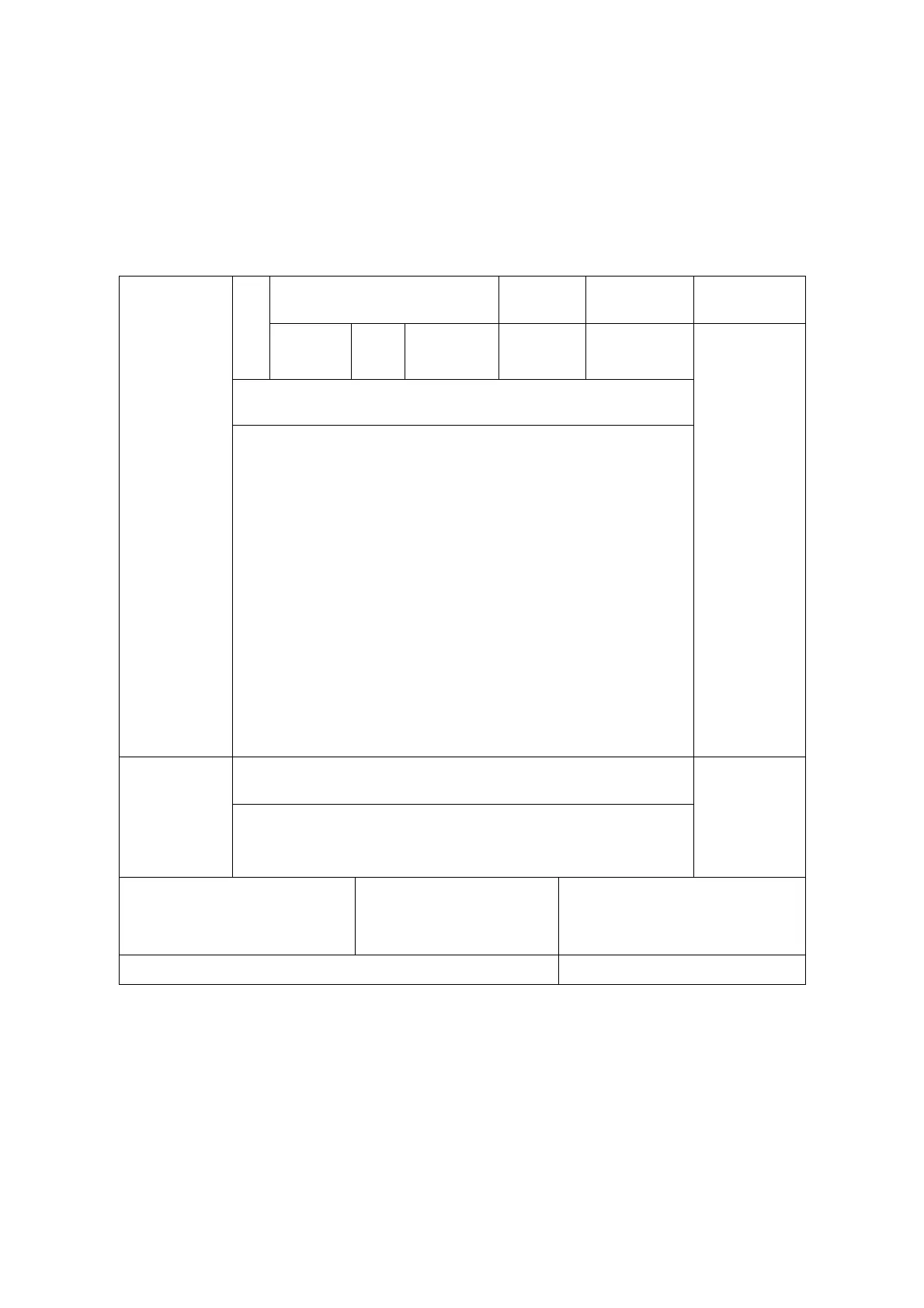System Preparation 3-17
3.7 Basic Screen and Operation
3.7.1 Basic Screen
The following diagram maps out the different areas in the screen:
Menu/exam
mode/image
parameter
Lo
go
Hospital name
Patient
name
Accession# Freeze icon
Operator ID DOB/age Gender
Exam
date&time
Thumbnails
Probe&acoustic power
Image-in-
image
Thumbnail
Image
manage
Cine Review
Soft menu Tips Soft menu
Help Information System Icon
Information Area
The information area displays manufacturer logo, hospital name, exam date & time,
operator, probe, acoustic power & MI/TIS, freeze icon, patient information, ECG icon
(if ECG module is configured), and accession #, etc.
To preset the patient banner display content: open the [Setup] →[System
Preset]→[General] screen, and check the content in the “Patient Info” box in the
upper left corner of the screen.
z Logo
Manufacture logo, displayed in the upper left corner of the screen.
ECG trace
Image area