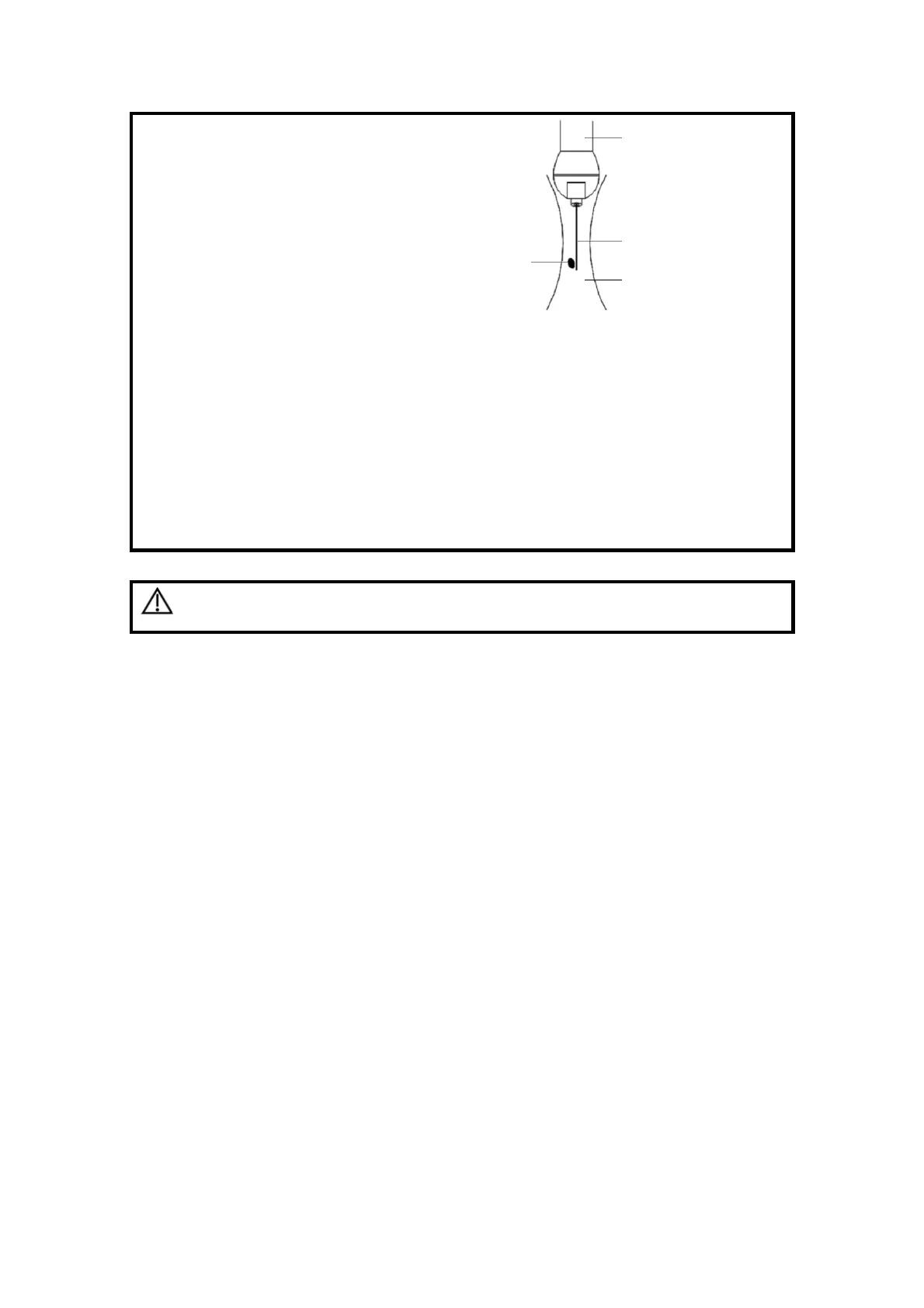Probes and Biopsy 13-15
Dispersion of the ultrasound beam
The biopsy needle may not have actually entered the
target object even though it appears to have done so
on the image. To avoid this problem, note points below:
Do not rely only on the needle tip on the image. Pay
careful attention to that, when the biopsy needle comes
into the target object or contacts with it, the object
should shift slightly.
Before you perform the biopsy, please evaluate the size
of the object and confirm if the biopsy can be carried
out.
CAUTION:
When using the needle-guided bracket wear sterile gloves to
prevent infection.
13.2.1 Basic Procedures for Biopsy Guiding
1. Select the right needle-guided bracket and needle, install them properly. For details,
please refer to “Needle-guided Bracket Inspection and Installation”.
2. Verify the biopsy guide line.
3. Press <Biopsy> to enter the biopsy.
Tips:
z If the current probe has no matched bracket; or, the image is frozen and the
guide line is hidden before image frozen, then you can’t enter Biopsy menu.
z Before entering Biopsy menu, the system will prompt you “Please verify
guidelines before biopsy”.
4. Set [Display] as “On” to display the guide line, select the bracket and guide line
according to actual situation.
5. On the Biopsy menu, click [Verify] to enter the Verify menu to verify the guide line.
After the verification, click [Save] on the menu to save the parameter setting. And
then click [Exit] to return to Biopsy menu.
Tips:
z If you switched the probe or needle-guided bracket during the biopsy, please
verify the guide line again.
z When exit the Verify menu without saving the setting, system will confirm with
you “Data have changes. Do you want to save the changes?”. Click [OK] to save
the setting and return to Biopsy menu.
6. Scan to locate the target. Center the target in the electronic guidezone path.
7. Direct the needle into the area of interest for specimen.
Probe
Needle
Ultrasound beam
Target