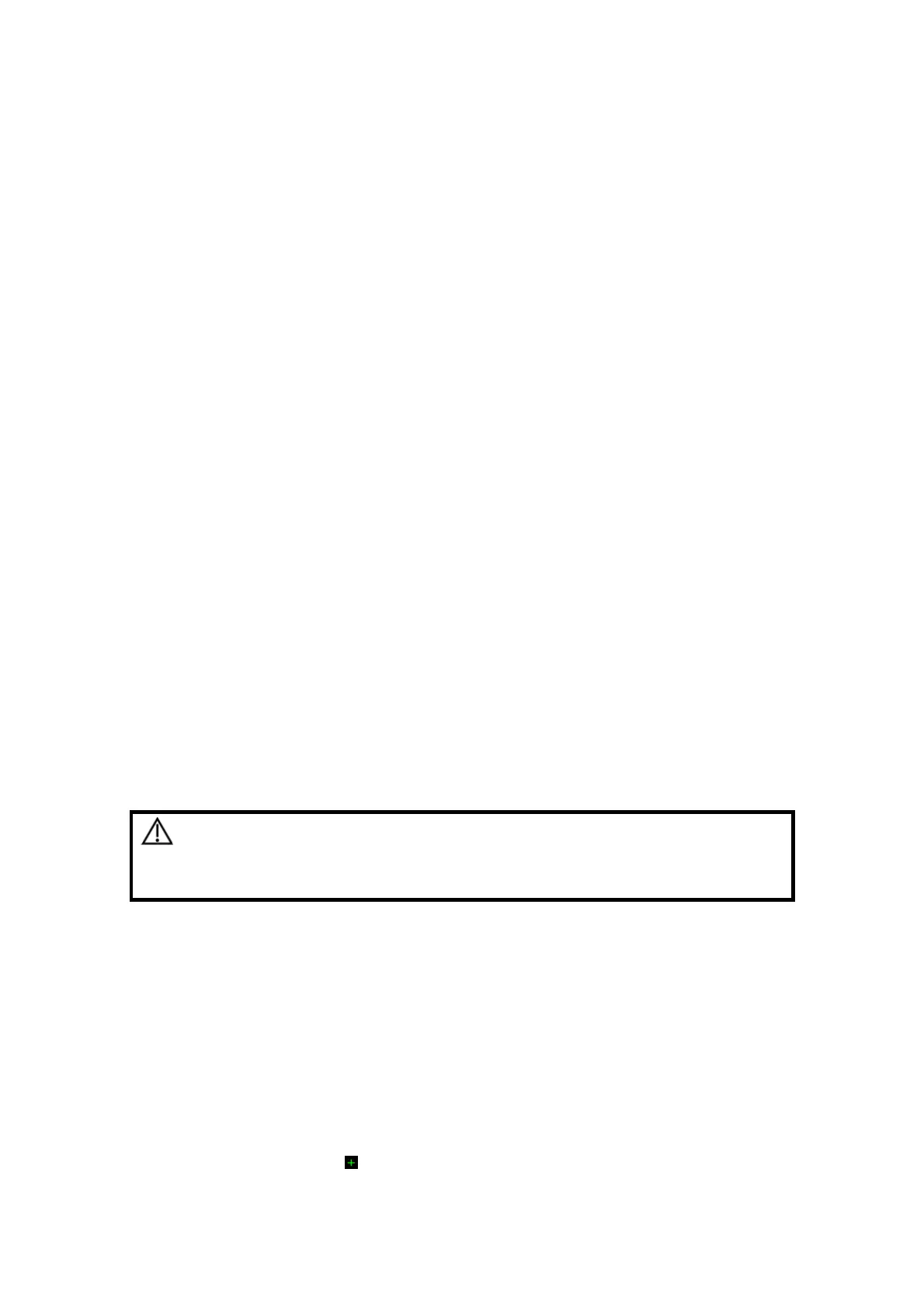Image Optimization 5-23
Operation Click [Show A], [Show B], [Show C] in the soft menu to display or hide the
sampling line, and the corresponding image will be displayed on the
screen once the related item is selected.
Impacts When there is only one M-mark line on the screen, you cannot hide it.
Switching between the M-mark Lines
Description To switch between the M-mark lines in Free Xros M mode.
Operation Press <Set> to switch between the M-mark lines and press <Cursor> to
show the cursor.
The activated M-mark line will be green and the inactivated one will be
white.
Adjust the M-mark Line
Description To adjust the position and angle of the M-mark line.
Operation z Position Adjustment
When the M-mark line is activated, move the trackball left and right to
adjust the position. The direction is recognized by the arrow at the end of
the line.
z Angle Adjustment
When the M-mark line is activated, move the trackball to adjust the fulcrum
of the line, and adjust the angle via the [Angle] in the soft menu or the
multifunctional knob.
The adjusting angle range is 0-360 in increments of 1.
5.7.1.3 Exit
In Free Xros M mode, click [Free Xros M] in the soft menu or press <B> or the user-
defined key to exit.
5.7.2 Free Xros CM (Curved Anatomical M Mode)
CAUTION:
Free Xros CM images are provided for reference only, not for
confirming a diagnosis. Please compare the image with that of
other machines, or make diagnosis using none-ultrasound
methods.
In Free Xros CM mode, distance/time curve is generated from the sample line manually
depicted at anywhere on the image. Free Xros CM mode can be entered through B,
Color, Power and TVI modes.
Only phased probe supports Free Xros CM.
5.7.2.1 Basic Workflow in Free Xros CM
1. In 2D real time scanning mode, adjust the probe and image to get the desired image,
and then fix the probe.
2. Press <TDI> to enter TDI imaging; acquire necessary images.
3. Press the user-defined key for Free Xros CM to enter Free Xros CM mode.
4. Roll the trackball to define the start point of the sample line on the 2D image.
The cursor displays as
, and can be moved within the 2D image only.