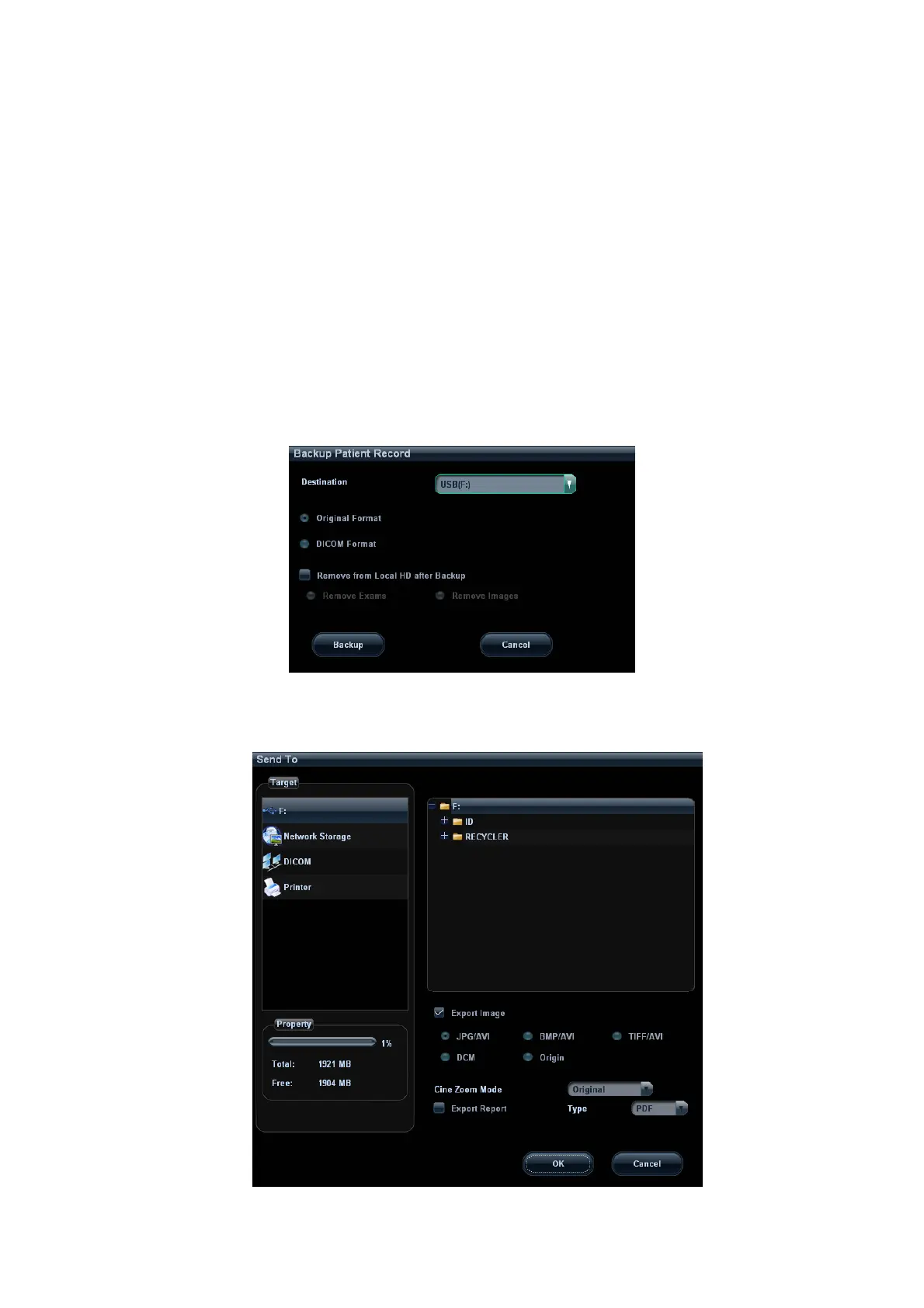Patient Data Management 10-9
z For MedSight devices, single-frame image will be saved in PNG format, and
multi-frame image will be saved in AVI format.
10.3 Report Management
Report storage
The exam reports are stored under the directory of the exam of the patient.
Importing, exporting and sending a report
In the iStation screen, select patient data, click [Restore] or [Backup] to import or
export patient information, images and reports from or to an external memory device
or network storage server.
You can also select whether to remove local patient exams data or only images after
backup.
See the following figure:
In the iStation or Review screen, click [Send To] to send patient data to an external
memory device or network storage server, you can choose if reports are exported
with images. See the figure below.