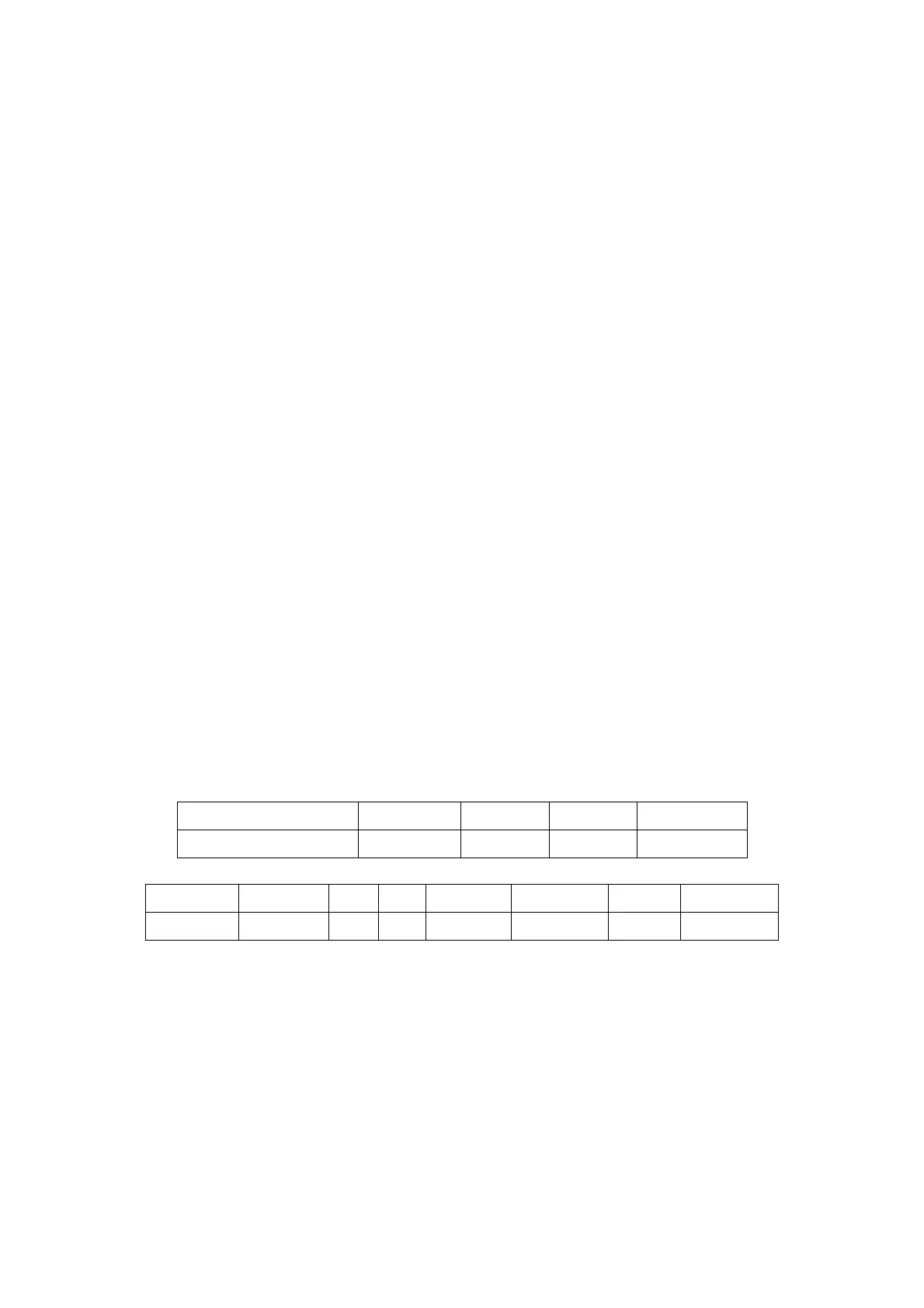Image Optimization 5-25
Only phased probe is valid for TDI function.
5.8.1 TDI Exam Protocol
Enter TDI
z User-defined shortcut key
a) Assign a user-defined shortcut key for TDI: the setting path is "[Setup] →
[System Preset] → [Key Config]". Please refer to "12.1.6 Key Configuration”
for details.
b) Press the user-defined key in B mode to enter TVI mode.
z In real-time mode, press the user-defined key to enter the corresponding TDI
mode as follows:
h In Color mode, click [TDI] to enter TVI mode, parameters of TVI mode will be
displayed in the soft menu.
h In Power mode, click [TDI] to enter TEI mode, parameters of TEI mode will
be displayed in the soft menu.
h In PW mode, click [TDI] to enter TVD mode, parameters of TVD mode will
be displayed in the soft menu.
h In M mode, click [TDI] to enter TVM mode, parameters of TVM mode will be
displayed in the soft menu.
Switching between the TDI modes
In TDI mode, press <Color>, <Power>, <M> or <PW> to switch between the modes.
Exit TDI
z Press the user-defined key to exit TDI mode and enter general imaging modes.
z Or, press <B> on the control panel to return to B mode.
5.8.2 TDI Image Parameters
In TDI mode scanning, the image parameter area in the upper left corner of the
screen displays the real-time parameter values as follows:
z TVI/TEI
Parameter
F G PRF WF
Meaning
Frequency Gain PRF Wall Filter
z TVD
Parameter
F G PRF WF SVD SV Angle
Meaning
Frequency Gain PRF Wall Filter SV Position SV Size Angle value
5.8.3 TDI Image Optimization
In each TDI mode, parameters that can be adjusted are similar to those in the color flow
modes (Color, PW, and Power); please refer to the relevant sections for details. The
following is to introduce the specific items in TDI mode.
