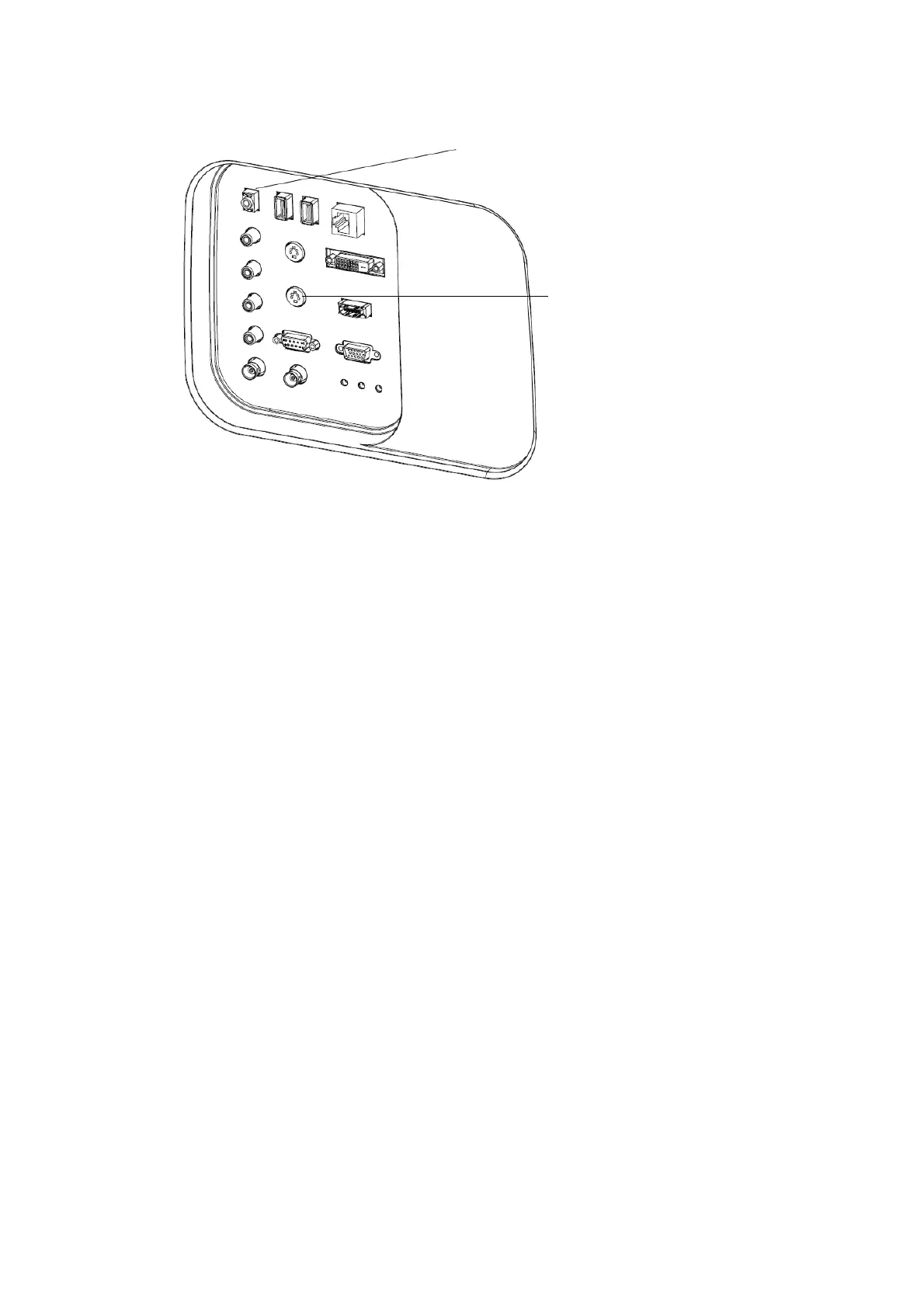System Preparation 3-15
4. Load a paper roll, and turn on the system and printer.
5. Modify print service:
z Add a print service:
(1) Open the [Setup]→[Print Preset]→[Print Service].
(2) Click [Add Service] to enter the page.
(3) Select the service type and enter the service name manually.
(4) Click [OK] to return to the Printer Service page.
(5) Select the printer model, and then you can set the properties in the Property box.
(6) Click [OK] to complete the setting.
z Modify print service:
(1) Select an existed printer service in the list.
(2) Select the printer model, and then you can set the properties in the Property box.
(3) Click [OK] to complete the setting.
3.6.5 Installing Video Printer
1. Put the printer in a proper place.
2. Plug the printer power cord to an appropriate outlet.
3. Use a USB cable to connect between the USB port of the system and the USB port
of the printer.
4. Load a paper roll, and turn on the system and printer.
5. See section “3.6.3 Graph /Text printer” for driver installation procedure (drivers of
printers listed in the “2.5.4 Peripherals Supported” chapter are installed already).
z Add a print service:
(1) Open the [Setup]→ [Print Preset]→ [Print Service] screen.
(2) Click [Add Service] to enter the Print Service page.
(3) Select the service type and enter the service name manually.
Connect to S-Video out
cable
Connect the remote cable of the
printer