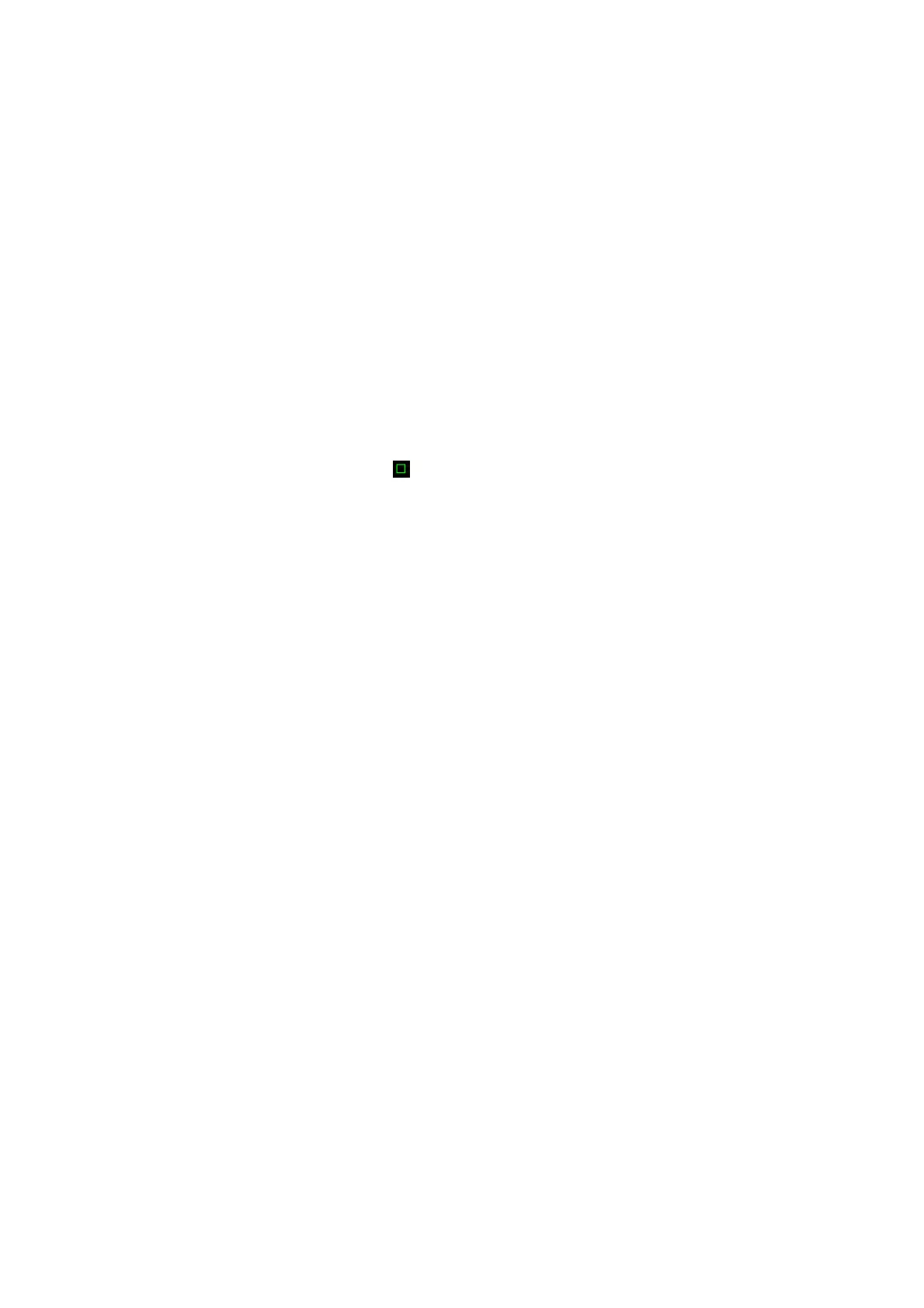5-24 Image Optimization
5. Press <Set> key to fix the start point, and the digital number “1” is marked beside the
point.
6. Define the next point using the trackball and <Set> key (press <Back> key to exit the
operation; or, click [Undo] to cancel the current point and activate the preview point),
the system updates the time-motion curve in real time. The sample line is displayed
in green, and each point is marked with a number in sequence.
7. Repeat Step 5 and 6 to finish the sample line.
8. Double click <Set> key to end the editing, and the sample line is displayed in white.
9. Adjust the image parameters to optimize the image, obtain the interested tissue
image for data analysis, and then save the image if necessary.
10. Press the user-defined key again to exit Free Xros CM mode.
Sample Line Modification
1. To enter into curve (sample line) modification status:
z When enter the Free Xros CM mode (not the first time after system started up),
the sample line of the last Free Xros CM exam is displayed in edit status, and
the cursor is displayed as
.
z For a finished sample line, set [Edit] as “On”, the sample line is editable.
2. Anchor the cursor on a certain point, press <Set> key to activate the point, then roll
the trackball to drag the point for a desired sample line.
3. Double click <Set> key to end the edit, and the sample line is displayed in white.
4. Press the user-defined key again to exit Free Xros CM mode.
Delete the Sample Line
Click the sample line to select it, and click [Delete] to delete the selected line and you can
re-depict a new sample line.
Tips:
Parameters of Free Xros M mode and Free Xros CM mode are dependent from each
other, but their functions are the same, parameters of Free Xros CM are not to be
introduced, please refer to relevant sections of the M mode and Free Xros M mode.
5.8 TDI
TDI mode is intended to provide information of low-velocity tissue motion, specifically for
cardiac movement.
There are 4 types of TDI mode:
z Tissue Velocity Imaging (TVI): This imaging mode is used to detect tissue
movement with direction and speed information.
z Tissue Energy Imaging (TEI): This imaging mode reflects the status of cardiac
movement by displaying the intensity of tissue, the brighter the color the less the
intensity.
z Tissue Velocity Doppler Imaging (TVD): This imaging mode provides direction
and speed information of the tissue quantificationally with doppler spectrum.
z Tissue Velocity M Imaging (TVM): This function assists to observe the cardiac
motion through a direct angle. TVM mode is also called Color Tissue M mode,
refer to "5.9 Color M Mode" for details.